Difference between Bower and npm
Last Updated :
10 Jun, 2021
Prerequisite :
- Basic knowledge of web development in NodeJs.
- Basic knowledge about dependency management.
In this article, we will see the difference between Bawer and NPS.
NPM :
NPM stands for the node package manager, npm is used for node dependency management. Most of the time, we use npm as a server-side node dependency tool.
1. NPM gets installed with NodeJs installation.
2. NPM uses nested dependencies, so we can use different versions of any module in our code.
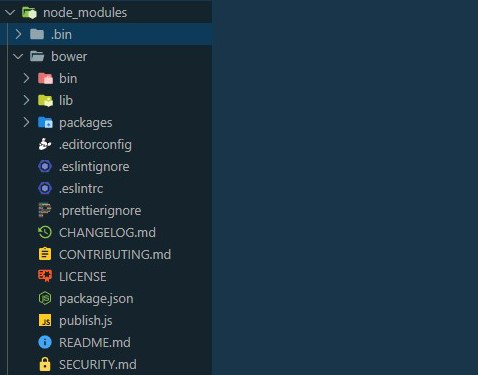
Nested dependencies mean that any dependency is again dependent on another dependency, which creates huge amounts of data but makes our codebase clean and reduces unwanted errors.
3. There may be a npm version conflict, so nested dependencies are used to resolve the npm version conflict.
4. NPM has a special tool for handling and managing all packages, so this is an advantage here.
5. NPM does have stability, so if you create a high load in the application that manages all the work of packages.
6. The npm approach common Js modules and they use explicit Dependency Injection.
7. Use of NPM
npm install <package_name>
- require it in the main nodejs file.
const package_name= require(“<package_name>”);
BOWER :
Bower is a front-end dependency tool to manage HTML, CSS, JS for our front-end packages. The most used for client-side dependencies are like jquery dependency management or other front-end package dependency management.
1. Bower has to be installed separately.
npm install bower -g
2. Bower has used a flat dependency tree. It is very useful for front-end packages.
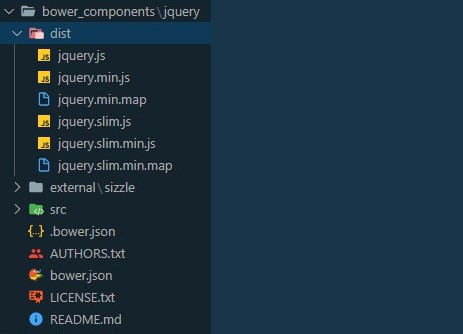
Flat dependency is good for the front-end part but sometimes creates unwanted errors or issues with naming conventions or versions.
3. Bower has no many versions of a package, so version conflict doesn’t happen.
4. Bower does not have a special tool for working with front-end packages and managing their packages.
5. Bower does not have stability, so it may crass if you create a high load in the application.
6. In the bower approach, global resource allocation such as <script> tag is used. Old be used to set simple script in our head tag So, same basic approach you’re used to, but you got some nice automation conveniences.
7. Use of BOWER
bower install <package_name>
- Put directly on front-end files
<script src=”bower_components/<package_name>/dist/<package_name>.min.js”></script>
or
<link src=”bower_components/<package_name>/dist/<package_name>.min.css”>
Like Article
Suggest improvement
Share your thoughts in the comments
Please Login to comment...