Difference between Active and Passive FTP
Last Updated :
09 Dec, 2022
FTP :
FTP stands for File Transfer Protocol. It is an application layer protocol which transfers files over a network. It uses TCP based service. FTP works in two different modes:
1. Active FTP :
In the active mode, the client connects on a random port for incoming data connections from the server. Client again sends next port to FTP server which is acknowledged on command channel.
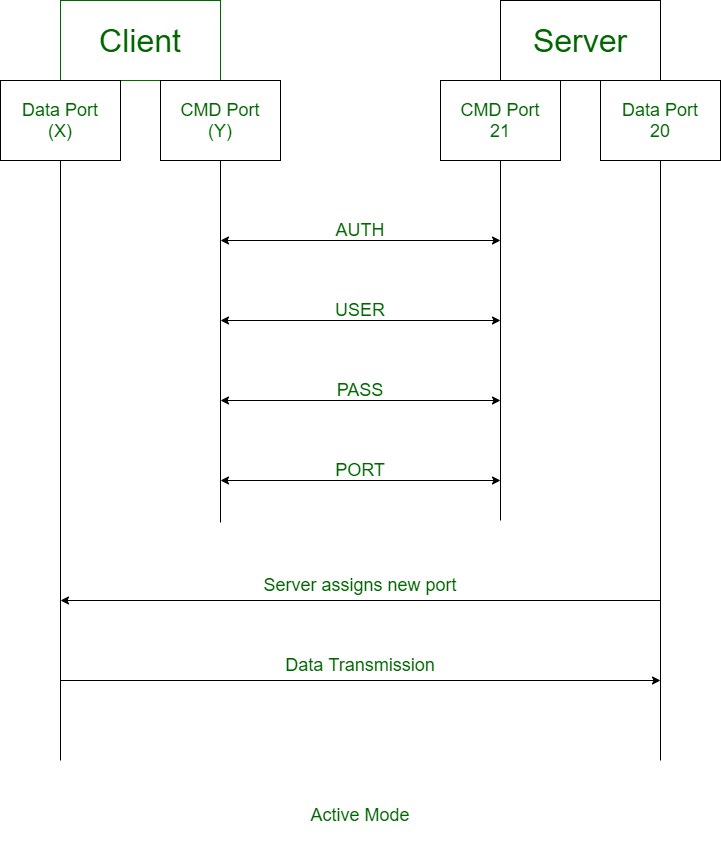
2. Passive FTP : I
n the passive mode, the client uses the control connection to send a PASV signal to the server. FTP server sends back IP address and server port number.
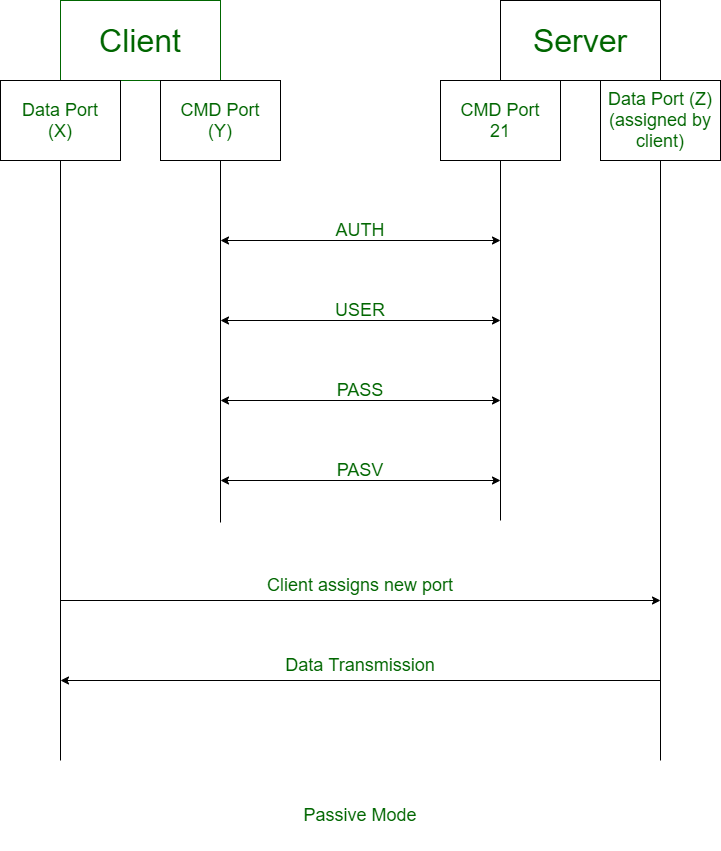
Here are few differences between Active and Passive FTP:
| Active FTP |
Passive FTP |
| In active FTP, client establishes the command channel and the server establishes the data channel. |
In passive FTP, both the command channel and the data channel are established by the client. |
| Active FTP provides security to the FTP server. |
Passive FTP does not provide security to the FTP server. |
| Active FTP may cause problems because of firewalls. |
Passive FTP does not have connection issues from firewalls. |
| Active mode is not used as a default mode of a browser. |
Passive mode is used as a default mode of a browser. |
| FTP client acknowledges on data channel. |
FTP server acknowledges on data channel. |
| Client sends random port number to the server. |
Client sends PASV command to the server. |
In Active FTP, the data connection is made and the file transfers are then done through client and server ports.
|
In passive FTP, the client still have to initiates the command channel (control connection) to the server. |
Like Article
Suggest improvement
Share your thoughts in the comments
Please Login to comment...