Design a Loan Calculator using JavaScript
Last Updated :
17 Jan, 2024
The Loan Calculator can be used to calculate the monthly EMI of the loan by taking the total amount, months to repay, and the rate of interest.
Formula Used:
interest = (amount * (rate * 0.01))/months;
total = ((amount/months) + interest);
Approach
- Extract values from HTML input elements (
#amount, #rate, #months).
- Calculate monthly interest using the formula
(amount * (rate * 0.01)) / months.
- Calculate the total payment per month using the formula
((amount / months) + interest).toFixed(2).
- Update the HTML content of an element with id
total to display the calculated EMI (Equated Monthly Installment).
- The calculations are likely triggered by a function call, such as when a button is clicked or a form is submitted. Ensure proper event binding or call this function as needed.
Example: We have have above-explained approach in this example.
Javascript
function Calculate() {
const amount = document.querySelector("#amount").value;
const rate = document.querySelector("#rate").value;
const months = document.querySelector("#months").value;
const interest = (amount * (rate * 0.01)) / months;
const total = ((amount / months) + interest).toFixed(2);
document.querySelector("#total")
.innerHTML = "EMI : (₹)" + total;
}
|
HTML
<!DOCTYPE html>
<html lang="en">
<head>
<title>Loan Calculator</title>
<style>
body {
background-color: yellow;
font-family: 'Trebuchet MS';
}
h1 {
font-size: 35px;
}
h1 {
font-size: 21px;
margin-top: 20px;
}
.calculator {
width: 400px;
height: 450px;
background-color: black;
position: absolute;
left: 50%;
top: 50%;
transform: translateX(-50%) translateY(-50%);
padding: 20px 0px 0px 100px;
border-radius: 50px;
color: white;
}
input {
padding: 7px;
width: 70%;
margin-top: 7px;
}
</style>
</head>
<body>
<div class="calculator">
<h1>Loan Calculator</h1>
<p>Amount (₹) :
<input id="amount" type="number"
onchange="Calculate()">
</p>
<p>Interest Rate :
<input id="rate" type="number"
onchange="Calculate()">
</p>
<p>Months to Pay :
<input id="months" type="number"
onchange="Calculate()">
</p>
<h2 id="total"></h2>
</div>
<script src="app.js"></script>
</body>
</html>
|
CSS
body {
background-color: yellow;
font-family: 'Trebuchet MS';
}
h1 {
font-size: 35px;
}
h1 {
font-size: 21px;
margin-top: 20px;
}
.calculator {
width: 400px;
height: 450px;
background-color: black;
position: absolute;
left: 50%;
top: 50%;
transform: translateX(-50%) translateY(-50%);
padding: 20px 0px 0px 100px;
border-radius: 50px;
color: white;
}
input {
padding: 7px;
width: 70%;
margin-top: 7px;
}
|
Output: Click here to see live code output
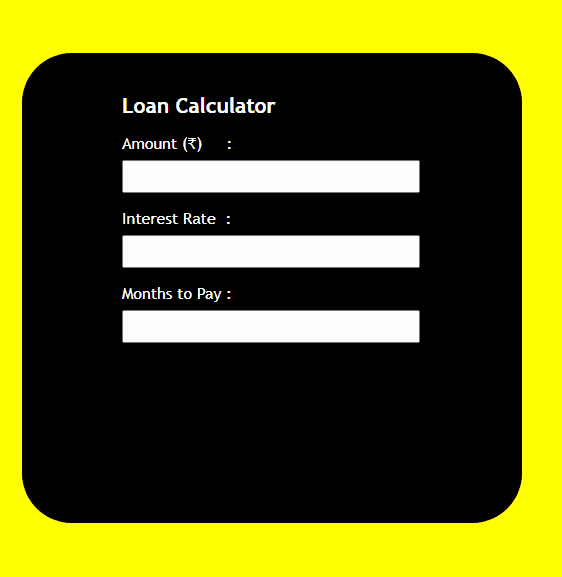
Design a Loan Calculator using JavaScript
Like Article
Suggest improvement
Share your thoughts in the comments
Please Login to comment...