Decision Making in R Programming – if, if-else, if-else-if ladder, nested if-else, and switch
Last Updated :
08 Jul, 2021
Decision making is about deciding the order of execution of statements based on certain conditions. In decision making programmer needs to provide some condition which is evaluated by the program, along with it there also provided some statements which are executed if the condition is true and optionally other statements if the condition is evaluated to be false.
The decision making statement in R are as followed:
if statement
Keyword if tells compiler that this is a decision control instruction and the condition following the keyword if is always enclosed within a pair of parentheses. If the condition is TRUE the statement gets executed and if condition is FALSE then statement does not get executed.
Syntax:
if(condition is true){
execute this statement
}
Flow Chart:
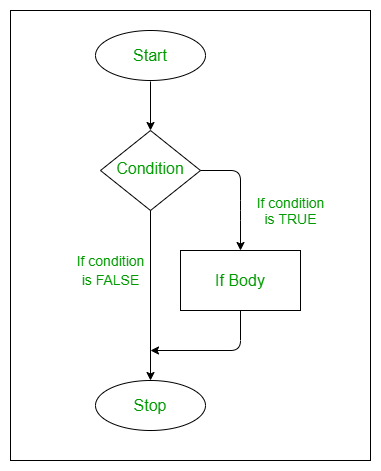
Example:
r
a <- 76
b <- 67
if(a > b)
{
c <- a - b
print("condition a > b is TRUE")
print(paste("Difference between a, b is : ", c))
}
if(a < b)
{
c <- a - b
print("condition a < b is TRUE")
print(paste("Difference between a, b is : ", c))
}
|
Output:
[1] "condition a > b is TRUE"
[1] "Difference between a, b is : 9"
if-else statement
If-else, provides us with an optional else block which gets executed if the condition for if block is false. If the condition provided to if block is true then the statement within the if block gets executed, else the statement within the else block gets executed.
Syntax:
if(condition is true) {
execute this statement
} else {
execute this statement
}
Flow Chart:

Example :
r
a <- 67
b <- 76
if(a > b)
{
c <- a - b
print("condition a > b is TRUE")
print(paste("Difference between a, b is : ", c))
} else
{
c <- a - b
print("condition a > b is FALSE")
print(paste("Difference between a, b is : ", c))
}
|
Output:
[1] "condition a > b is FALSE"
[1] "Difference between a, b is : -9"
if-else-if ladder
It is similar to if-else statement, here the only difference is that an if statement is attached to else. If the condition provided to if block is true then the statement within the if block gets executed, else-if the another condition provided is checked and if true then the statement within the block gets executed.
Syntax:
if(condition 1 is true) {
execute this statement
} else if(condition 2 is true) {
execute this statement
} else {
execute this statement
}
Flow Chart:

Example :
r
a <- 67
b <- 76
c <- 99
if(a > b && b > c)
{
print("condition a > b > c is TRUE")
} else if(a < b && b > c)
{
print("condition a < b > c is TRUE")
} else if(a < b && b < c)
{
print("condition a < b < c is TRUE")
}
|
Output:
[1] "condition a < b < c is TRUE"
Nested if-else statement
When we have an if-else block as an statement within an if block or optionally within an else block, then it is called as nested if else statement. When an if condition is true then following child if condition is validated and if the condition is wrong else statement is executed, this happens within parent if condition. If parent if condition is false then else block is executed with also may contain child if else statement.
Syntax:
if(parent condition is true) {
if( child condition 1 is true) {
execute this statement
} else {
execute this statement
}
} else {
if(child condition 2 is true) {
execute this statement
} else {
execute this statement
}
}
Flow Chart:

Example:
r
a <- 10
b <- 11
if(a == 10)
{
if(b == 10)
{
print("a:10 b:10")
} else
{
print("a:10 b:11")
}
} else
{
if(a == 11)
{
print("a:11 b:10")
} else
{
print("a:11 b:11")
}
}
|
Output:
[1] "a:10 b:11"
switch statement
In this switch function expression is matched to list of cases. If a match is found then it prints that case’s value. No default case is available here. If no case is matched it outputs NULL as shown in example.
Syntax:
switch (expression, case1, case2, case3,…,case n )
Flow Chart :

Example:
r
x <- switch(
2,
"Geeks1",
"for",
"Geeks2"
)
print(x)
y <- switch(
"GfG3",
"GfG0"="Geeks1",
"GfG1"="for",
"GfG3"="Geeks2"
)
print(y)
z <- switch(
"GfG",
"GfG0"="Geeks1",
"GfG1"="for",
"GfG3"="Geeks2"
)
print(z)
print(z)
|
Output:
[1] "for"
[1] "Geeks2"
NULL
Like Article
Suggest improvement
Share your thoughts in the comments
Please Login to comment...