DecimalField – Django Models
Last Updated :
12 Feb, 2020
DecimalField is a field which stores a fixed-precision decimal number, represented in Python by a Decimal instance. It validates the input using DecimalValidator.
Syntax
field_name = models.DecimalField(max_digits=None, decimal_places=None, **options)
DecimalField has the following required arguments –
For example, to store numbers up to 999 with a resolution of 2 decimal places, you’d use:
models.DecimalField(..., max_digits=5, decimal_places=2)
And to store numbers up to approximately one billion with a resolution of 10 decimal places:
models.DecimalField(..., max_digits=19, decimal_places=10)
Django Model DecimalField Explanation
Illustration of DecimalField using an Example. Consider a project named geeksforgeeks having an app named geeks.
Refer to the following articles to check how to create a project and an app in Django.
Enter the following code into models.py file of geeks app.
from django.db import models
from django.db.models import Model
class GeeksModel(Model):
geeks_field = models.DecimalField(
max_digits = 5,
decimal_places = 2)
|
Add the geeks app to INSTALLED_APPS
INSTALLED_APPS = [
'django.contrib.admin',
'django.contrib.auth',
'django.contrib.contenttypes',
'django.contrib.sessions',
'django.contrib.messages',
'django.contrib.staticfiles',
'geeks',
]
|
Now when we run makemigrations command from the terminal,
Python manage.py makemigrations
A new folder named migrations would be created in geeks directory with a file named 0001_initial.py
from django.db import migrations, models
class Migration(migrations.Migration):
initial = True
dependencies = [
]
operations = [
migrations.CreateModel(
name ='GeeksModel',
fields =[
('id',
models.AutoField(
auto_created = True,
primary_key = True,
serialize = False,
verbose_name ='ID'
)),
('geeks_field', models.DecimalField(
max_digits = 5,
decimal_places = 2
)),
],
),
]
|
Now run,
Python manage.py migrate
Thus, an geeks_field DecimalField is created when you run migrations on the project. It is a field to store datetime.date python object.
How to use DecimalField ?
DecimalField is used for storing python datetime.date instance in the database. One can store any type of decimal number in the database. Let’s try storing a decimal number in the model created above.
from geeks.models import GeeksModel
import decimal
d = decimal.Decimal(9.53)
geek_object = GeeksModel.objects.create(geeks_field = d)
geek_object.save()
|
Now let’s check it in admin server. We have created an instance of GeeksModel.
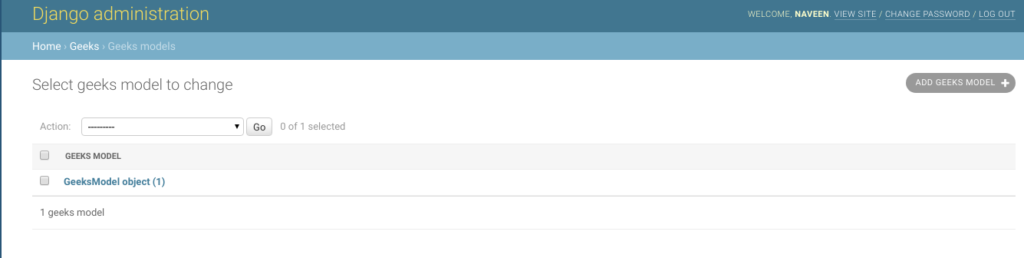
Field Options
Field Options are the arguments given to each field for applying some constraint or imparting a particular characteristic to a particular Field. For example, adding an argument null = True to DecimalField will enable it to store empty values for that table in relational database.
Here are the field options and attributes that a DecimalField can use.
| Field Options |
Description |
| Null |
If True, Django will store empty values as NULL in the database. Default is False. |
| Blank |
If True, the field is allowed to be blank. Default is False. |
| db_column |
The name of the database column to use for this field. If this isn’t given, Django will use the field’s name.
|
| Default |
The default value for the field. This can be a value or a callable object. If callable it will be called every time a new object is created.
|
| help_text |
Extra “help” text to be displayed with the form widget. It’s useful for documentation even if your field isn’t used on a form.
|
| primary_key |
If True, this field is the primary key for the model. |
| editable |
If False, the field will not be displayed in the admin or any other ModelForm. They are also skipped during model validation. Default is True.
|
| error_messages |
The error_messages argument lets you override the default messages that the field will raise. Pass in a dictionary with keys matching the error messages you want to override.
|
| help_text |
Extra “help” text to be displayed with the form widget. It’s useful for documentation even if your field isn’t used on a form.
|
| verbose_name |
A human-readable name for the field. If the verbose name isn’t given, Django will automatically create it using the field’s attribute name, converting underscores to spaces.
|
| validators |
A list of validators to run for this field. See the validators documentation for more information.
|
| Unique |
If True, this field must be unique throughout the table.
|
Like Article
Suggest improvement
Share your thoughts in the comments
Please Login to comment...