DataInputStream readDouble() method in Java with Examples
Last Updated :
05 Jun, 2020
The readDouble() method of DataInputStream class in Java is used to read eight input bytes and returns a double value. This method reads the next eight bytes from the input stream and interprets it into double type and returns.
Syntax:
public final double readDouble()
throws IOException
Specified By: This method is specified by readDouble() method of DataInput interface.
Parameters: This method does not accept any parameter.
Return value: This method returns the double value interpreted by the next eight bytes of the input stream.
Exceptions:
- EOFException – It throws EOFException if the input stream is ended before eight bytes can be read.
- IOException – This method throws IOException if the stream is closed or some other I/O error occurs.
Below programs illustrate readDouble() method in DataInputStream class in IO package:
Program 1: Assume the existence of file “demo.txt”.
import java.io.*;
public class GFG {
public static void main(String[] args)
throws IOException
{
double[] buf = { 10, 20, 30, 40, 50 };
FileOutputStream outputStream
= new FileOutputStream("c:\\demo.txt");
DataOutputStream dataOutputStr
= new DataOutputStream(outputStream);
for (double b : buf) {
dataOutputStr.writeDouble(b);
}
dataOutputStr.flush();
FileInputStream inputStream
= new FileInputStream("c:\\demo.txt");
DataInputStream dataInputStr
= new DataInputStream(inputStream);
while (dataInputStr.available() > 0) {
System.out.println(
dataInputStr.readDouble());
}
}
}
|
Output:
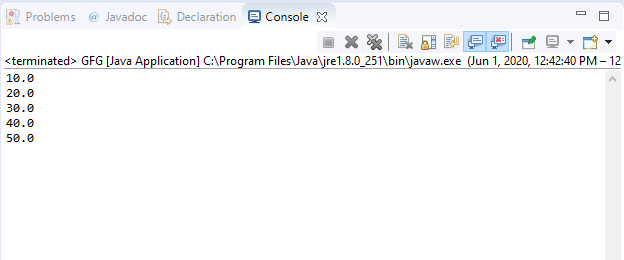
Program 2: Assume the existence of file “demo.txt”.
import java.io.*;
public class GFG {
public static void main(String[] args)
throws IOException
{
double[] buf = { 10.9, 20.8,
30.88, 40.76,
50.678 };
FileOutputStream outputStream
= new FileOutputStream("c:\\demo.txt");
DataOutputStream dataOutputStr
= new DataOutputStream(outputStream);
for (double b : buf) {
dataOutputStr.writeDouble(b);
}
dataOutputStr.flush();
FileInputStream inputStream
= new FileInputStream("c:\\demo.txt");
DataInputStream dataInputStr
= new DataInputStream(inputStream);
while (dataInputStr.available() > 0) {
System.out.println(
dataInputStr.readDouble());
}
}
}
|
Output:

References:
https://docs.oracle.com/javase/10/docs/api/java/io/DataInputStream.html#readDouble()
Like Article
Suggest improvement
Share your thoughts in the comments
Please Login to comment...