DataBase Operations through XAMPP Console
Last Updated :
22 Mar, 2021
In this article, we are going to perform database operations in My SQL Xampp Server using Xampp tool. We will perform the following operation as follows.
- Creating database
- Create a table in database
- Insert data into it
- View data.
Requirements –Xampp server
Introduction :
Database is a collection of related operation. MySQL is a one of the query language for managing the databases. MySQL is a database system used on the web which runs on a server. It is mainly used for large applications.
Xampp :
It has an Apache HTTP Server, MariaDB, and interpreter for 11 different programming languages like Perl and PHP.
X - Cross-platform
A - Apache
M - MySQL
P - PHP
P - Perl
To start your XAMPP server, you can follow the given below steps as follows.
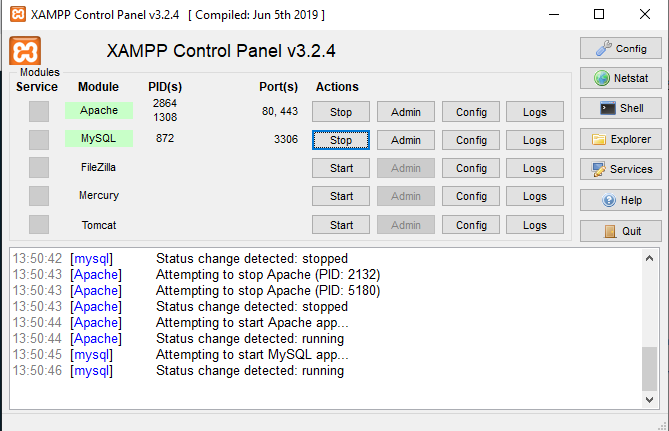
- Type “localhost/phpmyadmin” in your browser. You can see the following screenshots as follows.
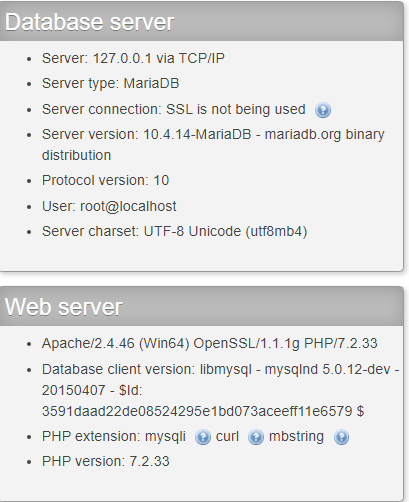
Steps to implement database operations :
- Create a database named mydata.
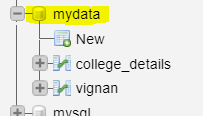
- Create a table named student with 4 columns (student_id,name,gender,marks).
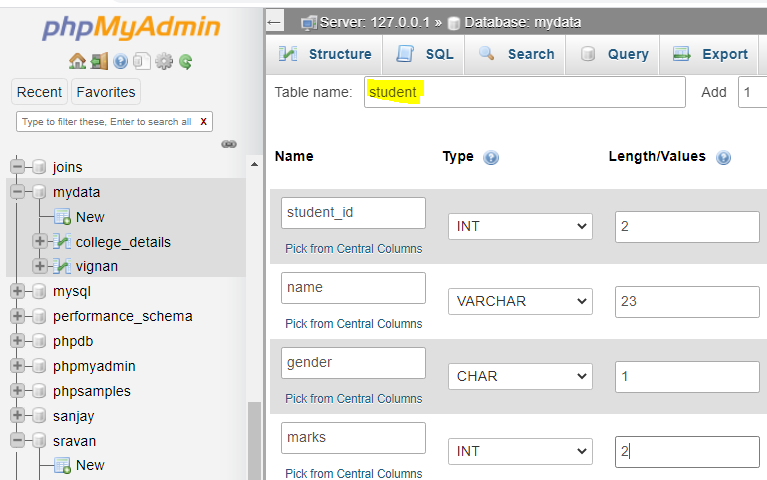
- Open console tab and start typing commands.
Note –
To execute a command press ctrl+Enter Button.
Database Operations :
Insert :
Insert command is used to insert data into the table.
Syntax –
insert into table_name
values(value1,value2,value3,.....,valuen);
Command –
INSERT INTO student
VALUES(1,'sravan kumar','m',95)
Output :
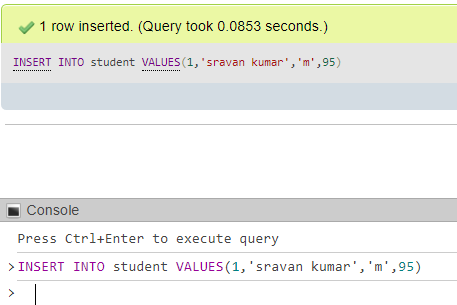
Insert multiple records at a time :
INSERT INTO student
VALUES(2,'bobby','m',85),(3,'ojaswi','f',95)
Output :
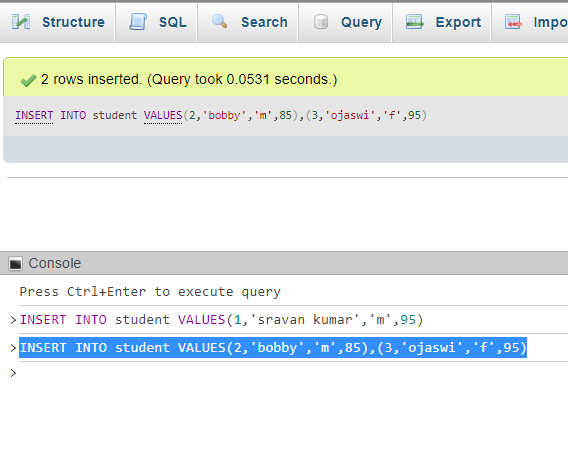
SELECT :
SELECT command is used to display data in the table.
SELECT * FROM student
Output :
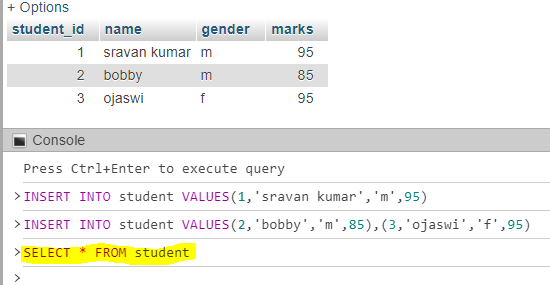
Display name and marks :
SELECT name,marks
FROM student
Output :
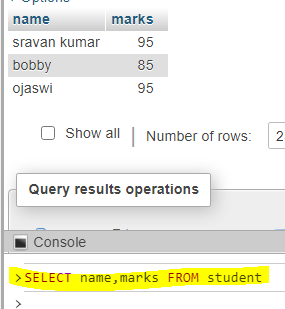
UPDATE :
It is used to update / change value based on the given condition.
Syntax –
update table_name
set column_name="value" where clause..
Command –
UPDATE student
SET name="rohith"
WHERE marks=95
Output :
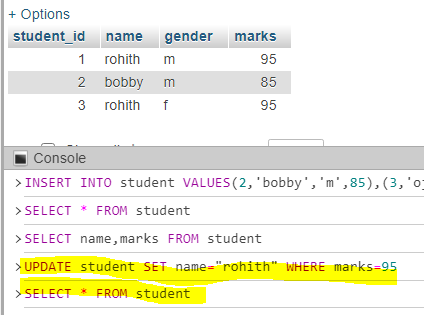
Like Article
Suggest improvement
Share your thoughts in the comments
Please Login to comment...