D3.js node.sort() Function
Last Updated :
31 Aug, 2020
The node.sort() function in D3.js is used to sort the children at each level of the given hierarchical data. The comparator function can be used to define the basis on which the sorting would be done.
Syntax:
node.sort( compare )
Parameters: This function accepts a single parameter as mentioned above and described below:
- compare: It is a function that specifies the basis on which sorting should be done.
Return Value: This function returns an object.
Below example illustrates the node.sort() function in D3.js:
Example 1:
HTML
<!DOCTYPE html>
<html>
<head>
</script>
</head>
<body>
<script>
// Construct a tree
var tree = {
// Specify the root node
name: "rootNode",
children: [
{ value: 1 },
{ value: 2 },
{ value: 3 },
{ value: 4 },
{ value: 5 },
{ value: 6 },
]
};
var obj = d3.hierarchy(tree);
// Use the sort() function to sort
// the nodes in descending order
var sorted = obj.sum(d => d.value)
.sort((a, b) =>
d3.descending(a.value, b.value));
// Show the sorted output
console.log(
sorted.children.map(
d => ["value", d.value])
);
</script>
</body>
</html>
|
Output:

Example 2:
HTML
<!DOCTYPE html>
<html>
<head>
</script>
</head>
<body>
<script>
// Construct a tree
var tree = {
// Specify the root node
name: "rootNode",
children: [
{ value: 1 },
{ value: 2 },
{ value: 3 },
{ value: 4 },
{ value: 5 },
{ value: 6 },
]
};
var obj = d3.hierarchy(tree);
// Use the sort() function to sort
// the nodes in ascending order
var sorted = obj.sum(d => d.value)
.sort((a, b) =>
d3.ascending(a.value, b.value));
// Show the sorted output
console.log(
sorted.children.map(d => ["value", d.value])
)
</script>
</body>
</html>
|
Output:
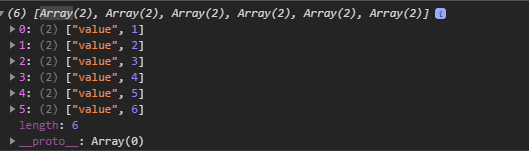
Like Article
Suggest improvement
Share your thoughts in the comments
Please Login to comment...