In the realm of Linux, mastering the command line is essential for efficient and powerful usage of the operating system. Among the number of command line tools available, `curl` stands out as one of the most versatile and powerful utilities. Originally developed by Daniel Stenberg, `curl` is a command-line tool and library for transferring data with URLs. It supports a wide range of protocols, making it an invaluable tool for fetching, uploading, and managing data over the Internet. In this comprehensive guide, we delve into the intricacies of the `curl` command in Linux, exploring its features, options, and various use cases.
Understanding the Basics
At its core, `curl` is designed to transfer data using various protocols such as HTTP, HTTPS, FTP, SCP, SFTP, and more. Its syntax is straightforward:
curl [options] [URL]
Here,
[options] can be various command-line flags that modify the behavior of curl
[URL] specifies the location from which to fetch or send data.
Fetching Data Using curl Command
One of the most common use cases of `curl` is fetching data from a URL. This could be a simple HTML page, a file, or any resource accessible via a URL. To fetch a web page using `curl`, you simply provide the URL as an argument:
curl https://example.com
This command will retrieve the HTML content of the specified URL and display it in the terminal.
curl https://www.geeksforgeeks.org
This should display the content of the URL on the terminal. The URL syntax is protocol dependent and multiple URLs can be written as sets like:
curl http://site.{one, two, three}.com
URLs with numeric sequence series can be written as:
curl ftp://ftp.example.com/file[1-20].jpeg
Progress Meter: curl displays a progress meter during use to indicate the transfer rate, amount of data transferred, time left, etc.
curl -# -O ftp://ftp.example.com/file.zip
curl --silent ftp://ftp.example.com/file.zip
If you like a progress bar instead of a meter, you can use the -# option as in the example above, or –silent if you want to disable it completely.
Example:
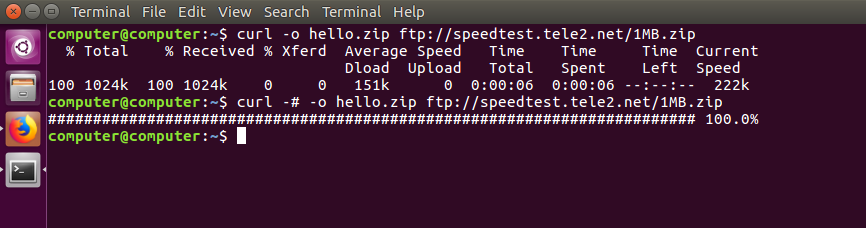
Handling HTTP Requests Using curl Command
The `curl` allows you to send custom HTTP requests with various methods such as GET, POST, PUT, DELETE, etc. For instance, to send a GET request:
curl -X GET https://api.example.com/resource
Similarly, to send a POST request with data:
curl -X POST -d "key1=value1&key2=value2" https://api.example.com/resource
In this example, the `-d` flag is used to specify data to be sent with the request.
Downloading Files Using curl Command
curl is also widely used for downloading files from the internet. To download a file, you simply provide the URL of the file as an argument:
-o: saves the downloaded file on the local machine with the name provided in the parameters.
Syntax:
curl -o [file_name] [URL...]
Example:
curl -o hello.zip ftp://speedtest.tele2.net/1MB.zip
Output:
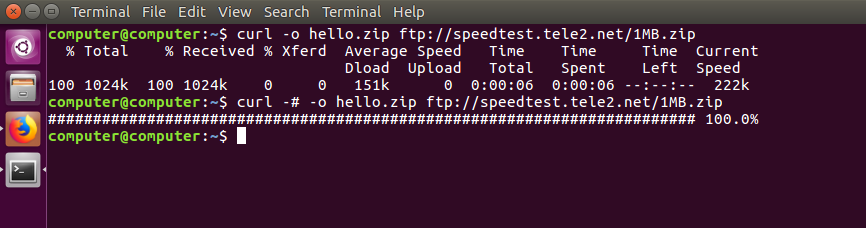
The above example downloads the file from the FTP server and saves it with the name hello.zip.
-O: This option downloads the file and saves it with the same name as in the URL.
Syntax:
curl -O [URL...]
Example:
curl -O ftp://speedtest.tele2.net/1MB.zip
Output:
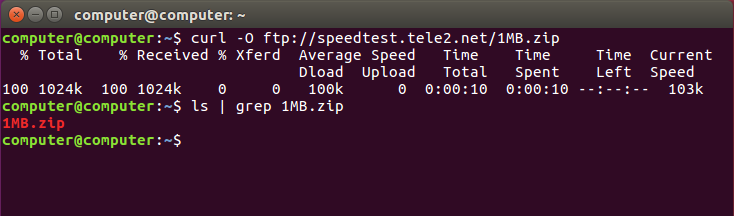
Uploading Files
In addition to downloading, `curl` can also upload files to a server using various protocols. For example, to upload a file via FTP:
curl -T uploadfile.txt ftp://example.com/upload/
In this example, `-T uploadfile.txt` specifies the file to be uploaded (`uploadfile.txt`). The `-T` flag is used to upload a file with FTP. `curl` then sends the specified file to the FTP server located at `ftp://example.com/upload/`. This is useful for automating file uploads or transferring files via FTP from the command line.
Handling Authentication
curl supports various authentication methods including Basic, Digest, and OAuth. You can specify authentication credentials using the `-u` flag:
curl -u username:password https://example.com/api
The `-u` flag is used to specify authentication credentials (`username:password`). In this example, `curl` will include these credentials in the request header when accessing `https://example.com/api`. This is commonly used when accessing protected resources or APIs that require authentication.
Examples of Curl Command
-C – Option:
This option resumes download which has been stopped due to some reason. This is useful when downloading large files and was interrupted.
Syntax:
curl -C - [URL...]
Example:
curl -C - -O ftp://speedtest.tele2.net/1MB.zip
Output:

–limit-rate Option:
This option limits the upper bound of the rate of data transfer and keeps it around the given value in bytes.
Syntax:
curl --limit-rate [value] [URL]
Example:
curl --limit-rate 1000K -O ftp://speedtest.tele2.net/1MB.zip
Output:

The command limits the download to 1000K bytes.
-u Option:
curl also provides options to download files from user authenticated FTP servers.
Syntax:
curl -u {username}:{password} [FTP_URL]
Example:
curl -u demo:password -O ftp://test.rebex.net/readme.txt
Output:
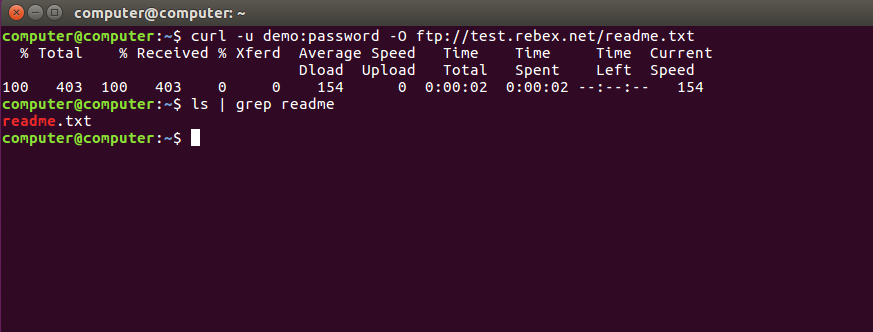
-T Option:
This option helps to upload a file to the FTP server.
Syntax:
curl -u {username}:{password} -T {filename} {FTP_Location}
If you want to append an already existing FTP file you can use the -a or –append option.
–libcurl Option:
This option is very useful from a developer’s perspective. If this option is appended to any cURL command, it outputs the C source code that uses libcurl for the specified option. It is a code similar to the command line implementation.
Syntax:
curl [URL...] --libcurl [filename]
Example:
curl https://www.geeksforgeeks.org > log.html --libcurl code.c
Output:

The above example downloads the HTML and saves it into log.html and the code in code.c file. The next command shows the first 30 lines of the code.
Sending mail:
As curl can transfer data over different protocols, including SMTP, we can use curl to send mails.
Syntax:
curl –url [SMTP URL] –mail-from [sender_mail] –mail-rcpt [receiver_mail] -n –ssl-reqd -u {email}:{password} -T [Mail text file]
DICT protocol:
The Libcurl defines the DICT protocol which can be used to easily get the definition or meaning of any word directly from the command line.
Syntax:
curl [protocol:[dictionary_URL]:[word]
Example:
curl dict://dict.org/d:overclock
Output:

Note: There are a number of other options provided by cURL which can be checked on the main page. The libcurl library has been ported into various programming languages. It’s advisable to visit the individual project site for documentation.
Conclusion
In conclusion, mastering the command line in Linux is pivotal for maximizing efficiency and effectiveness in navigating the operating system, with `curl` emerging as a standout tool due to its versatility and robust capabilities for data transfer across various protocols. Developed by Daniel Stenberg, `curl` facilitates seamless fetching, uploading, and management of data over the Internet. This guide has offered an in-depth exploration of curl‘s features, options, and diverse applications, illuminating its indispensability for Linux users seeking optimal command line functionality.
Like Article
Suggest improvement
Share your thoughts in the comments
Please Login to comment...