CSS | Ordering Flex Items
Last Updated :
18 Nov, 2019
The order property of CSS can be used for ordering flex items. It specifies the order of a flex item with respect to the other flex items. The element has to be a flexible item for the order property to work. The elements are displayed in ascending order of their order values. If two elements have the same order value then they are displayed on the basis of their occurrence in the source code.
Syntax:
order: integer | initial | inherit
Property Values:
- Integer: It denotes the order of the flex items. The default value of a flex item is 0.
- Initial: It sets the property to its default value.
- Inherit: It means that the associated element takes the specified value of its parent element order property.
Example 1:
<!DOCTYPE>
<html>
<head>
<title>
CSS | Ordering Flex Items
</title>
<style>
#GFG {
width: 400px;
height: 100px;
border: 1px solid #d3d3d3;
display: -webkit-flex; /* Safari */
display: flex;
}
#GFG div {
width: 70px;
height: 70px;
}
/* Safari 6.1+ */
div#second {-webkit-order: 2;}
div#fourth {-webkit-order: 4;}
div#third {-webkit-order: 3;}
div#first {-webkit-order: 1;}
/* Normal syntax */
div#second {order: 2;}
div#fourth {order: 4;}
div#third {order: 3;}
div#first {order: 1;}
</style>
</head>
<body>
<div id="GFG">
<div style="background-color:yellow;" id="second"></div>
<div style="background-color:blue;" id="fourth"></div>
<div style="background-color:green;" id="third"></div>
<div style="background-color:red;" id="first"></div>
</div>
</body>
</html>
|
Output:
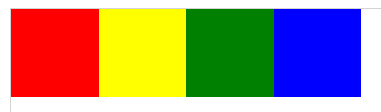
Example 2:
<!DOCTYPE>
<html>
<head>
<title>
CSS | Ordering Flex Items
</title>
<style>
#GFG {
width: 400px;
height: 100px;
border: 1px solid #d3d3d3;
display: -webkit-flex; /* Safari */
display: flex;
}
#GFG div {
width: 70px;
height: 70px;
}
/* Safari 6.1+ */
div#second {-webkit-order: 2;}
div#fourth {-webkit-order: 4;}
div#third {-webkit-order: 3;}
div#first {-webkit-order: 1;}
/* Normal syntax */
div#second {order: 2;}
div#fourth {order: 4;}
div#third {order: 3;}
div#first {order: 1;}
</style>
</head>
<body>
<div id="GFG">
<div style="background-color:green;" id="second"></div>
<div style="background-color:pink;" id="fourth"></div>
<div style="background-color:black;" id="third"></div>
<div style="background-color:violet;" id="first"></div>
</div>
</body>
</html>
|
Output:
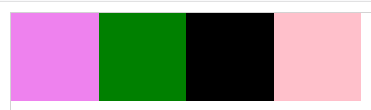
Supported Browsers: The browsers supported by Ordering Flex Items are listed below:
- Google Chrome 29.0, 21.0 -webkit-
- Mozilla Firefox 28.0, 18.0 -moz-
- Internet Explorer 11.0
- Safari 9.0, 6.1 -webkit-
- Opera 17.0
Like Article
Suggest improvement
Share your thoughts in the comments
Please Login to comment...