CSS Links
Last Updated :
12 Apr, 2024
A link is a connection from one web page to another web page. CSS property can be used to style the links in various different ways.
States of Link: Before discussing CSS properties, it is important to know the states of a link. Links can exist in different states and they can be styled using pseudo-classes.
There are four states of links given below:
- a:link => This is a normal, unvisited link.
- a:visited => This is a link visited by user at least once
- a:hover => This is a link when mouse hovers over it
- a:active => This is a link that is just clicked.
Syntax:
a:link {
color:color_name;
}color_name can be given in any format like color name (green), HEX value (#5570f0) or RGB value rgb(25, 255, 2). There is another state ‘a:focus’ which is used to focused when a user uses the tab key to navigate through the links.
The default value of links:
- By default the links created are underlined.
- When the mouse is hovered above a link, it changes to a hand icon.
- Normal/unvisited links are blue.
- Visited links are colored purple.
- Active links are colored red.
- When a link is focused, it has an outline around it.
Example: This example shows the basic use of links in CSS.
html
<!DOCTYPE html>
<html>
<head>
<title>CSS links</title>
<style>
p {
font-size: 25px;
text-align: center;
}
</style>
</head>
<body>
<p>
<a href="https://www.geeksforgeeks.org/">
GeeksforGeeks Simple Link
</a>
</p>
</body>
</html>
Output:

GIF Output showing the appearance of links in different states using CSS
CSS Properties of Links: Some basic CSS properties of links are given below:
- color
- font-family
- text-decoration
- background-color
color: This CSS property is used to change the color of the link text.
Syntax:
a {
color: color_name;
}
Example: This example shows the use of the color property in links.
html
<!DOCTYPE html>
<html>
<head>
<title>Link color property</title>
<style>
p {
font-size: 20px;
text-align: center;
}
/*unvisited link will appear green*/
a:link {
color: red;
}
/*visited link will appear blue*/
a:visited {
color: blue;
}
/*when mouse hovers over link it will appear orange*/
a:hover {
color: orange;
}
/*when the link is clicked, it will appear black*/
a:active {
color: black;
}
</style>
</head>
<body>
<p>
<a href="https://www.geeksforgeeks.org/">
GeeksforGeeks
</a>
This link will change colours with different states.
</p>
</body>
</html>
Output:
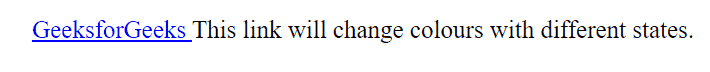
GIF Output
font-family: This property is used to change the font type of a link using font-family property.
Syntax:
a {
font-family: "family name";
}
Example: This example shows the use of the font-family property in links.
html
<!DOCTYPE html>
<html>
<head>
<style>
/*Initial link font family arial*/
a {
font-family: Arial;
}
p {
font-size: 30px;
text-align: center;
}
/*unvisited link font family*/
a:link {
color: Arial;
}
/*visited link font family*/
a:visited {
font-family: Arial;
}
/*when mouse hovers over it will change to times new roman*/
a:hover {
font-family: Times new roman;
}
/*when the link is clicked, it will changed to Comic sans ms*/
a:active {
font-family: Comic Sans MS;
}
</style>
</head>
<body>
<p>
<a href="https://www.geeksforgeeks.org/" id="link">
GeeksforGeeks
</a>
a Computer Science Portal for Geeks.
</p>
</body>
</html>
Output:
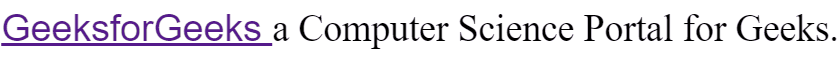
GIF Output
Text-Decoration: This property is basically used to remove/add underlines from/to a link.
Syntax:
a {
text-decoration: none;
}
Example: This example shows the use of the text-decoration property in links.
html
<!DOCTYPE html>
<html>
<head>
<title>Text decoration in link</title>
<style>
/*Set the font size for better visibility*/
p {
font-size: 2rem;
}
/*Removing underline using text-decoration*/
a {
text-decoration: none;
}
/*underline can be added using
text-decoration:underline;
*/
</style>
</head>
<body>
<p>
<a href="https://www.geeksforgeeks.org/" id="link">
GeeksforGeeks
</a>
a Computer Science Portal for Geeks.
</p>
</body>
</html>
Output:
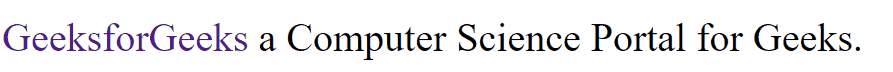
GIF Output
background-color: This property is used to set the background color of the link.
Syntax:
a {
background-color: color_name;
}
Example: This example shows the use of the background-color property in links.
html
<!DOCTYPE html>
<html>
<head>
<title>background color</title>
<style>
/*Setting font size for better visibility*/
p {
font-size: 2rem;
}
/*Designing unvisited link button*/
a:link {
background-color: powderblue;
color: green;
padding: 5px 5px;
text-decoration: none;
display: inline-block;
}
/*Designing link button when mouse cursor hovers over it*/
a:hover {
background-color: green;
color: white;
padding: 5px 5px;
text-align: center;
text-decoration: none;
display: inline-block;
}
</style>
</head>
<body>
<p>
<a href="https://www.geeksforgeeks.org/" id="link">
GeeksforGeeks
</a>
a Computer Science Portal for Geeks.
</p>
</body>
</html>
Output:

GIF Output
CSS Link Button: CSS links can also be styled using buttons/boxes. The following example shows how CSS links can be designed as buttons.
Example: This example shows the use of links as a button.
html
<!DOCTYPE html>
<html>
<head>
<title>Link button</title>
<style>
/*Setting font size for better visibility*/
p {
font-size: 2rem;
}
a {
background-color: green;
color: white;
padding: 5px 5px;
border-radius: 5px;
text-align: center;
text-decoration: none;
display: inline-block;
}
</style>
</head>
<body>
<p>
<a href="https://www.geeksforgeeks.org/" id="link">
GeeksforGeeks
</a>
a Computer Science Portal for Geeks.
</p>
</body>
</html>
Output:

GIF Output
Like Article
Suggest improvement
Share your thoughts in the comments
Please Login to comment...