CSS brightness() Function
Last Updated :
07 Jun, 2023
The brightness() function is an inbuilt function which is used to apply a filter to set the brightness of the image. This function uses the linear multiplier to the image to increase or decrease brightness.
Syntax:
brightness( amount )
Parameters: This function accepts single parameter amount which holds the amount of brightness. The value of brightness is set in terms of number and percentage. The value 0% represents completely black image and 100% represents the original image.
Below example illustrates the brightness() function in CSS:
Example:
html
<!DOCTYPE html>
<html>
<head>
<title>CSS brightness() Function</title>
<style>
h1 {
color:green;
}
body {
text-align:center;
}
.brightness_effect {
filter: brightness(10%);
}
</style>
</head>
<body>
<h1>GeeksforGeeks</h1>
<h2>CSS brightness() function</h2>
<img class="brightness_effect" src=
alt="GeeksforGeeks logo">
</body>
</html>
|
Output:
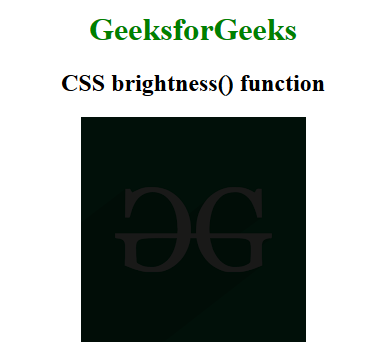
Supported Browsers: The browsers supported by brightness() function are listed below:
- Google Chrome 18 and above
- Edge 12 and above
- Internet Explorer not supported
- Firefox 35 and above
- Safari 6 and above
- Opera 15 and above
Like Article
Suggest improvement
Share your thoughts in the comments
Please Login to comment...