CSS | border-block-color Property
Last Updated :
28 Jun, 2022
The border-block-color property in CSS is used to set the individual logical block border-color property values in a single place in the style sheet. It sets the border color top, and bottom of the defining border element.
Syntax:
border-block-color: color;
Property values:
- color: This property holds the color of the border.
Below examples illustrate the border-block-color property in the CSS:
Example 1:
html
<!DOCTYPE html>
<html>
<head>
<title>CSS | border-block-color Property</title>
<style>
h1 {
color: green;
}
div {
background-color: yellow;
width: 220px;
height: 40px;
}
.one {
border: 5px solid cyan;
border-block-color: yellow;
background-color: purple;
}
</style>
</head>
<body>
<center>
<h1>Geeksforgeeks</h1>
<b>CSS | border-block-color Property</b>
<br><br>
<div class="one">A Computer Science Portal</div>
</center>
</body>
</html>
|
Output:
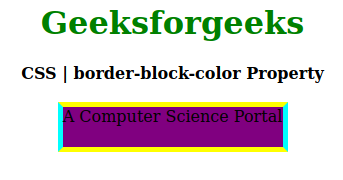
Example 2:
html
<!DOCTYPE html>
<html>
<head>
<title>CSS | border-block-color Property</title>
<style>
h1 {
color: green;
}
div {
background-color: yellow;
width: 220px;
height: 40px;
}
.one {
border: 5px dotted cyan;
border-block-color: yellow;
background-color: purple;
}
</style>
</head>
<body>
<center>
<h1>Geeksforgeeks</h1>
<b>CSS | border-block-color Property</b>
<br><br>
<div class="one">A Computer Science Portal</div>
</center>
</body>
</html>
|
Output:
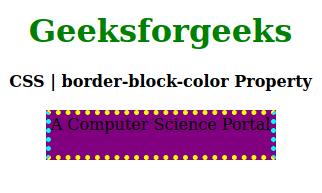
Supported Browsers: The browsers supported by border-block-color property are listed below:
- Chrome 87
- Firefox 66
- Opera 73
- Edge 87
- Safari 14.1
Like Article
Suggest improvement
Share your thoughts in the comments
Please Login to comment...