Create View – Function based Views Django
Last Updated :
13 Jan, 2020
Create View refers to a view (logic) to create an instance of a table in the database. It is just like taking an input from a user and storing it in a specified table. Django provides extra-ordinary support for Create Views but let’s check how it is done manually through a function-based view. This article revolves around Create View which involves concepts such as Django Forms, Django Models.
For Create View, we need a project with some models and forms which will be used to create instances of that model.
Django Create View – Function Based Views
Illustration of How to create and use create view using an Example. Consider a project named geeksforgeeks having an app named geeks.
Refer to the following articles to check how to create a project and an app in Django.
After you have a project and an app, let’s create a model of which we will be creating instances through our view. In geeks/models.py,
from django.db import models
class GeeksModel(models.Model):
title = models.CharField(max_length = 200)
description = models.TextField()
def __str__(self):
return self.title
|
After creating this model, we need to run two commands in order to create Database for the same.
Python manage.py makemigrations
Python manage.py migrate
Now we will create a Django ModelForm for this model. Refer this article for more on modelform – Django ModelForm – Create form from Models. create a file forms.py in geeks folder,
from django import forms
from .models import GeeksModel
class GeeksForm(forms.ModelForm):
class Meta:
model = GeeksModel
fields = [
"title",
"description",
]
|
Now we have everything ready for back end. Let’s create a view and template for the same. In geeks/views.py,
from django.shortcuts import render
from .models import GeeksModel
from .forms import GeeksForm
def create_view(request):
context ={}
form = GeeksForm(request.POST or None)
if form.is_valid():
form.save()
context['form']= form
return render(request, "create_view.html", context)
|
Create a template in templates/create_view.html,
<form method="POST" enctype="multipart/form-data">
{% csrf_token %}
{{ form.as_p }}
<input type="submit" value="Submit">
</form>
|
Let’s check what is there on http://localhost:8000/
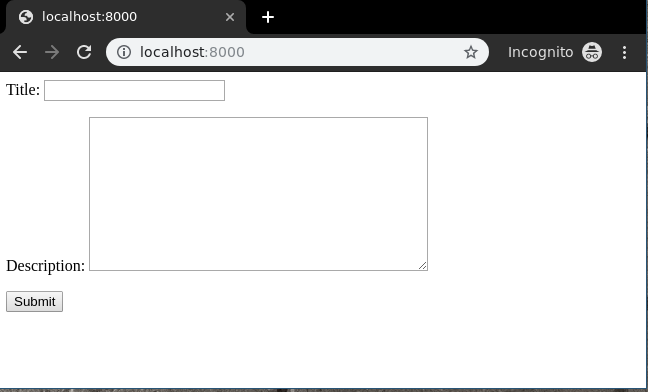
Now let’s try to enter data in this form,

Bingo.! Create view is working and we can verify it using the instance created through the admin panel.

This way one can create create view for a model in Django.
Like Article
Suggest improvement
Share your thoughts in the comments
Please Login to comment...