Create RadioButton in frame using wxPython
Last Updated :
01 Aug, 2020
In this article we are going to learn about Radio Button in wxPython. A radio button item is a button which usually denotes one of several mutually exclusive options.
It has a text label next to a (usually) round button.
You can create a group of mutually-exclusive radio buttons by specifying RB_GROUP for the first in the group. The group ends when another radio button group is created, or there are no more radio buttons.
Syntax:
wx.RadioButton.RadioButton(parent, id = ID_ANY, label = “”, pos = DefaultPosition,
size = DefaultSize, style = 0, validator = DefaultValidator,
name = RadioButtonNameStr)
Parameters:
| Parameter |
Input Type |
Description |
| parent |
wx.Window |
Parent window. Should not be None. |
| id |
wx.WindowID |
Control identifier. A value of -1 denotes a default value. |
| label |
string |
Text Label. |
| pos |
wx.Point |
Window position. |
| size |
wx.Window |
Window size. |
| style |
long |
Window style. |
| validator |
wx.Validator |
Window validator. |
| name |
string |
Window name. |
Code Example:
import wx
class Example(wx.Frame):
def __init__(self, *args, **kwargs):
super(Example, self).__init__(*args, **kwargs)
self.InitUI()
def InitUI(self):
self.pnl = wx.Panel(self)
self.rb = wx.RadioButton(self.pnl, id = 1, label ="Radio", pos =(20, 20))
def main():
app = wx.App()
ex = Example(None)
ex.Show()
app.MainLoop()
if __name__ == '__main__':
main()
|
Output Window:
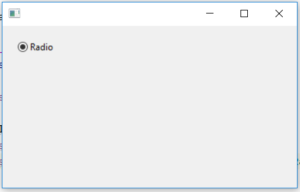
Like Article
Suggest improvement
Share your thoughts in the comments
Please Login to comment...