How To Create A Countdown Timer Using JavaScript
Last Updated :
07 Jul, 2023
A countdown timer is an accurate timer that can be used for a website or blog to display the countdown to any special event, such as a birthday or anniversary.
The basics of a countdown timer are :
- Set a valid end date.
- Calculate the time remaining.
- Convert the time to a usable format.
- Output the clock data as a reusable object.
- Display the clock on the page, and stop the clock when it reaches zero.
Step 1: Set a Valid End Date
The Valid end date and time should be a string in any of the formats understood by JavaScript’s Date.parse() method.
let deadline = new Date("dec 31, 2017 15:37:25").getTime();
First, we calculate the time remaining by subtracting the deadline from the current date and time then we calculate the number of days, hours, minutes, and seconds. The Math.floor() function is used to return the largest integer less than or equal to a given number.
let now = new Date().getTime();
let t = deadline - now;
let days = Math.floor(t/(1000*60*60*24));
let hours = Math.floor((t%(1000*60*60*24))/(1000*60*60));
let minutes = Math.floor((t%(1000*60*60))/(1000*60));
let seconds = Math.floor((t%(1000*60))/1000);
Step 3: Output the result
In the code below the result is given as output by id=”demo”
document.getElementById('demo').innerHTML = days + "d "
+ hours+ "h "+minutes+"m "+ seconds + "s ";
Step 4: Write some text if the countdown is over
If the countdown timer is over then “expired” will be displayed on the screen.
if(t<0){
clearIntervl(x);
document.getElementById("demo").innerHTML = "EXPIRED";
}
Example :
html
<!DOCTYPE html>
<html>
<head>
<style>
p {
text-align: center;
font-size: 60px;
}
</style>
</head>
<body>
<p id="demo"></p>
<script>
// Converting string to required date format
let deadline = new Date("Jan 5, 2024 15:37:25")
.getTime();
// To call defined fuction every second
let x = setInterval(function () {
// Getting current time in required format
let now = new Date().getTime();
// Calculating the difference
let t = deadline - now;
// Getting value of days, hours, minutes, seconds
let days = Math.floor(t / (1000 * 60 * 60 * 24));
let hours = Math.floor(
(t % (1000 * 60 * 60 * 24)) / (1000 * 60 * 60));
let minutes = Math.floor(
(t % (1000 * 60 * 60)) / (1000 * 60));
let seconds = Math.floor(
(t % (1000 * 60)) / 1000);
// Output the remaining time
document.getElementById("demo").innerHTML =
days + "d " + hours + "h " +
minutes + "m " + seconds + "s ";
// Output for over time
if (t < 0) {
clearInterval(x);
document.getElementById("demo")
.innerHTML = "EXPIRED";
}
}, 1000);
</script>
</body>
</html>
|
Output:
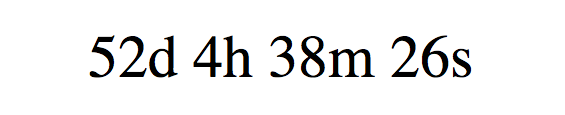
When the countdown is over

Countdown Timer with CSS using JavaScript
Example:
html
<!DOCTYPE html>
<html>
<head>
<style>
body {
text-align: center;
background: #00ecb9;
font-family: sans-serif;
font-weight: 100;
}
/* Styling for heading */
h1 {
color: #396;
font-weight: 100;
font-size: 40px;
margin: 40px 0px 20px;
}
#clockdiv {
font-family: sans-serif;
color: #fff;
display: inline-block;
font-weight: 100;
text-align: center;
font-size: 30px;
}
#clockdiv > div {
padding: 10px;
border-radius: 3px;
background: #00bf96;
display: inline-block;
}
#clockdiv div > span {
padding: 15px;
border-radius: 3px;
background: #00816a;
display: inline-block;
}
/* Style for visible text */
.smalltext {
padding-top: 5px;
font-size: 16px;
}
</style>
</head>
<body>
<h1>Countdown Clock</h1>
<div id="clockdiv">
<div>
<span class="days" id="day"></span>
<div class="smalltext">Days</div>
</div>
<div>
<span class="hours" id="hour"></span>
<div class="smalltext">Hours</div>
</div>
<div>
<span class="minutes" id="minute"></span>
<div class="smalltext">Minutes</div>
</div>
<div>
<span class="seconds" id="second"></span>
<div class="smalltext">Seconds</div>
</div>
</div>
<p id="demo"></p>
<script>
// Getting formated date from date string
let deadline = new Date(
"dec 31, 2023 15:37:25"
).getTime();
// Calling defined function at certain interval
let x = setInterval(function () {
// Getting current date and time in required format
let now = new Date().getTime();
// Calculating difference
let t = deadline - now;
// Getting values of days,hours,minutes, seconds
let days = Math.floor(
t / (1000 * 60 * 60 * 24)
);
let hours = Math.floor(
(t % (1000 * 60 * 60 * 24)) /
(1000 * 60 * 60)
);
let minutes = Math.floor(
(t % (1000 * 60 * 60)) / (1000 * 60)
);
let seconds = Math.floor(
(t % (1000 * 60)) / 1000
);
// Show the output time
document.getElementById("day")
.innerHTML = days;
document.getElementById("hour")
.innerHTML = hours;
document.getElementById("minute")
.innerHTML = minutes;
document.getElementById("second")
.innerHTML = seconds;
// Show overtime output
if (t < 0) {
clearInterval(x);
document.getElementById(
"demo"
).innerHTML = "TIME UP";
document.getElementById(
"day"
).innerHTML = "0";
document.getElementById(
"hour"
).innerHTML = "0";
document.getElementById(
"minute"
).innerHTML = "0";
document.getElementById(
"second"
).innerHTML = "0";
}
}, 1000);
</script>
</body>
</html>
|
OUTPUT:

When the Countdown Timer session is exceeded, the following output would be displayed:

Applications of Countdown Timer
- Used during Events to display the time left for its commencement.
- Used by online commerce websites to display time left for an ongoing sale.
- Used by websites during promotions
- Used in Car racing games, football games, etc
- Used in Auction Websites to display the left for placing bids.
Benefits of making a countdown timer in JavaScript than using plugins
- The code will be lightweight because it will have zero dependencies.
- The website will perform better because there won’t be any need of loading external scripts and style sheets.
- The user gets more control because he has built the clock to behave exactly the way he wants it to rather than trying to bend a plugin according to his will.
Like Article
Suggest improvement
Share your thoughts in the comments
Please Login to comment...