Create a database in MongoDB using Python
Last Updated :
22 Apr, 2022
MongoDB is a general-purpose, document-based, distributed database built for modern application developers and the cloud. It is a document database, which means it stores data in JSON-like documents. This is an efficient way to think about data and is more expressive and powerful than the traditional table model. MongoDB has no separate command to create a database. Instead, it uses the use command to create a database. The use command is used to switch to the specific database. If the database name specified after the use keyword does not exist, then a new database is created with the specified name.
Creating a database using Python in MongoDB
To use Python in MongoDB, we are going to import PyMongo. From that, MongoClient can be imported which is used to create a client to the database. Using the client, a new database can be created. Example: List of databases using MongoDB shell (before): 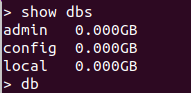
Python3
from pymongo import MongoClient
client = MongoClient('localhost', 27017)
db = client['GFG']
print("Database is created !!")
|
Output:
Database is created!!
In the above example, it is clearly shown how a database is created. When creating a client, the local host along with its port number, which is 27017 here, is passed to the MongoClient. Then, by using the client, a new database named ‘GFG’ is created. We can check if the database is present in the list of databases using the following code:
Python3
list_of_db = client.list_database_names()
if "mydbase" in list_of_db:
print("Exists !!")
|
Output:
Exists!!
List of Databases in MongoDB shell (after): 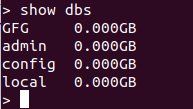
Like Article
Suggest improvement
Share your thoughts in the comments
Please Login to comment...