Corona Virus Live Updates for India – Using Python
Last Updated :
06 Oct, 2020
As we know the whole world is being affected by the COVID-19 pandemic and almost everyone is working from home. We all should utilize this duration at best, to improve our technical skills or writing some good Pythonic scripts.
Let’s see a simple Python script to demonstrate the state-wise coronavirus cases in India. This Python script fetches the live data from the Ministry of Health Affairs Official Website. Then data is represented in the horizontal bar graph.
To run this script follow the below installation –
$ pip install bs4
$ pip install tabulate
$ pip install matplotlib
$ pip install numpy
$ pip install requests
Let’s try to execute the script step-by-step.
Step #1:
Python3
import requests
from bs4 import BeautifulSoup
from tabulate import tabulate
import os
import numpy as np
import matplotlib.pyplot as plt
|
Step #2:
Python3
extract_contents = lambda row: [x.text.replace('\n', '') for x in row]
SHORT_HEADERS = ['SNo', 'State','Indian-Confirmed(Including Foreign Confirmed)','Cured','Death']
response = requests.get(URL).content
soup = BeautifulSoup(response, 'html.parser')
header = extract_contents(soup.tr.find_all('th'))
stats = []
all_rows = soup.find_all('tr')
for row in all_rows:
stat = extract_contents(row.find_all('td'))
if stat:
if len(stat) == 4:
stat = ['', *stat]
stats.append(stat)
elif len(stat) == 5:
stats.append(stat)
stats[-1][0] = len(stats)
stats[-1][1] = "Total Cases"
|
Step #3:
Python3
objects = []
for row in stats :
objects.append(row[1])
y_pos = np.arange(len(objects))
performance = []
for row in stats[:len(stats)-1] :
performance.append(int(row[2]))
performance.append(int(stats[-1][2][:len(stats[-1][2])-1]))
table = tabulate(stats, headers=SHORT_HEADERS)
print(table)
|
Output:
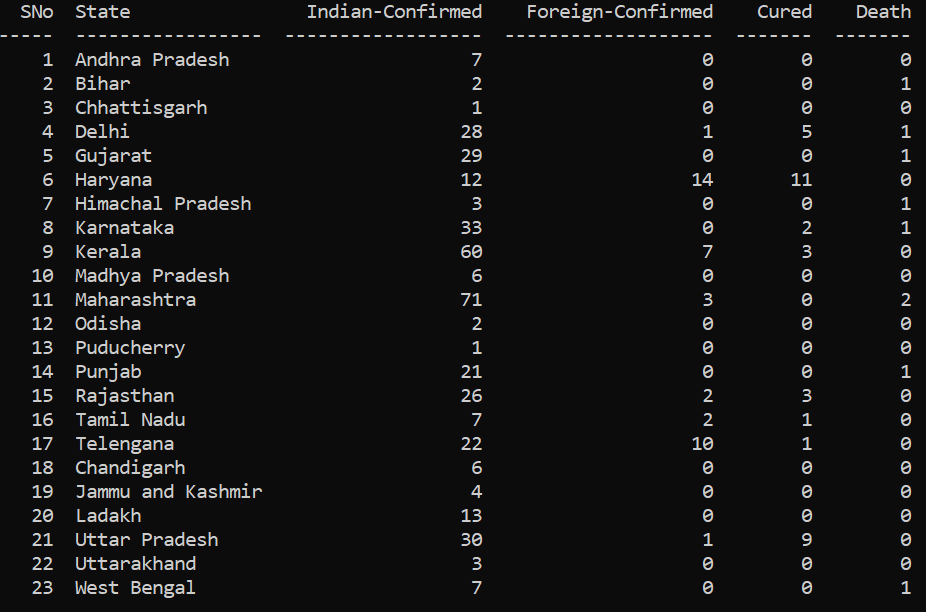
Step #4:
Python3
plt.barh(y_pos, performance, align='center', alpha=0.5,
color=(234/256.0, 128/256.0, 252/256.0),
edgecolor=(106/256.0, 27/256.0, 154/256.0))
plt.yticks(y_pos, objects)
plt.xlim(1,performance[-1]+1000)
plt.xlabel('Number of Cases')
plt.title('Corona Virus Cases')
plt.show()
|
Output:
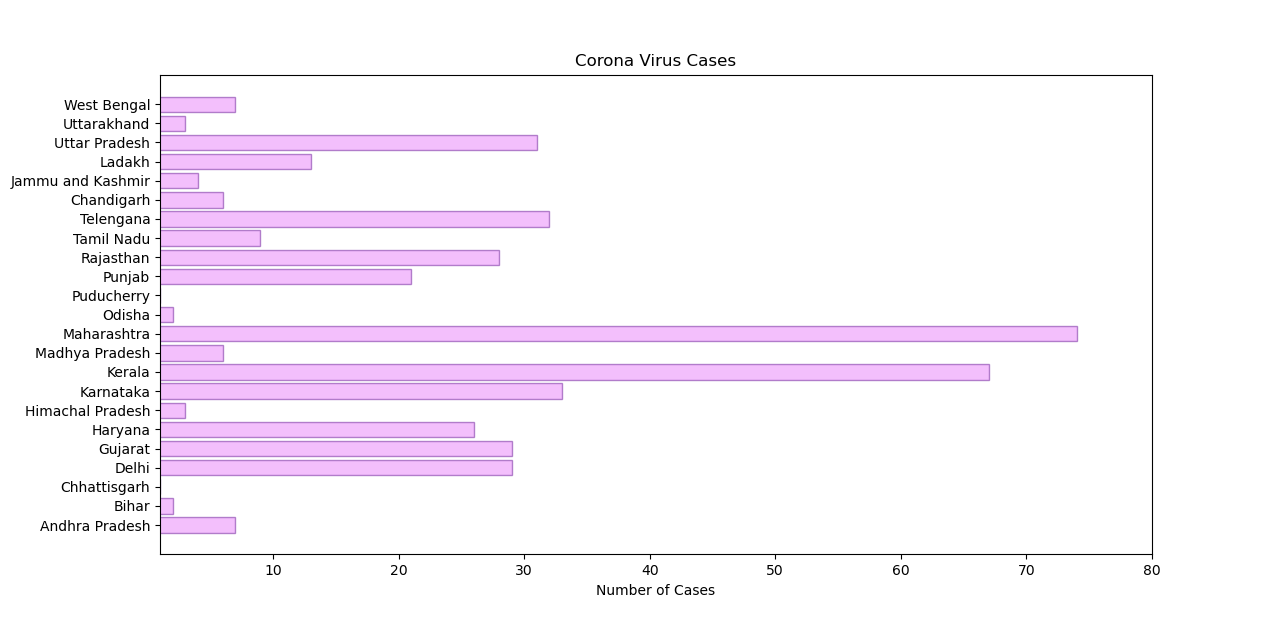
Like Article
Suggest improvement
Share your thoughts in the comments
Please Login to comment...