Concatenate strings from several rows using Pandas groupby
Last Updated :
20 Mar, 2024
Pandas Dataframe.groupby() method is used to split the data into groups based on some criteria. The abstract definition of grouping is to provide a mapping of labels to the group name.
To concatenate string from several rows using Dataframe.groupby(), perform the following steps:
- Group the data using Dataframe.groupby() method whose attributes you need to concatenate.
- Concatenate the string by using the join function and transform the value of that column using lambda statement.
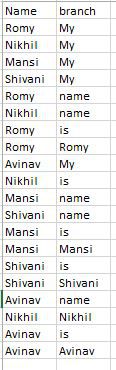
Example 1: We will concatenate the data in the branch column having the same name.
Python3
import pandas as pd
df = pd.read_csv("Book2.csv")
df['branch'] = df.groupby(['Name'])['branch'].transform(lambda x : ' '.join(x))
df = df.drop_duplicates()
print(df)
|
Output:
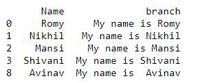
Example 2: We can perform Pandas groupby on multiple columns as well.

Apply groupby on Name and year column
Python3
import pandas as pd
df = pd.read_csv("Book1.csv")
df['branch'] = df.groupby(['Name', 'year'])['branch'].transform(
lambda x: ' '.join(x))
df = df.drop_duplicates()
df
|
Output:
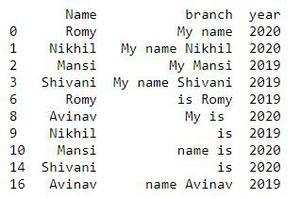
Like Article
Suggest improvement
Share your thoughts in the comments
Please Login to comment...