Rotations in the array is defined as the process of rearranging the elements in an array by shifting each element to a new position. This is mostly done by rotating the elements of the array clockwise or counterclockwise.
Types of Rotations in Array:
1. Right Rotation
Here, The array elements are shifted towards the right.

Rotating array elements towards right by 2 places
2. Left Rotation
Here, The array elements are shifted towards the left.

Rotating array elements towards left by 2 places
How to implement rotations in an Array?
There are several ways to implement array rotations. Some of the approaches are mentioned below.
Here we are considering left rotation. The movements will be just the opposite for right rotation.
Intuition:
At each iteration, shift the elements by one position to the left circularly (i.e., first element becomes the last).
Perform this operation d times to rotate the elements to the left by d position.
Illustration:
Let us take arr[] = [1, 2, 3, 4, 5, 6], d = 2.
First Step:
=> Rotate to left by one position.
=> arr[] = {2, 3, 4, 5, 6, 1}
Second Step:
=> Rotate again to left by one position
=> arr[] = {3, 4, 5, 6, 1, 2}
Rotation is done 2 times.
So the array becomes arr[] = {3, 4, 5, 6, 1, 2}
Below are the steps to solve using the above approach:
- Rotate the array to left by one position. For that do the following:
- Store the first element of the array in a temporary variable.
- Shift the rest of the elements in the original array by one place.
- Update the last index of the array with the temporary variable.
- Repeat the above steps for the number of left rotations required.
Below is the implementation of the above approach:
C++
#include <bits/stdc++.h>
using namespace std;
void rotate(int arr[], int d, int n)
{
int p = 1;
while (p <= d) {
int last = arr[0];
for (int i = 0; i < n - 1; i++) {
arr[i] = arr[i + 1];
}
arr[n - 1] = last;
p++;
}
}
void printArray(int arr[], int size)
{
for (int i = 0; i < size; i++)
cout << arr[i] << " ";
}
int main()
{
int arr[] = { 1, 2, 3, 4, 5, 6 };
int n = sizeof(arr) / sizeof(arr[0]);
int d = 2;
rotate(arr, d, n);
printArray(arr, n);
return 0;
}
|
Java
import java.io.*;
class GFG {
public static void rotate(int arr[], int d, int n)
{
int p = 1;
while (p <= d) {
int last = arr[0];
for (int i = 0; i < n - 1; i++) {
arr[i] = arr[i + 1];
}
arr[n - 1] = last;
p++;
}
for (int i = 0; i < n; i++) {
System.out.print(arr[i] + " ");
}
}
public static void main(String[] args)
{
int arr[] = { 1, 2, 3, 4, 5, 6 };
int n = arr.length;
int d = 2;
rotate(arr, d, n);
}
}
|
Python3
def rotate(arr, d, n):
p = 1
while(p <= d):
last = arr[0]
for i in range(n - 1):
arr[i] = arr[i + 1]
arr[n - 1] = last
p = p + 1
def printArray(arr, size):
for i in range(size):
print(arr[i], end=" ")
arr = [1, 2, 3, 4, 5, 6]
n = len(arr)
d = 2
rotate(arr, d, n)
printArray(arr, n)
|
C#
using System;
class GFG {
static void Rotate(int[] arr, int d, int n) {
int p = 1;
while (p <= d) {
int last = arr[0];
for (int i = 0; i < n - 1; i++) {
arr[i] = arr[i + 1];
}
arr[n - 1] = last;
p++;
}
}
static void PrintArray(int[] arr, int size) {
for (int i = 0; i < size; i++)
Console.Write(arr[i] + " ");
}
static void Main(string[] args) {
int[] arr = { 1, 2, 3, 4, 5, 6 };
int n = arr.Length;
int d = 2;
Rotate(arr, d, n);
PrintArray(arr, n);
}
}
|
Javascript
function rotateArray(arr, d, n) {
for (let i = 0; i < d; i++) {
const first = arr.shift();
arr.push(first);
}
}
function printArray(arr) {
console.log(arr.join(' '));
}
const arr = [1, 2, 3, 4, 5, 6];
const n = arr.length;
const d = 2;
rotateArray(arr, d, n);
printArray(arr);
|
Time Complexity: O(N * d)
Auxiliary Space: O(1)
Here we are considering the left rotation. The movements will be just the opposite for right rotations.
Intuition:
In this technique, create a temporary array of size n, where n is the length of the original array. If we rotate the array by d positions to right, the last d elements will be in the front. So, copy the last d elements of the original array into the first d positions of the temporary array and copy the remaining elements in the remaining positions. Finally, copy the elements of the temporary array back into the original array starting at position 0.
Illustration:
- Initialize an empty temp array, to store the final rotated state of the original array.

Example of array
- Copy all elements from (n-d) to the end of the original to the front of the temp array.
![Copy last 'd' elements to the front in temp[]](https://media.geeksforgeeks.org/wp-content/uploads/20230306131812/frame_1_delay-2s.gif)
Copy last ‘d’ elements to the front in temp[]
- Now copy the rest elements from the front to the back of the temp[].

Copy the remaining elements to the end
Below are the steps to solve using the above approach:
- Initializing a temporary array (temp[n]) of length same as the original array.
- Initialize ( j ) to keep track of the current index.
- Store elements from position d to n-1 in the temp array.
- Now, store 0 to d-1 in the temp array from the original array.
- Lastly, copy back temp[] to the original as the final output.
Below is the implementation of the above approach
C++
#include <bits/stdc++.h>
using namespace std;
void rotate(int arr[], int d, int n)
{
int temp[n];
int j = 0;
for (int i = d; i < n; i++) {
temp[j] = arr[i];
j++;
}
for (int i = 0; i < d; i++) {
temp[j] = arr[i];
j++;
}
for (int i = 0; i < n; i++) {
arr[i] = temp[i];
}
}
void printTheArray(int arr[], int n)
{
for (int i = 0; i < n; i++) {
cout << arr[i] << " ";
}
}
int main()
{
int arr[] = { 1, 2, 3, 4, 5, 6 };
int N = sizeof(arr) / sizeof(arr[0]);
int d = 2;
rotate(arr, d, N);
printTheArray(arr, N);
return 0;
}
|
Java
import java.io.*;
class GFG {
static void rotate(int arr[], int d, int n)
{
int temp[] = new int[n];
int j = 0;
for (int i = d; i < n; i++) {
temp[j] = arr[i];
j++;
}
for (int i = 0; i < d; i++) {
temp[j] = arr[i];
j++;
}
for (int i = 0; i < n; i++) {
arr[i] = temp[i];
}
}
static void printTheArray(int arr[], int n)
{
for (int i = 0; i < n; i++) {
System.out.print(arr[i] + " ");
}
}
public static void main(String[] args)
{
int arr[] = { 1, 2, 3, 4, 5, 6 };
int N = arr.length;
int d = 2;
rotate(arr, d, N);
printTheArray(arr, N);
}
}
|
Python3
def rotate(L, d, n):
new_lis = []
new_lis = L[d:]+L[0:d]
return new_lis
if __name__ == '__main__':
arr = [1, 7, 3, 4, 5, 6]
d = 2
N = len(arr)
arr = rotate(arr, d, N)
for i in arr:
print(i, end=" ")
|
C#
using System;
class GFG {
static void Main(string[] args)
{
int[] arr = { 1, 2, 3, 4, 5, 6 };
int N = arr.Length;
int d = 2;
int[] temp = new int[N];
int j = 0;
for (int i = d; i < N; i++) {
temp[j] = arr[i];
j++;
}
for (int i = 0; i < d; i++) {
temp[j] = arr[i];
j++;
}
for (int i = 0; i < N; i++) {
arr[i] = temp[i];
}
foreach(int element in arr)
{
Console.Write(element + " ");
}
}
}
|
Javascript
function rotateArray(arr, d, n) {
let temp = [];
let j = 0;
for (let i = d; i < n; i++) {
temp[j] = arr[i];
j++;
}
for (let i = 0; i < d; i++) {
temp[j] = arr[i];
j++;
}
for (let i = 0; i < n; i++) {
arr[i] = temp[i];
}
}
function printArray(arr) {
console.log(arr.join(' '));
}
let arr = [1, 2, 3, 4, 5, 6];
let N = arr.length;
let d = 2;
rotateArray(arr, d, N);
printArray(arr);
|
Time complexity: O(N)
Auxiliary Space: O(N)
Intuition:
Instead of moving one by one, divide the array into different sets where the number of sets is equal to the GCD of n and d (say x. So the elements which are x distance apart are part of a set) and rotate the elements within sets by 1 position to the left.
Calculate the GCD between the length and the distance to be moved.
The elements are only shifted within the sets.
We start with temp = arr[0] and keep moving arr[I+d] to arr[I] and finally store temp at the right place.

Juggling Algorithm
Illustration:
Let arr[] = {0, 1, 2, 3, 4, 5, 6, 7, 8, 9, 10, 11, 12, 13, 14} and d = 10
First step:
=> First set is {0, 5, 10}.
=> Rotate this set by d position in cyclic order
=> arr[0] = arr[0+10]
=> arr[10] = arr[(10+10)%15]
=> arr[5] = arr[0]
=> This set becomes {10,0,5}
=> Array arr[] = {10, 1, 2, 3, 4, 0, 6, 7, 8, 9, 5, 11, 12, 13, 14}
Second step:
=> Second set is {1, 6, 11}.
=> Rotate this set by d position in cyclic order.
=> This set becomes {11, 1, 6}
=> Array arr[] = {10, 11, 2, 3, 4, 0, 1, 7, 8, 9, 5, 6, 12, 13, 14}
Third step:
=> Second set is {2, 7, 12}.
=> Rotate this set by d position in cyclic order.
=> This set becomes {12, 2, 7}
=> Array arr[] = {10, 11, 12, 3, 4, 0, 1, 2, 8, 9, 5, 6, 7, 13, 14}
Fourth step:
=> Second set is {3, 8, 13}.
=> Rotate this set by d position in cyclic order.
=> This set becomes {13, 3, 8}
=> Array arr[] = {10, 11, 12, 13, 4, 0, 1, 2, 3, 9, 5, 6, 7, 8, 14}
Fifth step:
=> Second set is {4, 9, 14}.
=> Rotate this set by d position in cyclic order.
=> This set becomes {14, 4, 9}
=> Array arr[] = {10, 11, 12, 13, 14, 0, 1, 2, 3, 4, 5, 6, 7, 8, 9}
Below are the steps to solve using the above approach:
- Perform d%n in order to keep the value of d within the range of the array where d is the number of times the array is rotated and n is the size of the array.
- Calculate the GCD(n, d) to divide the array into sets.
- Run a for loop from 0 to the value obtained from GCD.
- Store the value of arr[i] in a temporary variable (the value of i denotes the set number).
- Run a while loop to update the values according to the set.
- After exiting the while loop assign the value of arr[j] as the value of the temporary variable (the value of j denotes the last element of the ith set).
Below is the implementation of the above approach:
C++
#include <bits/stdc++.h>
using namespace std;
int gcd(int a, int b)
{
if (b == 0)
return a;
else
return gcd(b, a % b);
}
void leftRotate(int arr[], int d, int n)
{
d = d % n;
int g_c_d = gcd(d, n);
for (int i = 0; i < g_c_d; i++) {
int temp = arr[i];
int j = i;
while (1) {
int k = j + d;
if (k >= n)
k = k - n;
if (k == i)
break;
arr[j] = arr[k];
j = k;
}
arr[j] = temp;
}
}
void printArray(int arr[], int size)
{
for (int i = 0; i < size; i++)
cout << arr[i] << " ";
}
int main()
{
int arr[] = { 1, 2, 3, 4, 5, 6 };
int n = sizeof(arr) / sizeof(arr[0]);
int d = 2;
leftRotate(arr, d, n);
printArray(arr, n);
return 0;
}
|
Java
import java.io.*;
class RotateArray {
void leftRotate(int arr[], int d, int n)
{
d = d % n;
int i, j, k, temp;
int g_c_d = gcd(d, n);
for (i = 0; i < g_c_d; i++) {
temp = arr[i];
j = i;
while (true) {
k = j + d;
if (k >= n)
k = k - n;
if (k == i)
break;
arr[j] = arr[k];
j = k;
}
arr[j] = temp;
}
}
void printArray(int arr[], int size)
{
int i;
for (i = 0; i < size; i++)
System.out.print(arr[i] + " ");
}
int gcd(int a, int b)
{
if (b == 0)
return a;
else
return gcd(b, a % b);
}
public static void main(String[] args)
{
RotateArray rotate = new RotateArray();
int arr[] = { 1, 2, 3, 4, 5, 6 };
int n = 6;
int d = 2;
rotate.leftRotate(arr, d, n);
rotate.printArray(arr, n);
}
}
|
Python3
def leftRotate(arr, d, n):
d = d % n
g_c_d = gcd(d, n)
for i in range(g_c_d):
temp = arr[i]
j = i
while 1:
k = j + d
if k >= n:
k = k - n
if k == i:
break
arr[j] = arr[k]
j = k
arr[j] = temp
def printArray(arr, size):
for i in range(size):
print(arr[i], end=" ")
def gcd(a, b):
if b == 0:
return a
else:
return gcd(b, a % b)
if __name__ == '__main__':
arr = [1, 2, 3, 4, 5, 6]
n = len(arr)
d = 2
leftRotate(arr, d, n)
printArray(arr, n)
|
C#
using System;
namespace LeftRotation
{
class Program
{
static int gcd(int a, int b)
{
if (b == 0)
return a;
else
return gcd(b, a % b);
}
static void leftRotate(int[] arr, int d, int n)
{
d = d % n;
int g_c_d = gcd(d, n);
for (int i = 0; i < g_c_d; i++)
{
int temp = arr[i];
int j = i;
while (true)
{
int k = j + d;
if (k >= n)
k = k - n;
if (k == i)
break;
arr[j] = arr[k];
j = k;
}
arr[j] = temp;
}
}
static void printArray(int[] arr, int size)
{
for (int i = 0; i < size; i++)
Console.Write(arr[i] + " ");
}
static public void Main(string[] args)
{
int[] arr = { 1, 2, 3, 4, 5, 6 };
int n = arr.Length;
int d = 2;
leftRotate(arr, d, n);
printArray(arr, n);
}
}
}
|
Javascript
function gcd(a, b) {
if (b == 0) {
return a;
} else {
return gcd(b, a % b);
}
}
function leftRotate(arr, d, n) {
d = d % n;
let g_c_d = gcd(d, n);
for (let i = 0; i < g_c_d; i++) {
let temp = arr[i];
let j = i;
while (1) {
let k = j + d;
if (k >= n) {
k = k - n;
}
if (k == i) {
break;
}
arr[j] = arr[k];
j = k;
}
arr[j] = temp;
}
}
function printArray(arr) {
let str = "";
for (let i = 0; i < arr.length; i++) {
str += arr[i] + " ";
}
console.log(str);
}
let arr = [1, 2, 3, 4, 5, 6];
let n = arr.length;
let d = 2;
leftRotate(arr, d, n);
printArray(arr);
|
Time complexity : O(N)
Auxiliary Space : O(1)
Intuition:
If observed closely, we can see that a group of array elements is changing its position. For example see the following array:
arr[] = {1, 2, 3, 4, 5, 6} and d = 2. The rotated array is {3, 4, 5, 6, 1, 2}
The group having the first two elements is moving to the end of the array. This is like reversing the array.
But the issue is that if we only reverse the array, it becomes { 6, 5, 4, 3, 2, 1}.
After rotation, the elements in the chunks having the first 5 elements { 6, 5, 4, 3} and the last 2 elements {2, 1} should be in the actual order as of the initial array [i.e., {3, 4, 5, 6} and {1, 2}]but here it gets reversed.
So if those blocks are reversed again we get the desired rotated array.
So the sequence of operations is:
- Reverse the whole array
- Then reverse the last ‘d’ elements and
- Then reverse the first (N-d) elements.
As we are performing reverse operations it is also similar to the following sequence:
- Reverse the first ‘d’ elements
- Reverse last (N-d) elements
- Reverse the whole array.
Illustration:
Take the original array as it is.
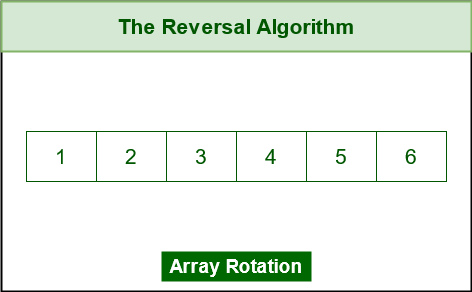
Example of Array
- Separate it out into first ‘d’ elements and ‘n-d’ elements.
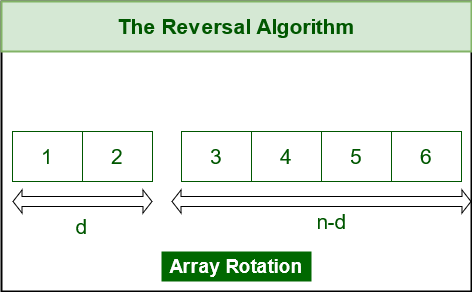
Separate array into first ‘d’ and (n-d) segment
- Reverse first ‘d’ elements.
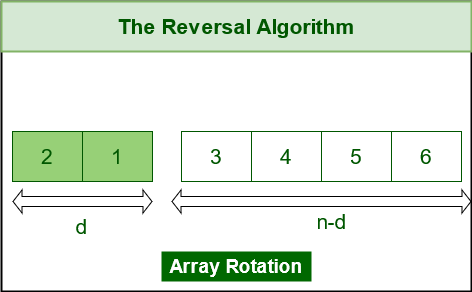
Reverse the first ‘d’ elements
- Reverse the next ‘n-d’ elements.

Reverse the next (n-d) elements
- Next, reverse the whole array. We have the final array rotated by d elements to left.
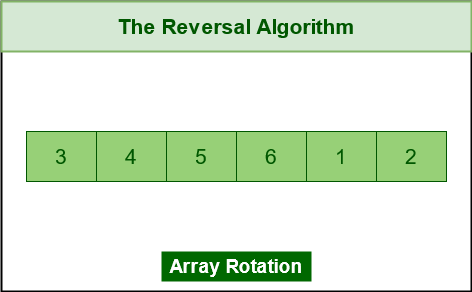
Reverse the whole array
Below is the implementation of the above approach:
C++
#include <bits/stdc++.h>
using namespace std;
void rotateArray(vector<int>& arr, int d)
{
int n = arr.size();
d %= n;
reverse(arr.begin(), arr.begin() + d);
reverse(arr.begin() + d, arr.end());
reverse(arr.begin(), arr.end());
}
int main()
{
vector<int> arr = { 1, 2, 3, 4, 5, 6 };
int d = 2;
rotateArray(arr, d);
for (int i : arr) {
cout << i << " ";
}
return 0;
}
|
Java
import java.io.*;
class LeftRotate {
static void leftRotate(int arr[], int d)
{
if (d == 0)
return;
int n = arr.length;
d = d % n;
reverseArray(arr, 0, d - 1);
reverseArray(arr, d, n - 1);
reverseArray(arr, 0, n - 1);
}
static void reverseArray(int arr[], int start, int end)
{
int temp;
while (start < end) {
temp = arr[start];
arr[start] = arr[end];
arr[end] = temp;
start++;
end--;
}
}
static void printArray(int arr[])
{
for (int i = 0; i < arr.length; i++)
System.out.print(arr[i] + " ");
}
public static void main(String[] args)
{
int arr[] = { 1, 2, 3, 4, 5, 6 };
int n = arr.length;
int d = 2;
leftRotate(arr, d);
printArray(arr);
}
}
|
Python3
def reverseArray(arr, start, end):
while (start < end):
temp = arr[start]
arr[start] = arr[end]
arr[end] = temp
start += 1
end = end-1
def leftRotate(arr, d):
if d == 0:
return
n = len(arr)
d = d % n
reverseArray(arr, 0, d-1)
reverseArray(arr, d, n-1)
reverseArray(arr, 0, n-1)
def printArray(arr):
for i in range(0, len(arr)):
print(arr[i], end=' ')
if __name__ == '__main__':
arr = [1, 2, 3, 4, 5, 6]
n = len(arr)
d = 2
leftRotate(arr, d)
printArray(arr)
|
C#
using System;
class LeftRotate {
static void leftRotate(int[] arr, int d)
{
if (d == 0)
return;
int n = arr.Length;
d = d % n;
reverseArray(arr, 0, d - 1);
reverseArray(arr, d, n - 1);
reverseArray(arr, 0, n - 1);
}
static void reverseArray(int[] arr, int start, int end)
{
int temp;
while (start < end) {
temp = arr[start];
arr[start] = arr[end];
arr[end] = temp;
start++;
end--;
}
}
static void printArray(int[] arr)
{
for (int i = 0; i < arr.Length; i++)
Console.Write(arr[i] + " ");
}
public static void Main()
{
int[] arr = { 1, 2, 3, 4, 5, 6 };
int n = arr.Length;
int d = 2;
leftRotate(arr, d);
printArray(arr);
}
}
|
Javascript
function reverseArray(arr, s, e) {
while (s < e) {
var temp = arr[s];
arr[s] = arr[e];
arr[e] = temp;
s++;
e--;
}
}
function leftRotate(arr, d, n) {
if (d == 0) return;
d = d % n;
reverseArray(arr, 0, d - 1);
reverseArray(arr, d, n - 1);
reverseArray(arr, 0, n - 1);
}
function printArray(arr, size)
{
console.log(arr.join(' '));
}
var arr = [1, 2, 3, 4, 5, 6, 7];
var n = arr.length;
var d = 2;
leftRotate(arr, d, n);
printArray(arr, n);
|
Time Complexity: O(N)
Auxiliary Space: O(1)
Applications of Array Rotation:
They are useful in a variety of applications, broadly speaking, we have:-
- Searching in a sorted and rotated array: If an array is sorted in ascending order and then rotated by some number of positions, it can still be searched efficiently using binary search.
- Game development: In game development, array rotation is useful for implementing various game mechanics, such as rotating a game board or changing the orientation of game objects.
- Audio and video processing: In audio and video processing, array rotation can be used to apply effects such as pitch shifting, time stretching, and stereo panning.
- Text editing: In text editing software, array rotation can be used to implement text selection and deletion operations, as well as undo and redo functionality.
Some FAQs regarding Array Rotation:
1. Can Array Rotation be used to implement any data structures?
It can be used to implement several data structures such as circular buffers and circular queues. In a circular buffer, array rotation is used to move the read and write pointers around the buffer, while in a circular queue, array rotation is used to remove the oldest element and add the newest element.
2. Is Array Rotation in place or takes extra space?
Array rotation can be performed in place, which means that the original array is modified directly without using any additional memory. This can be useful in situations where memory usage is a concern.
3. Is there any relation between modular-arithmetic and array rotation?
Array rotation is closely related to the concept of modular arithmetic, which is used to perform arithmetic operations on integers that are defined modulo a given number. In the case of array rotation, the modulo operation is used to calculate the new position of each element in the array after rotation.
Advantages of Rotations in an Array:
Rotating an array can have several advantages depending on the context in which it is used. Here are some potential benefits of rotating an array:
- Improved performance: In some cases, rotating an array can make it more efficient to perform certain operations. For example, if you need to perform many searches or lookups on an array, rotating it may allow you to use faster algorithms or data structures.
- More flexible data representation: Rotating an array can allow you to represent data in different ways, which can make it easier to work with or analyze. For example, you might rotate a matrix to represent it as a vector or to change the orientation of the data.
- Simplified computations: Rotating an array can make it easier to perform certain computations. For example, if you are working with a matrix and need to multiply it by a vector, rotating the matrix can simplify the computation by allowing you to use the dot product instead of matrix multiplication.
Some Popular Interview Problems on Array Rotation
Some other Important Problems/Articles on the same
Conclusion:
In some cases, the benefits of rotating an array may outweigh the drawbacks, while in other cases it may not be necessary or may even be detrimental. It’s important to carefully consider the potential tradeoffs before deciding to rotate an array.
Share your thoughts in the comments
Please Login to comment...