Collect.js | avg() Method
Last Updated :
15 May, 2020
Collect.js is a fluent and convenient wrapper for working with arrays and objects. The JavaScript array is first transformed into a collection and then the function is applied to the collection.
The avg() method returns the average of all the items in a collection.
Installation:
Syntax:
collect(array).avg()
Parameters: The collect() takes one argument that is converted into the collection and then avg() function is applied on it, which can take element if you apply it on the collection of objects.
Return Value: Returns a number which is average of the collection.
Below example illustrate the avg() method in JavaScript:
Example 1: Here collect = require(‘collect.js’) is used to import the collect.js library into the file.
const collect = require('collect.js');
let arr = [10, 20, 30];
let average = collect(arr).avg();
console.log("Average of the given array: ", average);
|
Output
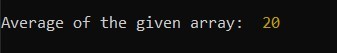
Example 2: Array of objects.
const collect = require('collect.js');
let arr = [
{
name: 'Rahul',
score: 98,
},
{
name: 'Aditya',
score: 96,
},
{
name: 'Abhishek',
score: 80
},
];
const collection = collect(arr);
let averageScore = collection.avg('score');
console.log("Average score of students: ", averageScore);
|
Output:
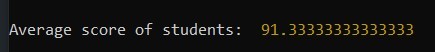
Reference: https://collect.js.org/api/avg.html
Like Article
Suggest improvement
Share your thoughts in the comments
Please Login to comment...