Class Diagram for School Management System
Last Updated :
25 Nov, 2021
The class diagram is the way to depict the relationships between various modules of any system. Here, we see about the classes and the relationship involved in School Management System.
Classes :
- SchoolManagement – This class contains the overall details of the school.
- Classroom – This class contains the details of the classroom.
- Student – This class is the base class of two child classes – Primary student and Higher Secondary Student. Since Primary Student is a Student and Higher Secondary Student is a Student.
- Primary Student – This class is the child class of Student and contains the details of the standard between Class 1 to Class 10.
- Higher Secondary student – This class is the child class of Student and contains the details of the standard Class 11 and Class 12.
- Department – This class contains the details of the department in the School.
- Lab – This class contains the lab details of any school with its necessary information.
- Employee – This class is the base class of two child classes – Teacher and SupportStaff. Since a Teacher is an Employee and SupportStaff is an Employee.
- Teacher – This class is the child class of Employee and contains the details of the teachers.
- SupportStaff – This class is the child class of Employee and contains the details of the support staff like nonteaching staff, bus drivers, etc.
- NoticeBoard – This class contains the details of the noticeboard and its information.
- Bus – This class displays the details of the bus for each area and also the driver details for a particular bus and the areas visited by the bus.
- Equipment – This class is the base class of two child classes – Lab Equipments and Class Equipments. Since Lab Equipment is an Equipment and Class Equipment is an Equipment.
- LabEquipments – This class is the child class of Equipment and it contains the details of all the equipment needed for the lab like test tubes, microscope, computers, etc.
- ClassEquipments – This class is the child class of Equipment and it contains the details of all the equipment needed for any classroom like fan, bench, light.
- Auditorium – This class contains the details of the auditorium of the school and the details associated with it like seat details, event details etc.
- Playground – This class contains the details of the playground of any school and it also shows whether the playground is occupied or not
Attributes :
- SchoolManagement – SchoolName , Address , ContactNumber, MediumOfStudy
- Classroom – ClassId, ClassName, TeacherId, StudentCount, EquipmentId
- Student – StudentId, StudentName, ClassId, Section, BusId
- Department – DepartmentId, DepartmentName, InchargeName, MemberList
- Lab – LabId, InchargeId, LabName, EquipmentId
- Employee – EmployeeId, EmployeeName, Salary, DepartmentId
- NoticeBoard– NewsList, InchargeName
- Bus – BusId, DriverId, AreaList, BusNumber, Capacity.
- Equipments – EquipmentId, Cost
- LabEquipments – EquipmentName, EquipmentCount
- ClassEquipments – ClassId, BenchCount, FanCount, LightCount
- Auditorium – TotalSeats, SeatsOccupied, EventName, EventDate, EventTime
- Playground – Area, ClassId
Methods :
1. SchoolManagement :
- IsOpen() – This method is to check whether the school is open or not.
- SchoolDetails() – This method displays the details of a school like the name of the school, its region, its state etc.
2. Classroom:
- ClassDetails() – This method contains the details of the classroom.
3. Student:
- StudentDetails() – This contains the details of each and every student in the school along with their personal details, which class they belong to.
- PayFees() – This method shows the fee details of each student and allows the student to pay the fees.
4. Department :
- DepartmentDetails() – This class contains various departments of School like English, Tamil,Art, etc.
5. Lab :
- LabDetails() – This shows the details of the lab and its incharge name.
- IsOccupied() – This method tells whether the lab is occupied or not.
- PayFine() – This method shows the fine details of a particular student who breaks or damages any equipment in the lab.
6. Employee :
- EmployeeDetails() – This method displays the details of employees along with their designations and salary details.
- CheckIn() – This shows whether the particular employee is checked in to the school or not.
- ReceiveSalary() – This contains the salary details and shows whether they received the salary or not.
7. NoticeBoard :
- Display() – This method is to display all the news or any event details or any new information from the notice board.
- AddContent() – This is to add any new content to the notice board.
8. Bus :
- BusDetails() – This method contains the details of the bus.
- ShowSeats() – This shows the seat details in a particular bus.
9. Equipments :
- EquipmentDetails() – This contains the details of equipment in the lab and also the equipment of class
- PurchaseEquipment() – This method is to purchase the equipment and contains the details of newly purchased equipment.
- Repair() – This method is to repair any equipment.
10. Auditorium :
- BookAuditorium() – This method is to book the auditorium by any department inside the school to conduct any event or guest lectures.
- EventDetails() – This method shows the details of any event on a particular date.
- DisplaySeats() – This method displays the available seats in the auditorium for any event.
11. Playground :
- IsOccupied() – This method tells whether the playground is occupied or not.
Relationship :
Inheritance :
Inheritance is the concept of acquiring the resource from parents or base class by the child class. In inheritance, the class which allows its properties to be shared is known as the parent class and the class which acquires the properties from its parent class is known as the child class. Inheritance greatly reduces the need to code again and allows code reusability.
Here,
- Student – PrimaryStudent, HigherSecondaryStudent
- Employee – Teacher, SupportStaff
- Equipments – LabEquipments, ClassEquipments
The above mentioned classes follow inheritance.
Association :
Association is a kind of relationship in which both the classes use one another and their methods. In association, no class is the owner of another class, because both classes use each other and still remain in their own space.
Unidirectional association :
Unidirectional association is one in which a particular class uses another class and its methods but is not composed inside that class.
Here the below mentioned classes follow unidirectional association,
- Student and Classroom
- Student and Bus
- Student and Playground
- Student and NoticeBoard
- SchoolManagement and Auditorium
Student uses classroom, bus, playground and notice board and the school management uses auditorium.
Aggregation :
Aggregation is a type of relationship in which one class is dependent on another class but can exist even without the other class. In short, the dependent class is not physically contained inside the independent class.
Here the below mentioned classes follow aggregation,
- SchoolManagement and Student
- SchoolManagement and Playground
- SchoolManagement and Bus
- Teacher and Student
Student, Playground and Bus can exist without School. Student can exist without teacher.
Composition :
Composition is a type of relationship in which a particular class owns another class. In composition, the dependent class cannot exist without the independent class and is physically contained inside the independent class.
Here the below-mentioned classes follow Composition,
- SchoolManagement and Department
- Lab and Equipments
Department cannot exist without School. Similarly equipments cannot exist without Lab.
Notations :
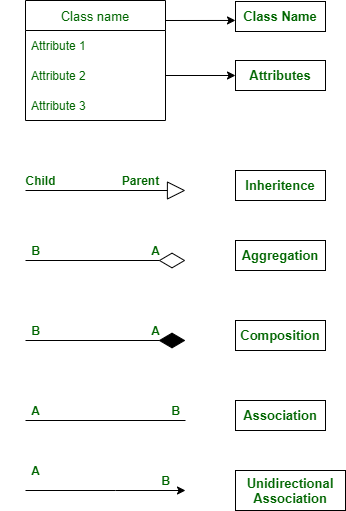
Class Diagram:
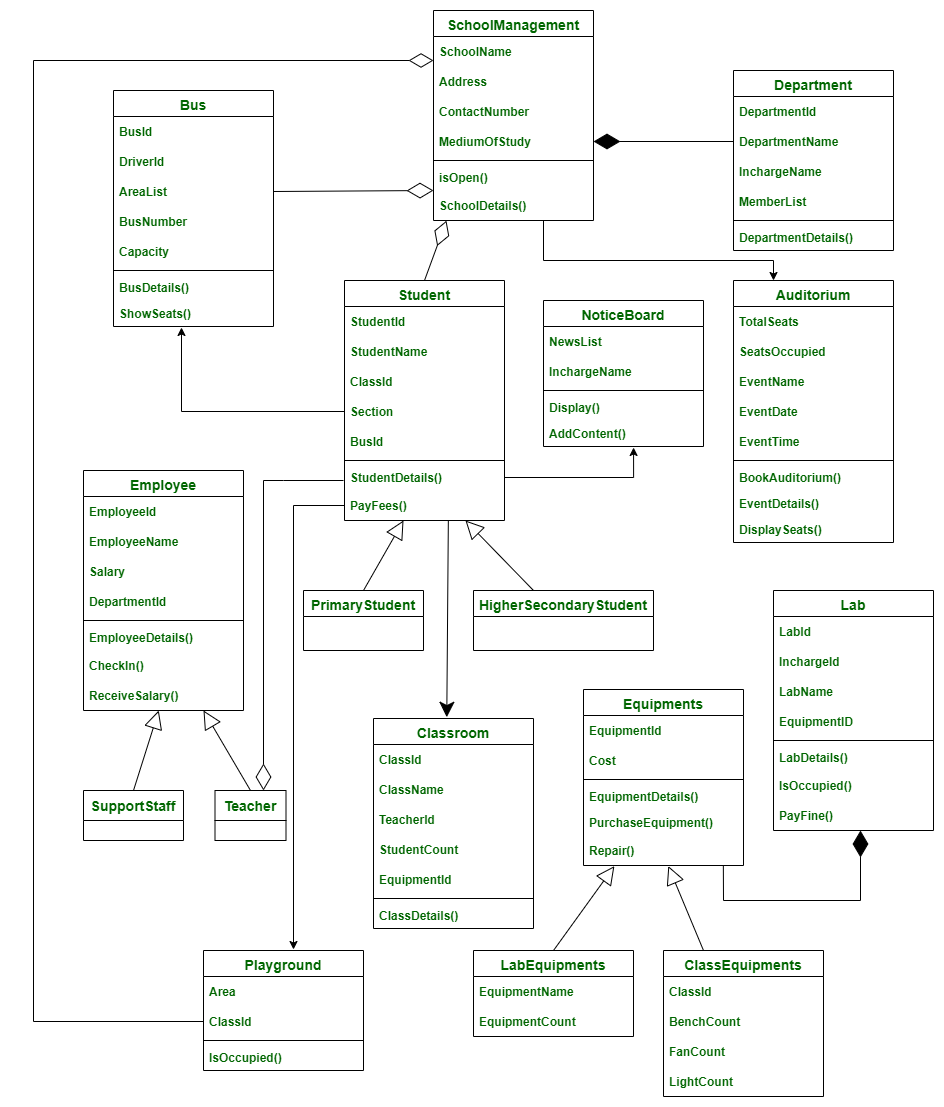
Like Article
Suggest improvement
Share your thoughts in the comments
Please Login to comment...