Cl0neMast3r – Cloning Tool in Kali Linux
Last Updated :
05 Aug, 2021
Cl0neMast3r is a Python script that was coded to add, update, delete tools easier. It allows the user to choose tools from GitHub and install them on their system with the help of just two-three clicks. Also, one can ensure that he has the latest version of his favorite tool.
Requirements:
- Python3
- Requests
- BeautifulSoup4
Installation:
Step 1: First, we need to clone this tool.
git clone https://github.com/Abdulraheem30042/Cl0neMast3r.git
Step 2: After cloning, change the directory to Cl0neMast3r.
cd Cl0neMast3r/
Also, there are some requirements that need to be installed, so execute the following command:
pip install -r requirements.txt
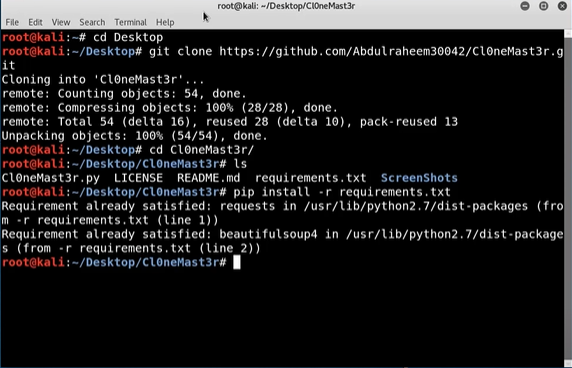
Fig 1: Successfully installed Cl0neMast3r.
Step 3: We need to change the permissions of the file.
chmod +x Cl0neMast3r.py
Step 4: Now to start the tool, type the following command.
python Cl0neMast3r.py
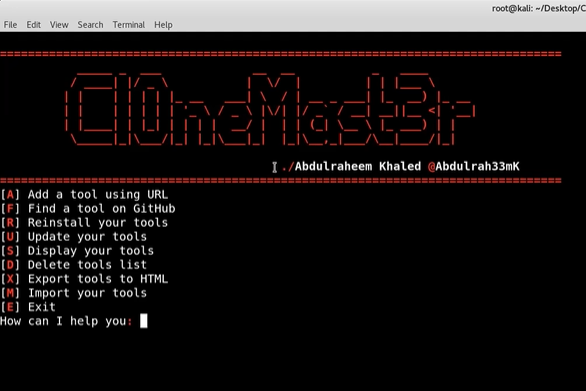
Fig 2: Cl0neMast3r.
As we can see, cl0neMast3r provides us many options such as finding a tool on GitHub, Updating tools, Adding a tool, etc.
Usages:
Let’s start by using it’s finding a tool on GitHub option, type F, and enter the tool name you want to download.

Fig 3: Find a tool on GitHub.
Cl0neMast3r has found 4 pages, now we need to tell the tool that if we want to see all the pages found or only 1, let’s display all the pages, type 4.
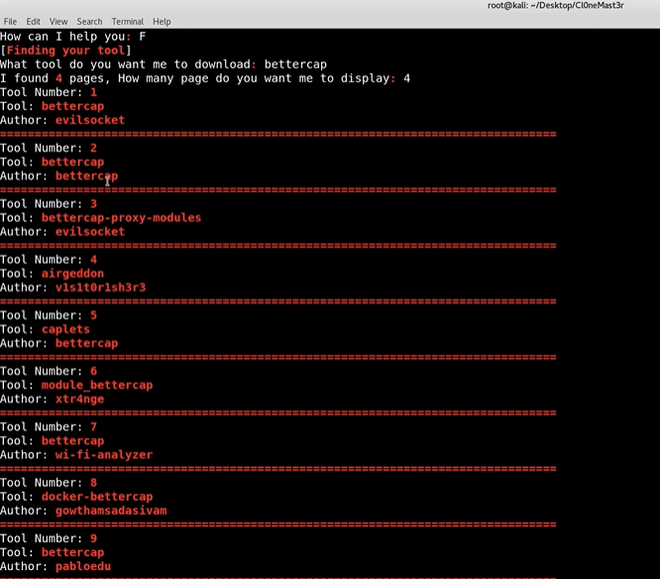
Fig 4: Tool number and author shown by the Cl0neMast3r.
As we can see almost 40 tools were found, and now we need to tell the tool number which we need to get installed.
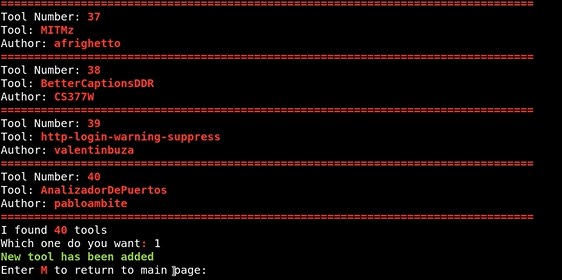
Fig 5: After providing the tool no., specified tool gets installed.
Let’s use the update your tool option, type u, and then type 1 or 2 depending upon your requirement that whether you want to update all tools or just old tools. Let’s select 2, type 2.
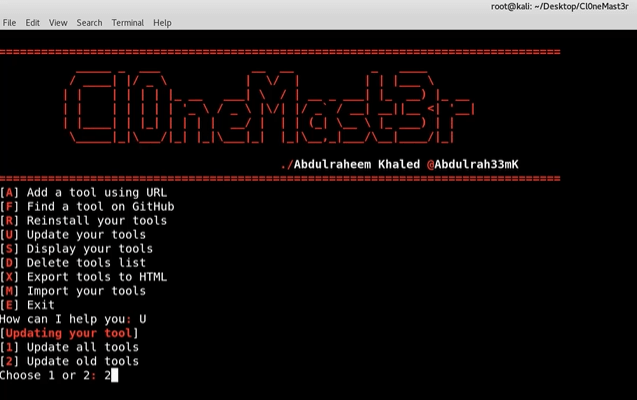
Fig 6: Update your tool.
After selecting 2, our most recent tool gets updated.
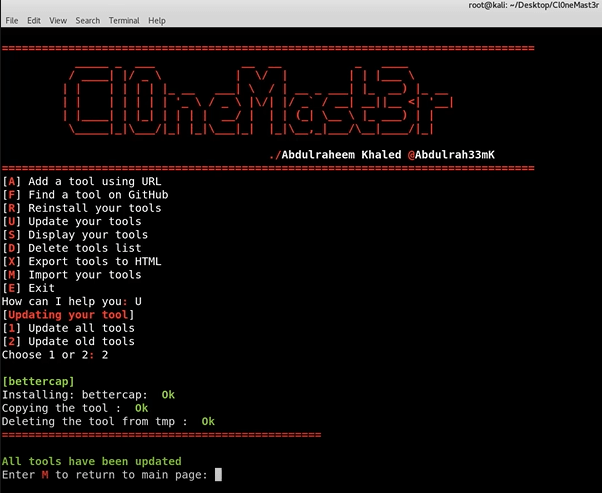
Fig 7: Tool gets updated.
Let’s display our tools, type S.
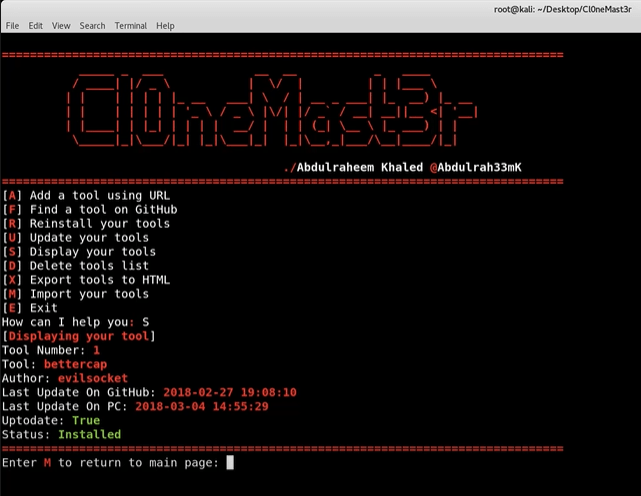
Fig 8: Displaying our tools and their status.
In conclusion, Cl0neMast3r gives us the flexibility not only to add, delete tools, but also one can update them with the help of two-three clicks which in turn helps us to achieve our pen testing tasks in an efficient and convenient way.
Like Article
Suggest improvement
Share your thoughts in the comments
Please Login to comment...