chvt command in Linux with examples
Last Updated :
15 May, 2019
chvt command in Linux systems is used to switch between the different TTY (TeleTYpewriter) terminals available. These are essentially Virtual Terminals, which are toggled when the keys Ctrl + Alt + FunKey(1-6) are pressed. There are usually 6 TTY terminals, and the chvt command is used to switch between these terminals, without the use of function keys.
Note: This command needs Root Privilege to be executed.
Syntax:
chvt N
chvt with different N: This command takes an integer value for N, ranging from 1 to 6 (Since only 6 TTYs are present in the Linux OS). When an integer which is out of this range is specified, a blank screen pops up. To exit this screen, Alt + FunKey(7) needs to be pressed.
Note: The command fbcat which is used in the TTY terminals, serves to capture the screen of TTY terminals.
Example 1:
sudo chvt 1
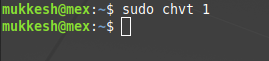
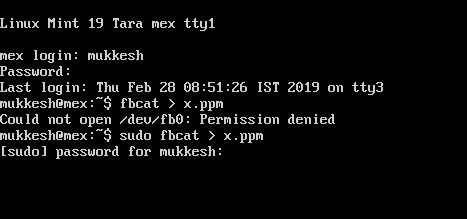
Example 2:
sudo chvt 3
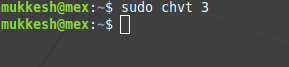
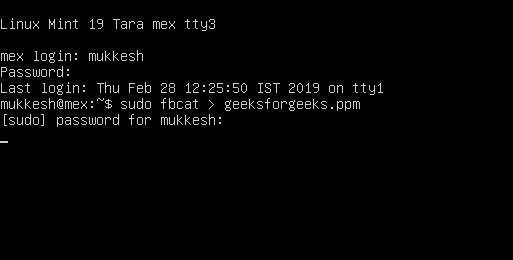
Like Article
Suggest improvement
Share your thoughts in the comments
Please Login to comment...