Check if Table, View, Trigger, etc present in Oracle
Last Updated :
29 Sep, 2022
Sometimes while working in SQL we often forget the names of the view or sequence or index or synonyms or trigger we earlier created. Also it may happen that we want to verify them in future.
Verifying means that we are checking for all the present database object or Trigger in that particular schema.
This could be done for above all using the below mentioned queries:
PREREQUISITE: DATABASE OBJECTS
Triggers
1. verify VIEWS
SYNTAX:
SELECT VIEW_NAME FROM USER_VIEWS;
OR
SELECT * FROM USER_VIEWS;
Examples:
Input : SELECT VIEW_NAME FROM USER_VIEWS;
Output :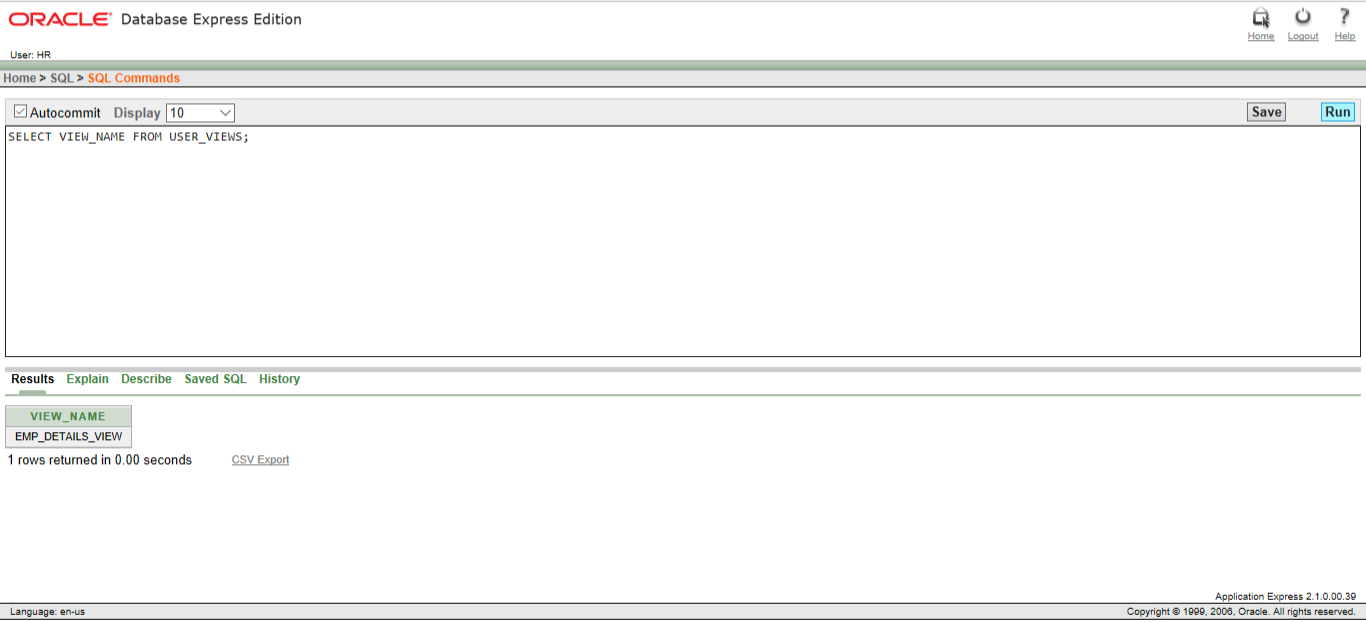
Input : SELECT * FROM USER_VIEWS;
Output :
2. verify SEQUENCES
SYNTAX:
SELECT SEQUENCE_NAME FROM USER_SEQUENCES;
OR
SELECT * FROM USER_SEQUENCES;
Examples:
Input : SELECT SEQUENCE_NAME FROM USER_SEQUENCES;
Output :
Input : SELECT * FROM USER_SEQUENCES;
Output :
3. verify INDEXES
SYNTAX:
SELECT INDEX_NAME FROM USER_INDEXES;
OR
SELECT * FROM USER_INDEXS;
Examples:
Input : SELECT INDEX_NAME FROM USER_INDEXES;
Output :
Input : SELECT * FROM USER_INDEXES;
Output :
4. verify TABLES
SYNTAX:
SELECT TABLE_NAME FROM USER_TABLES;
OR
SELECT * FROM USER_TABLES;
Examples:
Input : SELECT TABLE_NAME FROM USER_TABLES;
Output :
Input : SELECT * FROM USER_TABLES;
Output :
5. verify SYNONYMS
SYNTAX:
SELECT SYNONYM_NAME FROM USER_SYNONYMS;
OR
SELECT * FROM USER_SYNONYMS;
Examples:
Input : SELECT SYNONYM_NAME FROM USER_SYNONYMS;
Output : 
Input : SELECT * FROM USER_SYNONYMS;
Output : 
6. verify TRIGGERS
SYNTAX:
SELECT TRIGGER_NAME FROM USER_TRIGGERS;
OR
SELECT * FROM USER_TRIGGERS;
Examples:
Input : SELECT TRIGGER_NAME FROM USER_TRIGGERS;
Output : 
Input : SELECT * FROM USER_TRIGGERS;
Output : 
NOTE: Using * means that we need all the attributes for that database object or Trigger to get displayed.
Like Article
Suggest improvement
Share your thoughts in the comments
Please Login to comment...