Check if Table Exists in SQLite using Python
Last Updated :
26 Jul, 2021
In this article, we will discuss how to check if a table exists in an SQLite database using the sqlite3 module of Python.
In an SQLite database, the names of all the tables are enlisted in the sqlite_master table. So in order to check if a table exists or not we need to check that if the name of the particular table is in the sqlite_master table or not.
In order to perform this task execute the below query and store it in a variable.
SELECT tableName FROM sqlite_master WHERE type=’table’ AND tableName=’STUDENT’;
Then use the fetchall() method on that variable to generate a list of tables containing the name of the that is found. If the list is empty then the table does not exist in the database.
Example: First, let’s connect to the g4gdata.db SQLite database and then create a cursor object. Now using the cursor object we execute some queries to create multiple tables: EMPLOYEE, STUDENT, STAFF. Then we check if the STUDENT and TEACHER table exists in g4gdata.db database or not.
Python3
import sqlite3
con = sqlite3.connect('g4gdata.db')
cur = con.cursor()
cur.execute(
)
print('EMPLOYEE table created')
cur.execute(
)
print('STUDENT table created')
cur.execute(
)
print('STAFF table created')
print()
print('Check if STUDENT table exists in the database:')
listOfTables = cur.execute(
).fetchall()
if listOfTables == []:
print('Table not found!')
else:
print('Table found!')
print('Check if TEACHER table exists in the database:')
listOfTables = cur.execute(
).fetchall()
if listOfTables == []:
print('Table not found!')
else:
print('Table found!')
con.commit()
con.close()
|
Output:
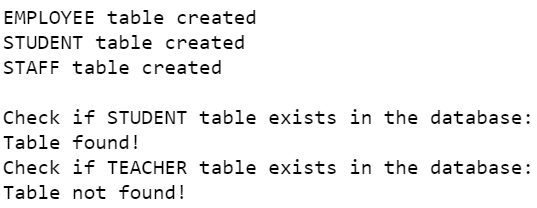
Share your thoughts in the comments
Please Login to comment...