Change Text Font in Microsoft Word
Last Updated :
06 Jun, 2021
MS Word or Microsoft Word is a graphical word processing program by Microsoft. It is used to make documents of various types and because of the vast features and tools provided by MS-word, it is very much user-friendly and easy to work with.
Selecting Text Font
It is one of the features provided by the word to its user. It can be used to give a different look to your document or project which you are making. For example like you are making a project in MS-Word and wanted the Title of it to be in a different font and paragraph or other information in different Font, then this feature is for you. Also, can change the Text Font of any specific text to highlight or the whole text as per your requirement. Below we will see with the help of images and instruction and learn this easy way to Selecting Text font in MS-Word.
Steps to follow to select Text font:
Step 1: Open the document in which the Text Font is to be changed.
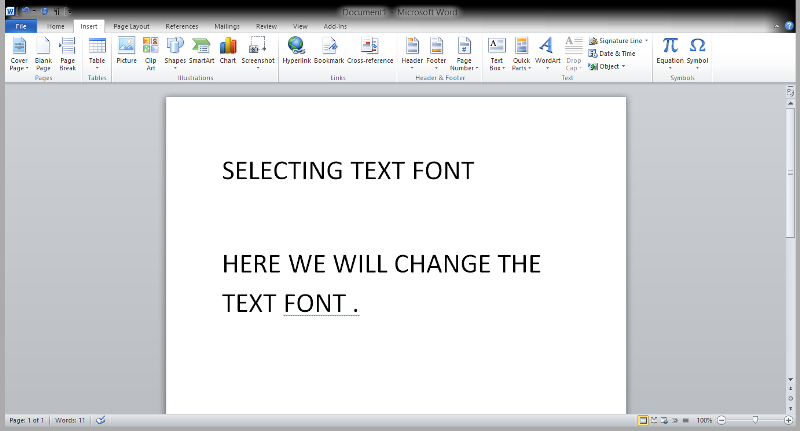
Step 2: Now click on the Home Tab.
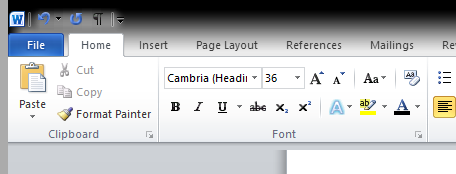
Step 3: Now, select the text or paragraph for which the font is to be changed.
Step 4: Now, go to the Font section in the Home tab (marked by a circle in the image)
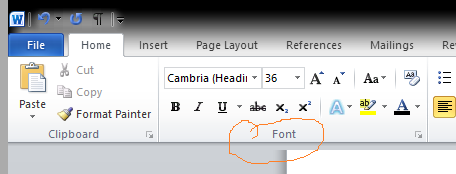
Step 5: Now, change the Font of text from the font option and select the text font of your choice.
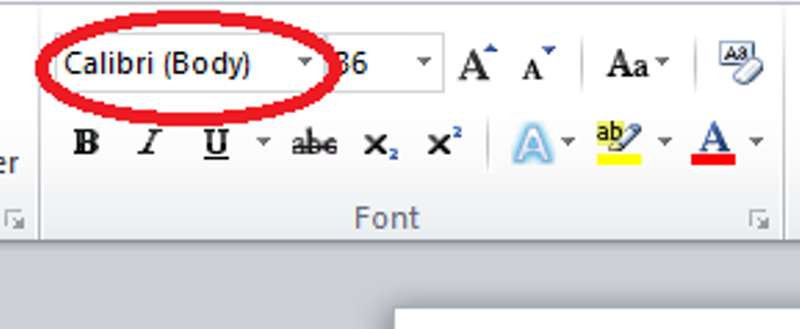
Step 6: Here, In the next image selecting text font to Algerian (You can choose font of your choice) and make the changes.
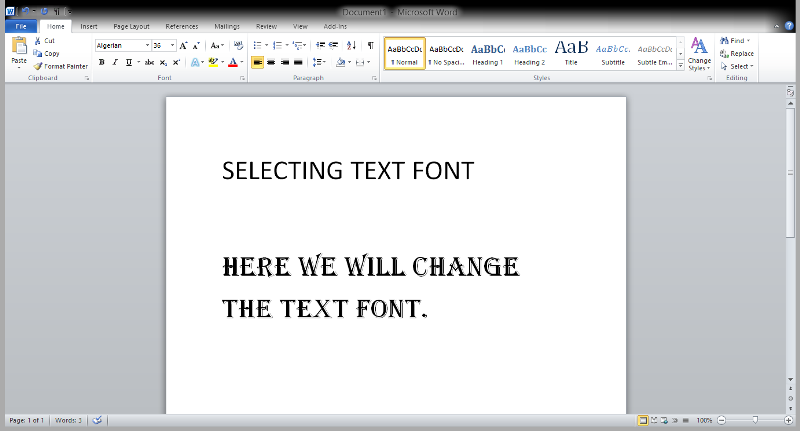
Like Article
Suggest improvement
Share your thoughts in the comments
Please Login to comment...