Cangibrina – Admin Dashboard Finder Tool on Linux
Last Updated :
14 Sep, 2021
An administrator is a person who has the highest privileges to manage the entire functionality of the web-based application. There are separate admin panels or dashboards from which Admins can manage the functionality. The permission of accessing these dashboards is only given to admins, no other user can use these panels. Penetration Tester can test these panels for gaining access as a normal user by bypassing the security check activated on the panels. We need to find the dashboards first for testing them. Automated work can be used in this scenario for the detection of panels and dashboards. Cangibrina is the automated script developed in the python language which brute-forces the words and detects the admin dashboards on the target domain server. We can even search the panels by using google which is provided in the tool itself. Cangibrina tool is open source and free to use.
Note: Make Sure You have Python Installed on your System, as this is a python-based tool. Click to check the Installation process: Python Installation Steps on Linux
Installation of Cangibrina Tool on Kali Linux OS
Step 1: Use the following command to install the tool in your Kali Linux operating system.
git clone https://github.com/fnk0c/cangibrina.git
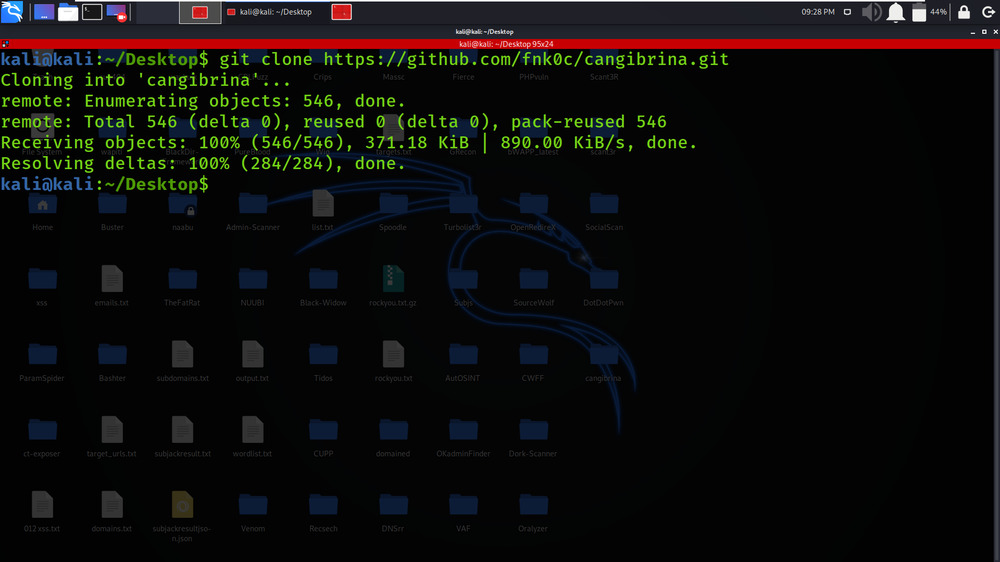
Step 2: Now use the following command to move into the directory of the tool. You have to move in the directory in order to run the tool.
cd cangibrina
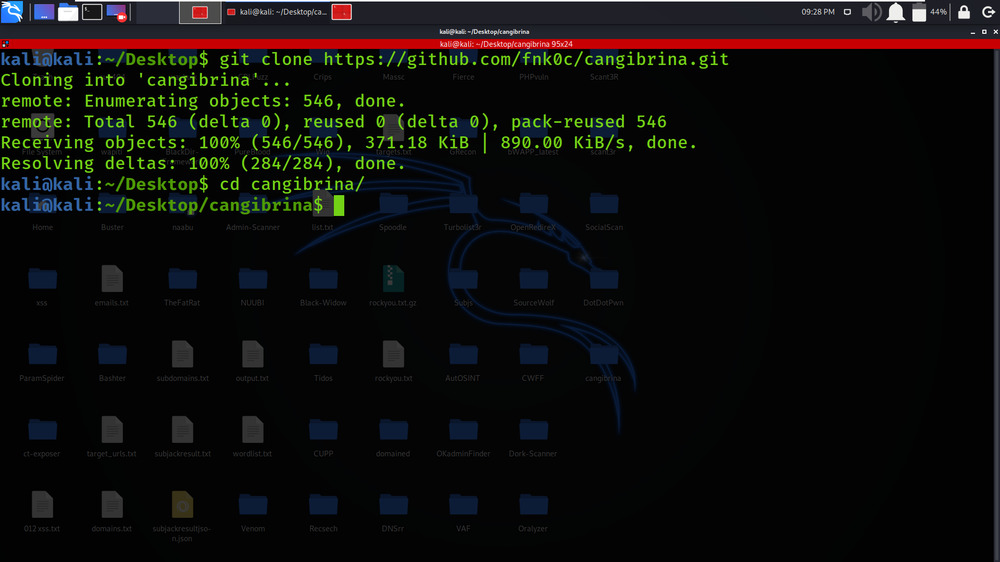
Step 3: You are in the directory of the Cangibrina. Now you have to install a dependency of the Cangibrina using the following command.
pip install -r requirements.txt
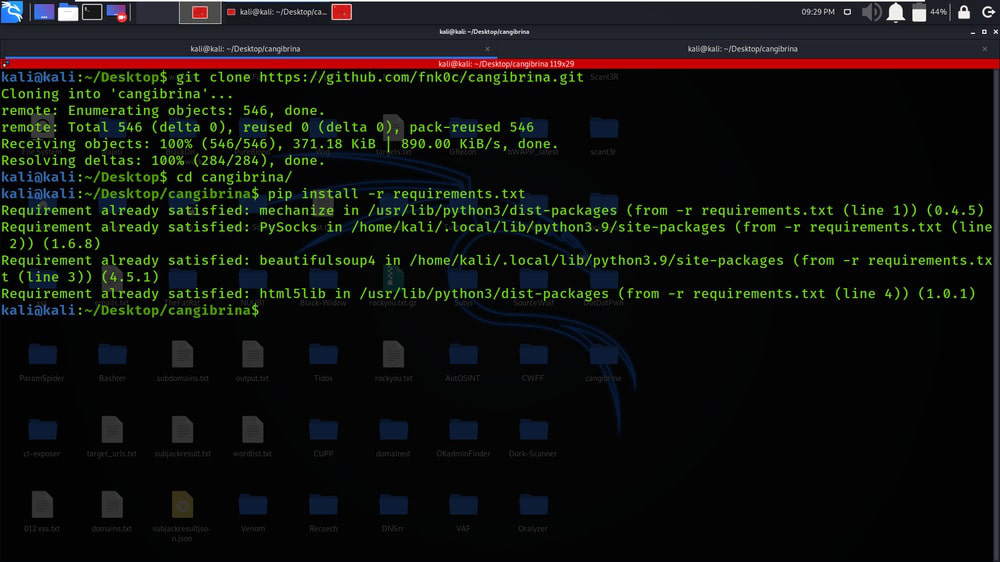
Step 4: All the dependencies have been installed in your Kali Linux operating system. Now use the following command to run the tool and check the help section.
python3 cangibrina.py -h
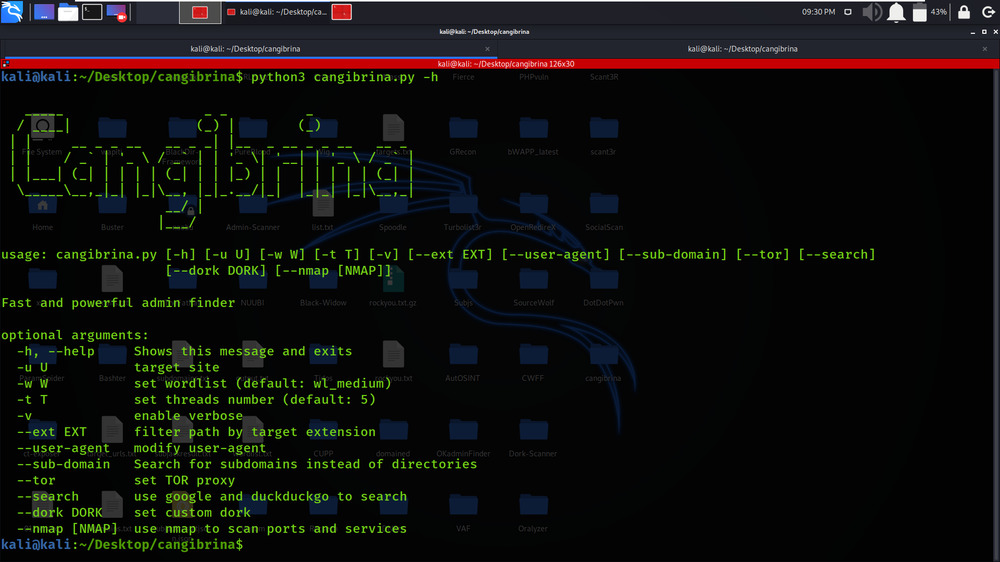
Working with Cangibrina Tool on Kali Linux OS
Example 1: Use the Cangibrina tool to find the admin dashboard of the domain
python3 cangibrina.py -u geeksforgeeks.org
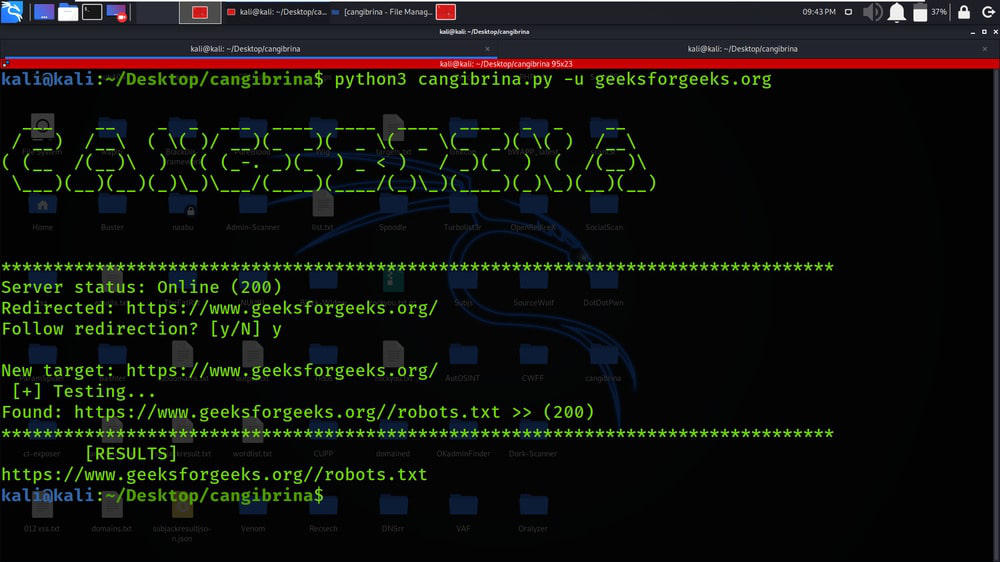
python3 cangibrina.py -u facebook.com
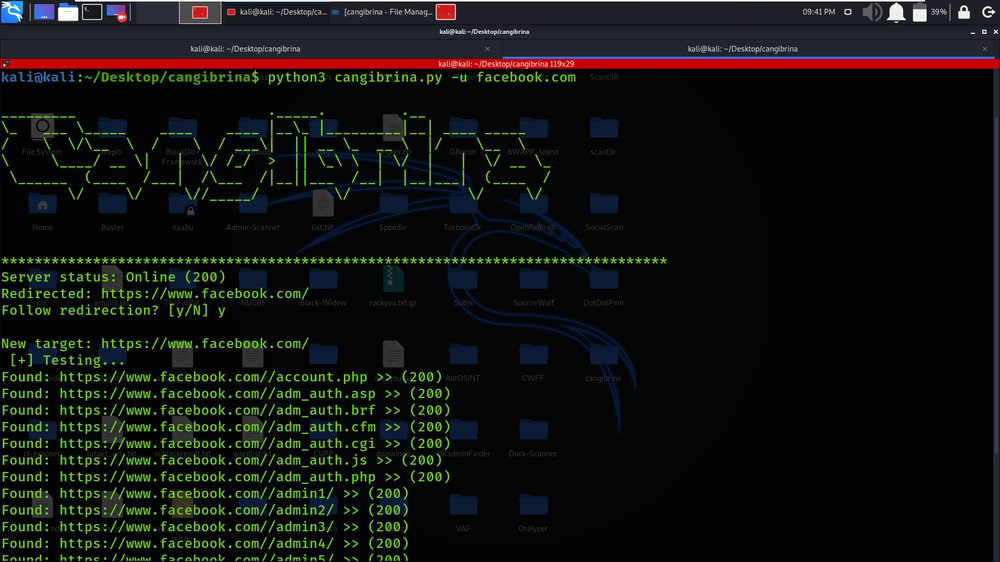
Example 2: Using the Cangibrina tool with verbose mode
python3 cangibrina.py -u geeksforgeeks.org -v
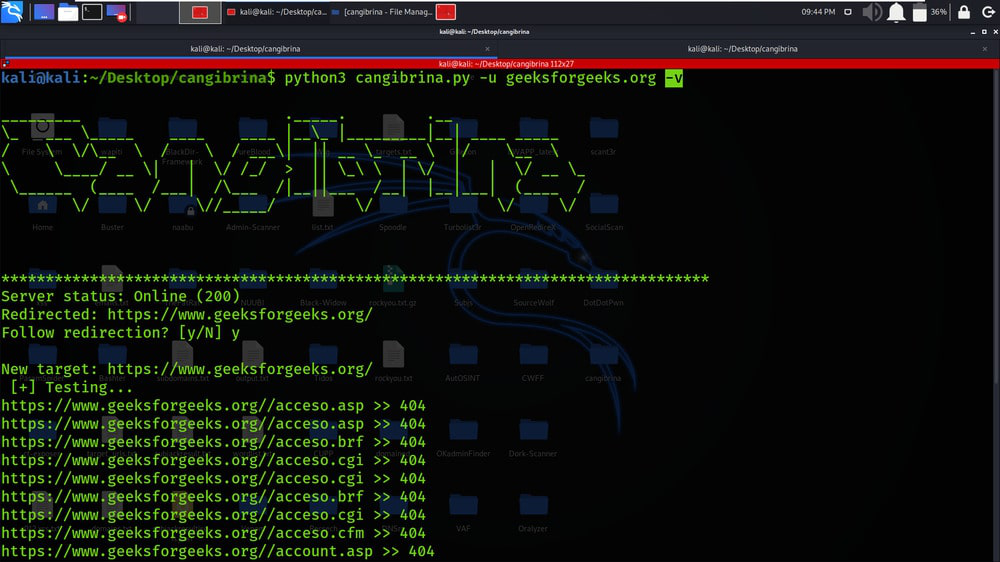
Example 3: Use google and duckduckgo to search
python3 cangibrina.py -u geeksforgeeks.org --search -v
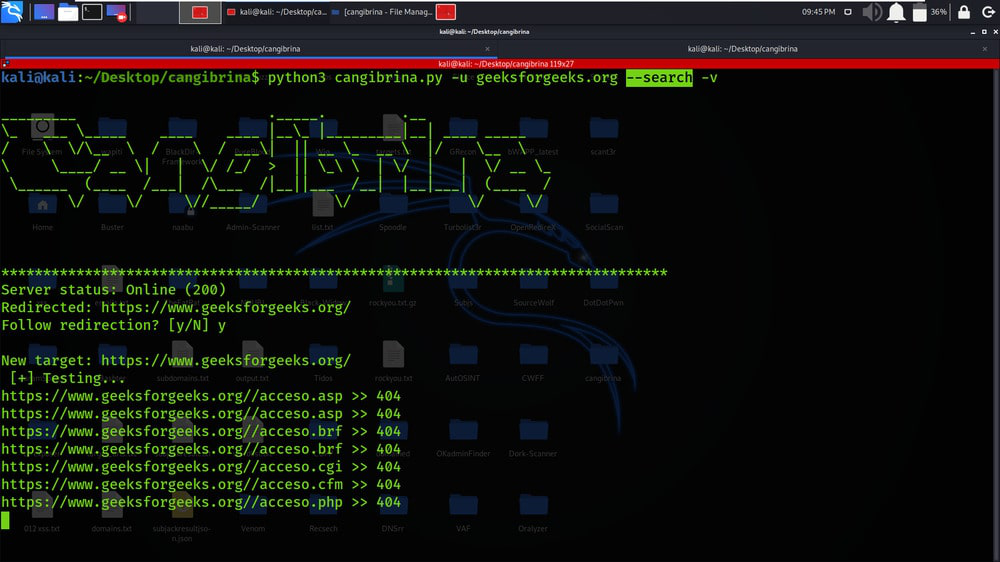
Example 4: Using the Cangibrina tool to Modify user-agent
python3 cangibrina.py -u geeksforgeeks.org --user-agent
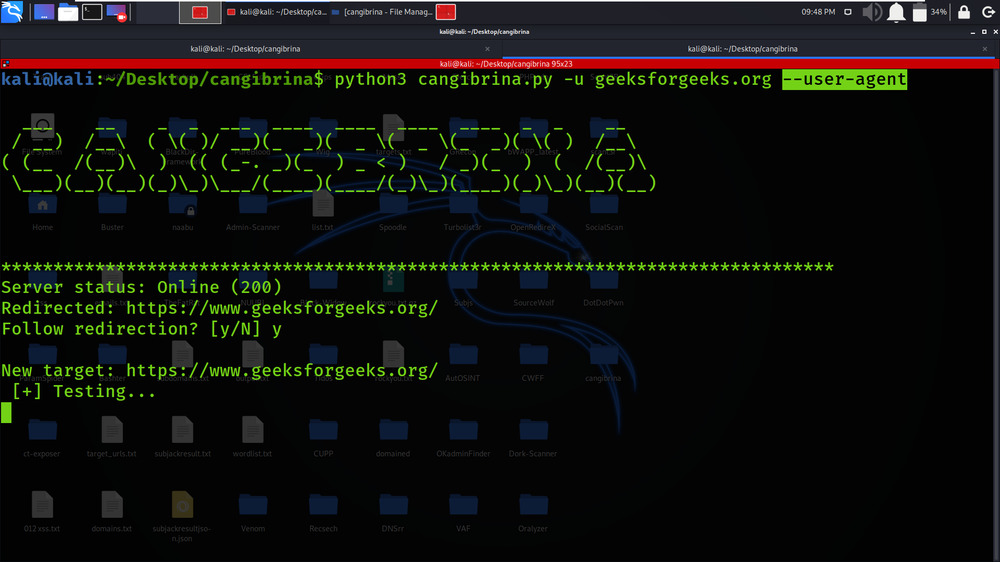
Like Article
Suggest improvement
Share your thoughts in the comments
Please Login to comment...