Building a basic HTTP Server from scratch in Python
Last Updated :
15 Mar, 2021
In this article, we are going to learn how to set up a simple and local HTTP server using Python. An HTTP server can be very useful for testing Android, PC, or Web apps locally during development. It can also be used to share files between two devices connected over the same LAN or WLAN network.
Installation:
On the terminal run the following statement:
python -m http.server
For accessing the server locally we need to visit http://localhost:8000/ or http://127.0.0.1:8000/ Here we can see all the directories of your local storage along with all the data. You can also access an HTML page, It will be rendered by your web browser as you access it.
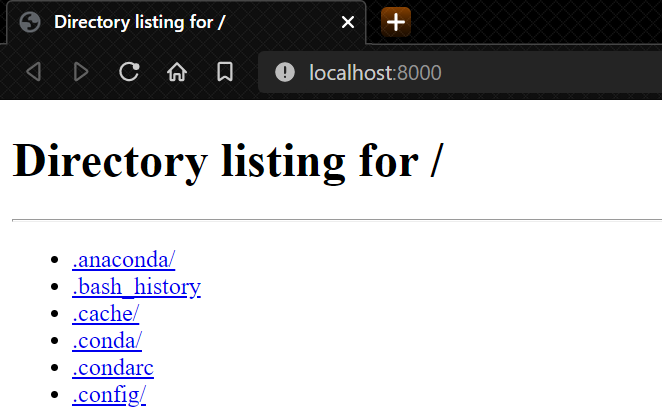
Functions Used:
- BaseHTTPRequestHandler: It is used to handle the requests that arrive at the server. It doesn’t handle the actual HTTP request but handles the Get and Post requests.
- HTTPServer(server_address,BASE_HTTP_REQUEST_HANDLER()): This is a function that is used for storing the port of the server as well as the name of the server.
Step-by-step Approach:
- We will make a class that handles the server requests.
- In that class, we are going to create a function that is used for GET_REQUESTS.
- In that function, we are going to write our HTML code for displaying it on the server.
- In the end, we are using the HTTPServer() function that is used to run our server.
Implementation:
Python3
from http.server import *
class GFG(BaseHTTPRequestHandler):
def do_GET(self):
self.send_response(200)
self.send_header('content-type', 'text/html')
self.end_headers()
self.wfile.write('<h1>GFG - (GeeksForGeeks)</h1>'.encode())
port = HTTPServer(('', 5555), GFG)
port.serve_forever()
|
How to start our HTTP-Server:
Use the following command in the terminal
python file_name.py
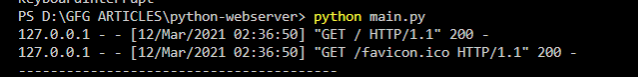
In the browser go to http://localhost:5555/ or http://127.0.0.1:5555/
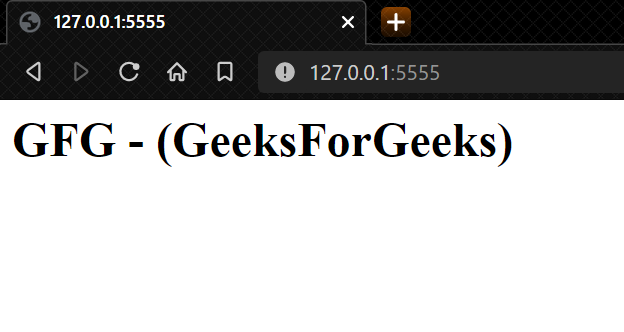
Like Article
Suggest improvement
Share your thoughts in the comments
Please Login to comment...