Bubble Sort algorithm using JavaScript
Last Updated :
16 Apr, 2024
Bubble sort algorithm is an algorithm that sorts an array by comparing two adjacent elements and swapping them if they are not in the intended order. Here order can be anything like increasing or decreasing.
How Bubble-sort works?
We have an unsorted array arr = [ 1, 4, 2, 5, -2, 3 ], and the task is to sort the array using bubble sort in ascending order.
Bubble sort compares the element from index 0 and if the 0th index value is greater than 1st index value, then the values get swapped and if the 0th index value is less than the 1st index value, then nothing happens.
Next, the 1st index value compares to the 2nd index value, and then the 2nd index value compares to the 3rd index value, and so on…
Let’s see with an example. Here, each step is briefly illustrated:
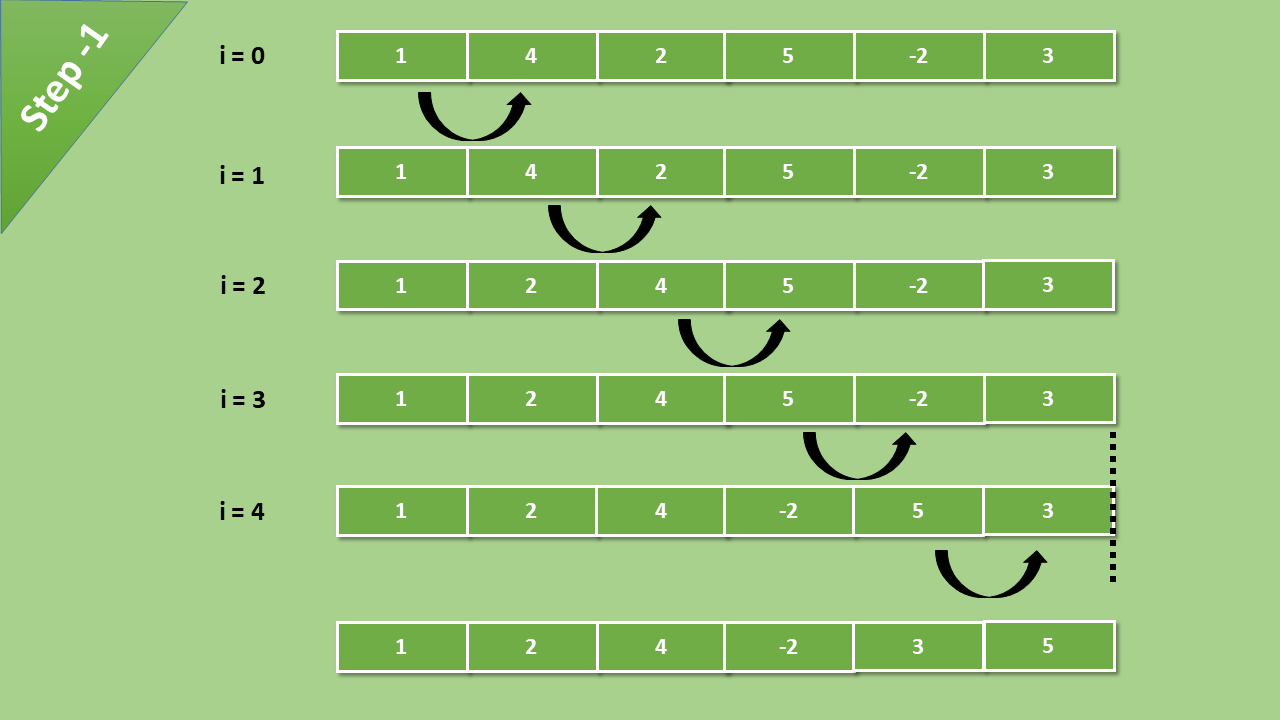
Comparisons happen till the last element of the array
After each iteration, the greatest value of the array becomes the last index value of the array. In each iteration, the comparison happens till the last unsorted element.
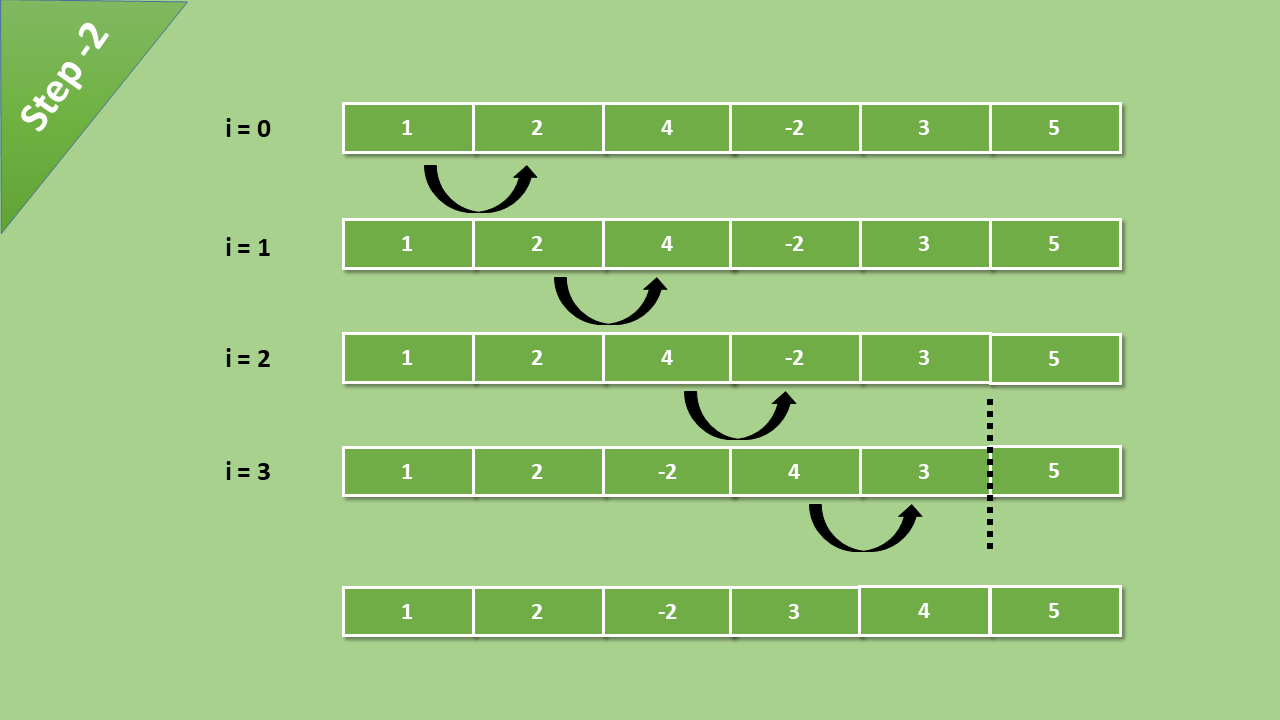
Now comparison reduced one step because the biggest element is at its right place
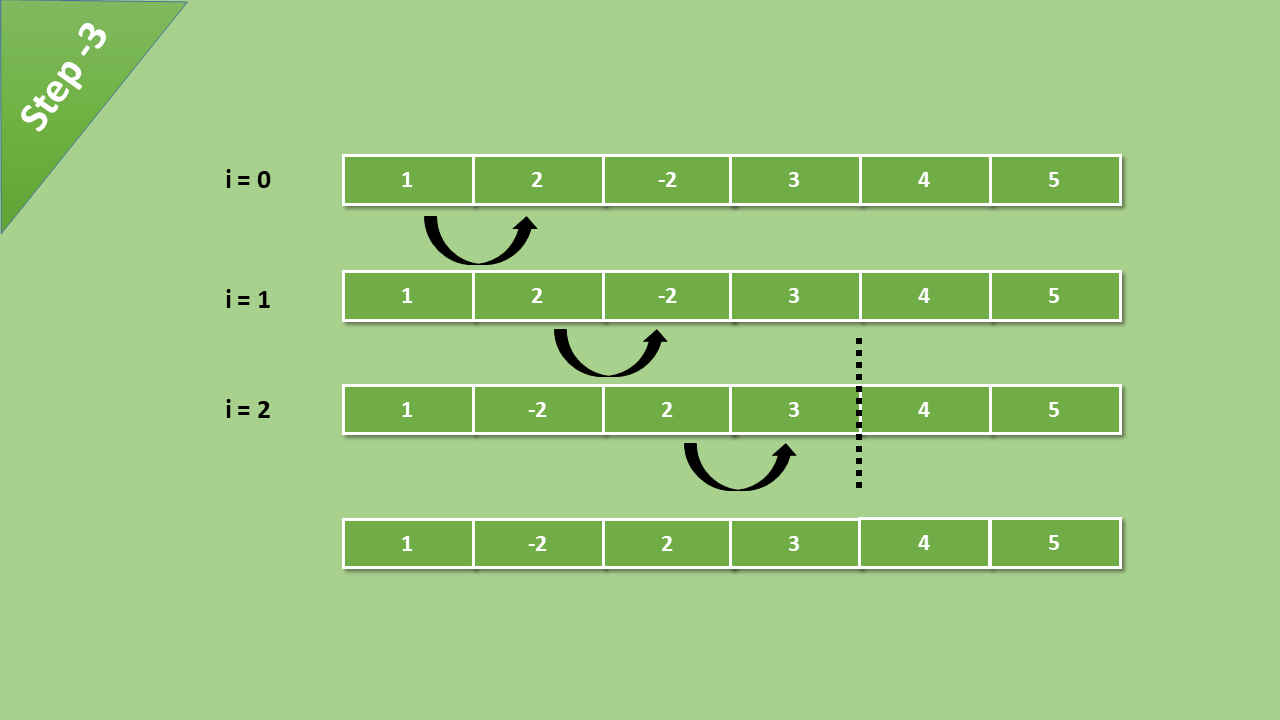
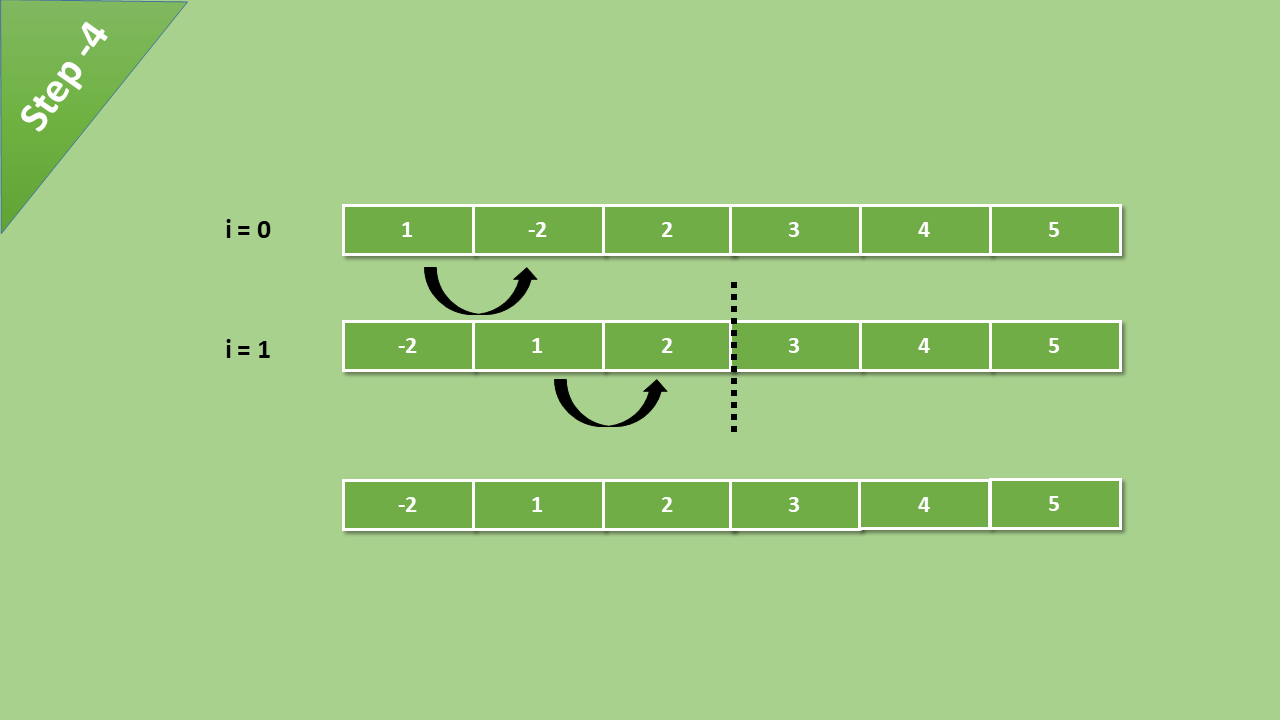
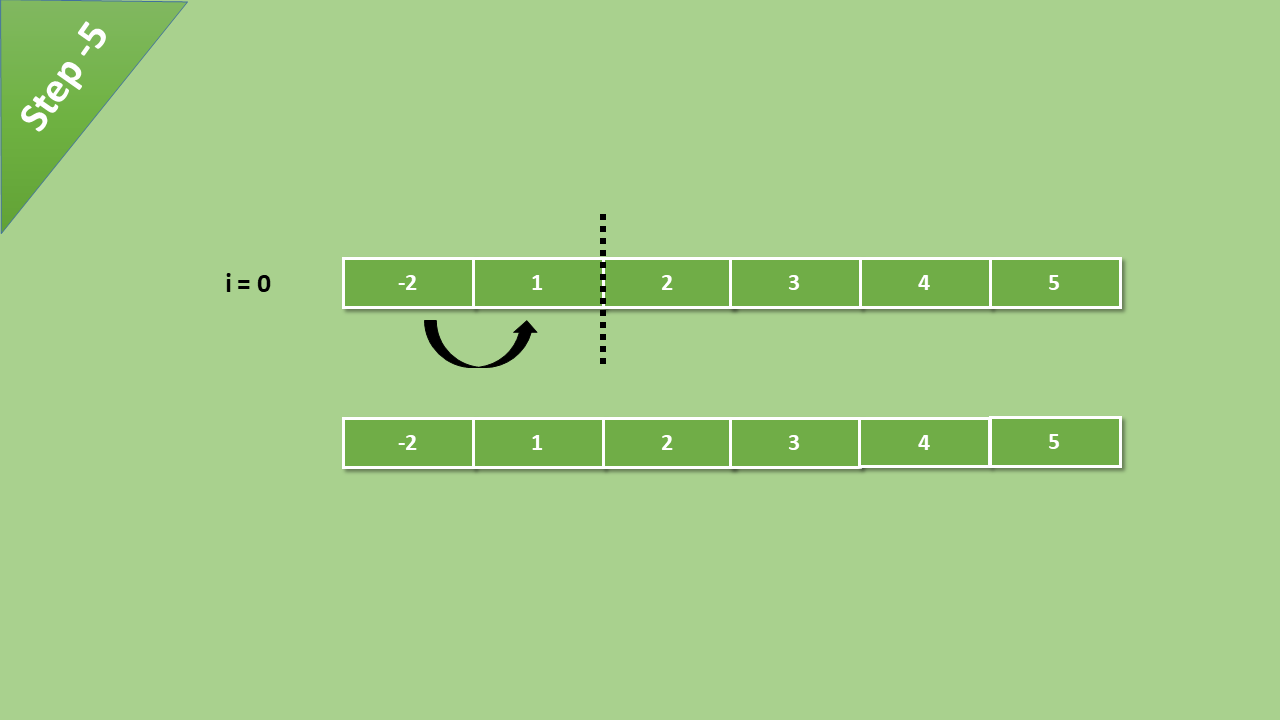
After all the iteration and comparisons of elements, we get a sorted array.
Syntax
BubbleSort(array) {
for i -> 0 to arrayLength
for j -> 0 to (arrayLength - i - 1)
if arr[j] > arr[j + 1]
swap(arr[j], arr[j + 1])
}
Implementation
Javascript
// Bubble sort Implementation using Javascript
// Creating the bblSort function
function bblSort(arr) {
for (var i = 0; i < arr.length; i++) {
// Last i elements are already in place
for (var j = 0; j < (arr.length - i - 1); j++) {
// Checking if the item at present iteration
// is greater than the next iteration
if (arr[j] > arr[j + 1]) {
// If the condition is true
// then swap them
var temp = arr[j]
arr[j] = arr[j + 1]
arr[j + 1] = temp
}
}
}
// Print the sorted array
console.log(arr);
}
// This is our unsorted array
var arr = [234, 43, 55, 63, 5, 6, 235, 547];
// Now pass this array to the bblSort() function
bblSort(arr);
Output: Sorted array
[5, 6, 43, 55, 63, 234, 235, 547]
Note: This implementation is not optimized. We will see the optimized solution next.
Optimized Solution
As we discussed the implementation of bubble sort earlier that is not optimized. Even if the array is sorted, the code will run with O(n^2) complexity. Let’s see how to implement an optimized bubble sort algorithm in javascript.
The syntax for Optimized solution
BubbleSort(array){
for i -> 0 to arrayLength
isSwapped <- false
for j -> 0 to (arrayLength - i - 1)
if arr[j] > arr[j + 1]
swap(arr[j], arr[j + 1])
isSwapped -> true
}
Implementation
Javascript
function bubbleSort(array) {
const arrayLength = array.length;
let isSwapped;
for (let i = 0; i < arrayLength; i++) {
isSwapped = false;
for (let j = 0; j < arrayLength - i - 1; j++) {
if (array[j] > array[j + 1]) {
// Swap elements
[array[j], array[j + 1]] = [array[j + 1], array[j]];
isSwapped = true;
}
}
// If no two elements were swapped in the inner loop, array is sorted
if (!isSwapped)
break;
}
return array;
}
// Test the function
const sortedArray = bubbleSort([45, 23, 3, 5346, 5, 356, 243, 35]);
console.log("Sorted Array:");
console.log(sortedArray);
Output: Sorted Array
[3, 5, 23, 35, 45, 243, 356, 5346]
Complexities
Worst Case and Average case time complexity
If the array is in reverse order then this condition is the worst case and Its time complexity is O(n2).
Best case time complexity
If the array is already sorted then it is the best-case scenario and its time complexity is O(n)
Auxiliary Space: O(1)
Like Article
Suggest improvement
Share your thoughts in the comments
Please Login to comment...