Bootstrap 5 Visibility
Last Updated :
10 Apr, 2024
Bootstrap 5 regulates element visibility without changing display content. Set the visibility of an element with our web page visibility utilities. The visibility utilities do not change the display value and hide information from most users while retaining it for screen readers. It helps to appear and disappear required content as per format.
Bootstrap 5 uses the “visible” or “invisible” class for the visibilities. The “visible” class shows the content, and the “invisible” hide the required content.
Visibility used Classes:
| Class | Description |
|---|
| .visible | Shows data or visible content on the web page. By default set in the web application. |
| .invisible | Hides or disappears the content of the application. |
Syntax:
// Visible content of the web page
<div class = "visible"> content. </div>
// Invisible content of the web page
<div class = "invisible"> content. </div>
Example 1: Here is an example of the visible class of Bootstrap 5. It is the default setting on the display content.
HTML
<!DOCTYPE html>
<html lang="en">
<head>
<title>
Bootstrap visibility Example
</title>
<meta charset="utf-8" />
<meta
name="viewport"
content="width=device-width, initial-scale=1"
/>
<link
href=
"https://cdn.jsdelivr.net/npm/bootstrap@5.2.1/dist/css/bootstrap.min.css"
rel="stylesheet"
/>
<script src=
"https://cdn.jsdelivr.net/npm/bootstrap@5.2.1/dist/js/bootstrap.bundle.min.js">
</script>
</head>
<body>
<div class="text-center">
<strong
>Bootstrap 5 Visibility</strong
>
</div>
<div class="container mt-4">
<p class="visible bg-warning">
Bootstrap 5 regulates element
visibility without changing
display content. Set element
visibility with our web page
visibility utilities. The
visibility utilities do not change
the display value and hide
information from most users while
retaining it for screen readers.
</p>
</div>
</body>
</html>
Output:

Bootstrap 5 Visibility Example Output
Example 2: Here is an example of the invisible class of Bootstrap 5. The content does not display on the web page but is available on the Html page.
HTML
<!DOCTYPE html>
<html lang="en">
<head>
<title>
Bootstrap visibility Example
</title>
<meta charset="utf-8" />
<meta
name="viewport"
content="width=device-width, initial-scale=1"
/>
<link
href=
"https://cdn.jsdelivr.net/npm/bootstrap@5.2.1/dist/css/bootstrap.min.css"
rel="stylesheet"
/>
<script src=
"https://cdn.jsdelivr.net/npm/bootstrap@5.2.1/dist/js/bootstrap.bundle.min.js">
</script>
</head>
<body>
<div class="text-center">
<strong
>Bootstrap 5 Visibility</strong
>
</div>
<div class="container mt-4">
<p class="invisible bg-warning">
Bootstrap 5 regulates element
visibility without changing
display content. Set element
visibility with our web page
visibility utilities.
</p>
<p>
The visibility utilities do not
change the display value and hide
information from most users while
retaining it for screen readers.
</p>
</div>
</body>
</html>
Output:
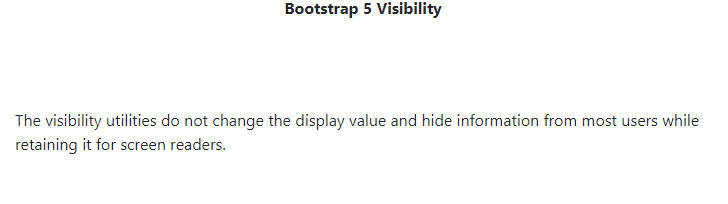
Bootstrap 5 Invisibility Example Output
Like Article
Suggest improvement
Share your thoughts in the comments
Please Login to comment...