Bootstrap 5 Reboot
Last Updated :
14 Dec, 2022
Bootstrap 5 Reboot is used to reboot all the styles of some specific elements. All the HTML elements, hold some styling by using Bootstrap 5 reboot in the file and removes that CSS from those elements.
Bootstrap 5 Reboot:
- Approach: Reboot is used to normalize many HTML elements styles with opinionated styles using only element selectors.
- Page defaults: It is used for <html> and <body> elements so that those elements can provide better page-wide default.
- Native font stack: It is used for the “native font stack” or “system font stack” for optimum text rendering on every device.
- Headings and paragraphs: Bootstrap 5 Reboot Headings and paragraphs are used for removing the default margin that has been provided by HTML header tags which are margin-bottom: .5rem and for paragraph margin-bottom: 1rem.
- Lists: It is used to reset the padding-left on <ul> and <ol> elements.
- Inline code: Reboot inline code is used to wrap the code in actual code form. We can use the HTML code tag.
- Code blocks: Bootstrap 5 Reboot Code blocks are used to put the code inside of <pre> tag, according to official docs we recommend that you avoid using any angle brackets inside of <pre> tags.
- Variables: Reboot variables are used to reboot the style of var tag elements.
- User input: Reboot user input is used to indicate the input that is typically entered via the keyboard.
- Sample output: It is used for indicating sample output from a program using the <samp> tag.
- Tables: This is used to reboot the table’s borders, padding many more things.
- Forms: Bootstrap 5 Reboot Forms are used to reboot form elements, it took it to the base style where there will be no effect of HTML tag’s inherited. There are some elements listed below that have been rebooted.
- Misc elements: Reboot Misc elements are some other tags that are used to reset browser defaults and can be used when we do not want to specify CSS explicitly.
- HTML5 [hidden] attribute: BootStrap5 Reboot HTML5 [hidden] attribute is used to hide the section you do not want to be rendered on the web page.
The below examples illustrate the BootStrap 5 Reboot.
Example 1: In this example, we will show you the Inline Code sample.
HTML
<!DOCTYPE html>
<html>
<head>
<link href=
rel="stylesheet"
integrity=
"sha384-EVSTQN3/azprG1Anm3QDgpJLIm9Nao0Yz1ztcQTwFspd3yD65VohhpuuCOmLASjC"
crossorigin="anonymous">
</head>
<body class="m-3">
<center>
<h1 class="text-success">
GeeksforGeeks
</h1>
<strong>
BootStrap5 Reboot inline code
</strong>
</center>
<code>
#include>stdio.h>
int main() {
printf("Hello Geeks");
}
</code>
</body>
</html>
|
Output:

Bootstrap 5 Reboot
Example 2: In this example, we will show you misc elements usage
HTML
<!DOCTYPE html>
<html>
<head>
<link href=
rel="stylesheet"
integrity=
"sha384-EVSTQN3/azprG1Anm3QDgpJLIm9Nao0Yz1ztcQTwFspd3yD65VohhpuuCOmLASjC"
crossorigin="anonymous">
</head>
<body>
<div class="container text-center">
<h1 class="text-success">
GeeksforGeeks
</h1>
<h2>
BootStrap5 Reboot Misc elements
</h2>
<p class="text-danger">
Address
</p>
<address>
<Strong>GeeksforGeeks</Strong> <br>
A-143, 9th Floor, Sovereign Corporate Tower,<br>
Sector- 136, Noida, Uttar Pradesh (201305)<br>
+91-7838223507 (Course related Queries)<br>
</address>
<p class="text-danger">
Blockquote
</p>
<blockquote title="www.geeksforgeeks.org"
class="blockquote">
GeeksforGeeks
</blockquote>
<p>
is best computer science portal
</p>
</div>
</body>
</html>
|
Output:
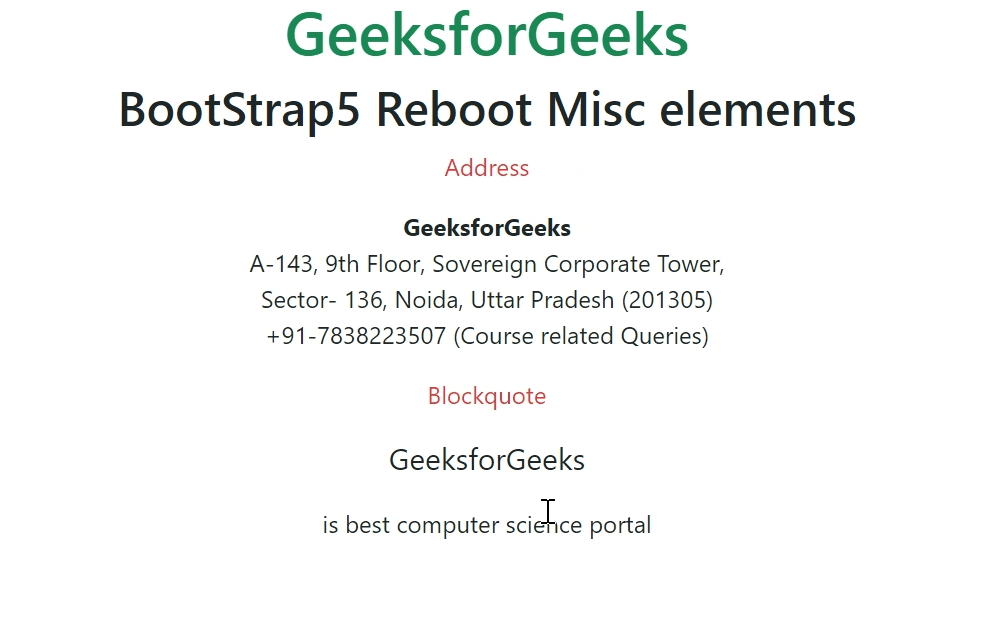
Bootstrap 5 Reboot
Reference: https://getbootstrap.com/docs/5.0/content/reboot/
Like Article
Suggest improvement
Share your thoughts in the comments
Please Login to comment...