Best Visual Studio Code Extensions for Productive Flutter Development
Last Updated :
21 Nov, 2021
As a developer, we want productive tools and extensions to improve productivity and efficiency in the workspace. Here is a list of Visual Studio Code extensions that will help flutter developers to increase their productivity and bring more fun to development. It doesn’t matter whether you are new to development or work as professional these extensions are going to be helpful to bring more motivation towards development and a better time management advantage.
So let’s dive into these various extensions –
1. Pubspec Assist:
Every flutter project has pubspec.yaml file. this file contains dependencies that are required to develop a project or an app. Pubspec.yaml file contains package version, font, and assets or images. Pubspec.yaml file is a very important file. Even a single error in spacing can result to errors and then packages will not get installed properly. So to make your task easy and error-free we have an extension in vs code called pubspec assist. This extension allows you to add dependencies more efficiently to your project.
Advantage of using pubspec assist extension:
- It saves a lot of time
- It automatically adds an updated or latest version of dependency to your pubspec.yaml file without leaving your IDE or code editor
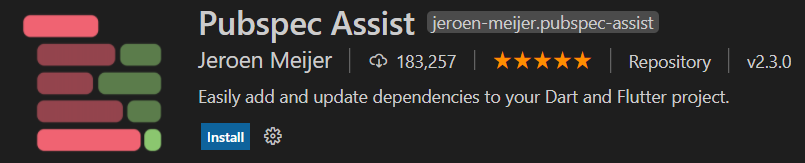
2. Error Lens:
Error lens is an important VS Code extension. While developing apps or projects we all get some errors to resolve like missing semicolons or missing parenthesis etc. We generally see errors are listed below in the console. In the console, there are listed many errors in the console. So it makes tasks difficult and time-consuming to see which particular line error is occurring and then resolving the issue.
So to make error resolving easier and more time-efficient we have an extension called Error Lens. If there is an error then the error lens will highlight the error instantly at the end of that particular line in red color. This helps us to be aware of what type of error we did and we can instantly resolve it at that moment and it saves a lot of time.
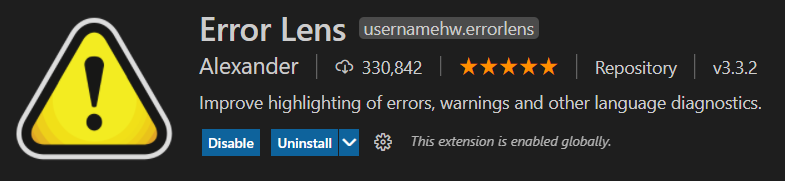
Like in the below picture we can see it highlighted an error in red color. It says to put the closing bracket. So like this, it helps make our task easier.
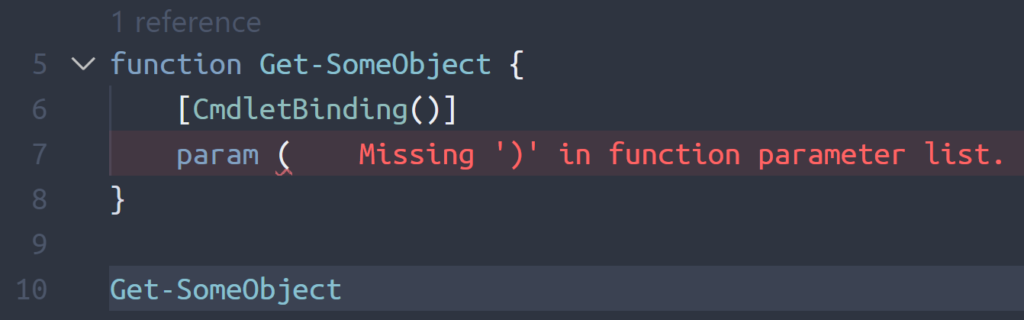
3. Bracket Pair Colorizer 2:
As our functions get more complex while working on certain projects. It is normal that we can miss brackets such as parenthesis and curly braces. Afterward, it becomes really tough to see where we missed the closing brackets. It consumes a lot of time. so to make development easier in VS code we have an extension called Bracket Pair Colorizer 2. It basically adds color to a set of opening and closing brackets, therefore, making it easier to keep a track record of opening and curly braces.
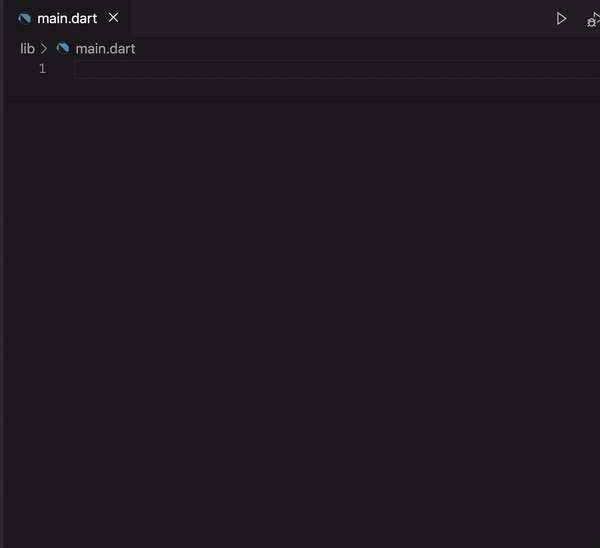
4. Dart Data Class Generator:
Dart Data Class Generator generates the constructor, copyWith, toMap, fromMap, toJson, fromJson, toString, operator == and hashCode methods for a class based on class properties or raw JSON.
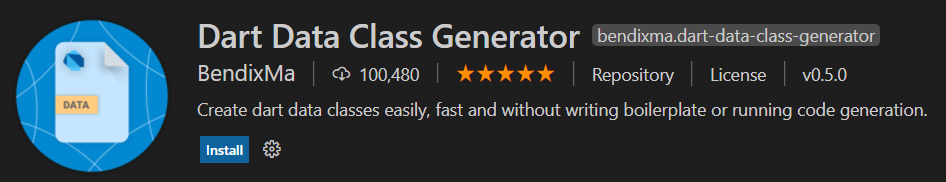
5. Color Highlight:
We generally write color codes while working on complex UI’s. So as UI”S gets more complex and we add multiple colors to UI’s, it becomes difficult to remember which color will particular color code produce. So to make building UI’s easier we have an extension called Color Highlight. It highlights the specific color for which we are writing the color code
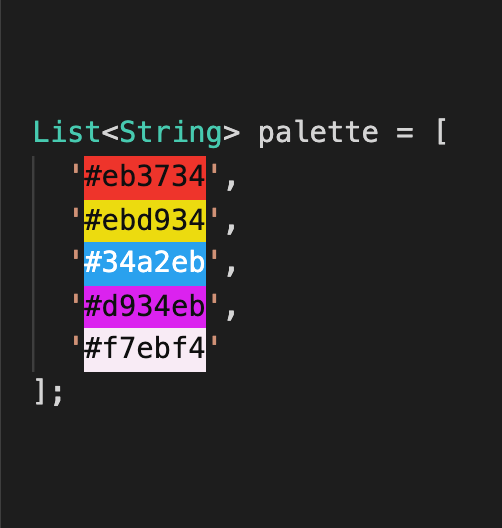
6. Better Comments:
We all are familiar with words called comments in the programming world. Comments help make our code easier for humans to read and understand while developing real-world applications. The Better comments is an extension in VS Code that helps us write comments in a more organized manner. The better-comments extension lets us specify different types of comments and color them accordingly. This lets you add semantic meaning to your comments
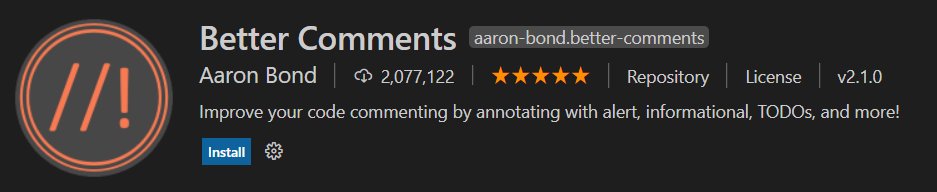
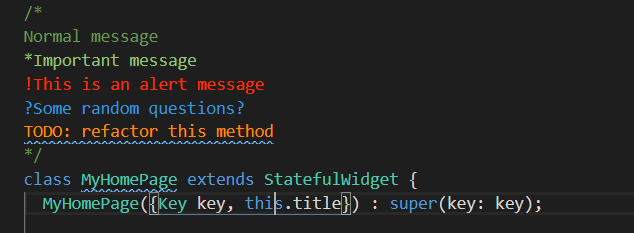
7. JSON to Dart Model:
This extension helps us convert our JSON file to Dart class and making it flutter friendly we are given a JSON string, this library will generate all the necessary Dart classes to parse and generate JSON. JSON to Dart Model Extension supports Serializing JSON manually and Serializing JSON. It uses code generation libraries like Freezed and Json Serializable.
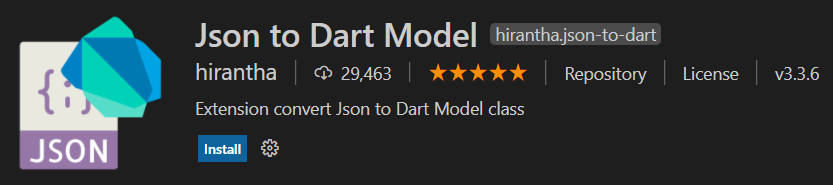
8. StackFinder for Stack Overflow:
To encounter errors and find solutions to our problems we use StackOverflow. To bring more ease and boost productivity StackFinder extension helps find answers to any problem that we are facing while building projects. We don’t have to switch tabs open google chrome and search for solutions on StackOverflow. This extension helps us directly search for solutions from for code editor and helps us resolve issues. The process is seamless. Type what you want to search for in the editor you’re working in and hit: CTRL + Enter.
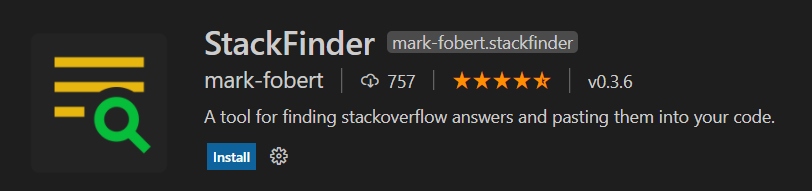
9. GitLive for Better Team Coordination:
Communication is very important among developers and teams when working together on one single project especially remotely. The extension called GitLive helps do productive communication when it comes to communicating with remote teams. With this extension, we get accessed to files or certain repositories on which our team is working remotely.
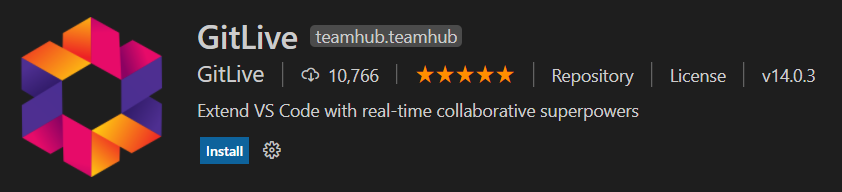
10. Dart Getters And Setters:
Dart Getters and Setters extension create the getters and setters for the fields in the dart file. We just need to select the variables for which you need getters and setters and then right-click and choose Generate Getters and Setters option.
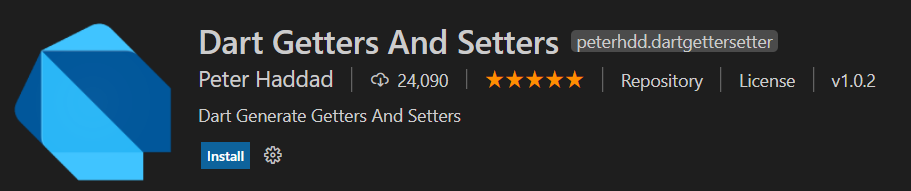
Like Article
Suggest improvement
Share your thoughts in the comments
Please Login to comment...