Batch Script – Process in Linux
Last Updated :
05 Feb, 2023
A Batch Script is basically a script having commands which execute sequentially. It helps users to perform repetitive tasks without human or user intervention or input. To automate some tasks like loading processes, and killing processes.
Now in this article, we will write a batch script to view all the processes that are running, once getting all the running processes, select the particular process and put it into a text file separately, and kill the process that you want according to your need
Step 1: Create a text file and save it using the “.bat” extension, and write the following batch commands.
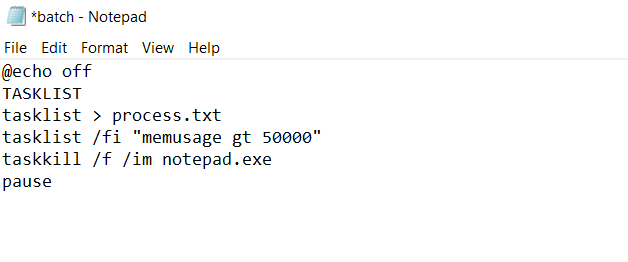
Batch script for the process
@echo off
TASKLIST
tasklist > process.txt
tasklist /fi "memusage gt 50000"
taskkill /f /im notepad.exe
pause
In the above script
@echo off: this command prevents from displaying commands on prompt
TASKLIST: list out all the processes that are running
tasklist > process.txt: this command takes the output of the TASKLIST command and saves it into process.txt file
tasklist /fi “memusage gt 50000”: This command fetches only those process which has memory size 50MB or greater
taskkill /f /im notepad.exe: this command kills the mentioned task. to kill a given process that must be running in the background.
pause: this command is used to pause the currently running script.
Step 2: Run the batch.bat file
When the TASKLIST command runs it will produce the following output :

list of processes
tasklist > process.txt command output: all the processes pushed into process.txt file.

list of processes pushed into process.txt
tasklist /fi “memusage gt 50000”: this will fetch the process those having size 50MB or greater

processes having a size 50Mb or greater
taskkill /f /im notepad.exe: this will kill or close the notepad that is open in the background.
if notepad is not open in the background then this command will produce the following output :

notepad not open
otherwise, if notepad is open then :

notepad open
This is how you can perform the sequence of tasks automatically using batch script.
Like Article
Suggest improvement
Share your thoughts in the comments
Please Login to comment...