Bash Scripting – How to check If File Exists
Last Updated :
16 Jan, 2023
In this article, we will write a bash script to check if files exist or not.
Syntax :
- test [expression]
- [ expression ]
- [[ expression ]]
Here, in expression, we write parameter and file name. Let us see some parameters that can be used in the expression: –
- –f: It returns True if the file exists as a common ( regular ) file.
- -d: it returns True if directory exists.
- -e: It returns True if any type of file exists.
- -c: It returns True if the character file exists.
- -r: It returns True if a readable file exists.
- –w: It returns True if a writable file exists.
- -x: It returns True if an executable file exists.
- -p: It returns True if the file exists as a pipe.
- -S: It returns True if the file exists as a socket.
- -s: it returns True if a file exists and the size of the file is not zero.
- -L: It returns True if the file of symbolic link exists.
- -g: It returns True if the file exists and hold set group id flag is set..
- -G: It returns True if the file exists and holds the same group id that is in process.
- -k: It returns True if the file exists and the sticky bit flag is set.
Now, there are some more parameters for comparison between the two files.
- -ef: It returns True if both files exist and indicate the same file.
Example :
FirstFile -ef SecondFile
- -nt: It returns True if FirstFile is newer than Secondfile.
Example :
FirstFile -nt FileOld
- -ot: It returns True if FirstFile is older than SecondFile.
Example:
FirstFile -ot SecondFile
Let us take some examples based on syntax :
- [ expression ]: First, create a file named ” FirstFile.sh ” and write the following script on it
#!/bin/bash
# using [ expression ] syntax and in place
# of File.txt you can write your file name
if [ -f "File.txt" ];
then
# if file exist the it will be printed
echo "File is exist"
else
# is it is not exist then it will be printed
echo "File is not exist"
fi
Now save and run the file using the following command
$ chmod +x ./FirstFile.sh
$ ./FirstFile.sh
Output :
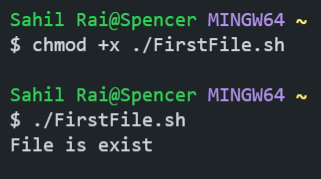
Output
Note: As the ” File.txt ” is present in the system. So, it printed ” File is exists “.
- test [expression]: Now, modify the above script in ” FirstFile.sh ” as follows
#!/bin/bash
# using test expression syntax and in place
# of File2.txt you can write your file name
if test -f "File2.txt" ;
then
# if file exist the it will be printed
echo "File is exist"
else
# is it is not exist then it will be printed
echo "File is not exist"
fi
Now, again save and run the file using the following command
$ chmod +x ./FirstFile.sh
$ ./FirstFile.sh
Output :
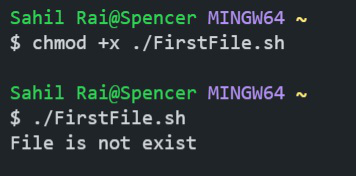
Output
Note: As the ” File2.txt ” is not present in the system. So, it printed ” File is not exist “.
- [[ expression ]]: Again modify the above script in ” FirstFile.sh ” as follows
#!/bin/bash
# using [[ expression ]] syntax and in place
# of File3.txt you can write your file name
if test -f "File3.txt" ;
then
# if file exist the it will be printed
echo "File is exist"
else
# is it is not exist then it will be printed
echo "File is not exist"
fi
Now, again save and run the file using the following command
$ chmod +x ./FirstFile.sh
$ ./FirstFile.sh
Output :
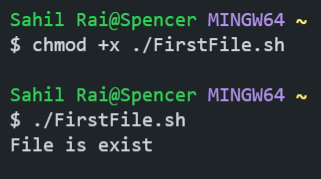
Output
Note: As the ” File3.txt ” is present in the system. So, it printed ” File is exist “.
Let us see an example based on parameters:
- Using -d parameter: Create a file named ” FirstDir.sh ” and write the following script in it
!/bin/bash
if [[ -d "GFG_dir" ]] ; # Here GFG_dir
is directory and in place of GFG_dir you can write your Directory name
then
echo "Directory is exist" # If GFG_dir exist then it will be printed
else
echo "Directory is not exist" # If GFG_dir is not exist then it will be printed
fi
Now Save and run the file using the following command
$ chmod +x ./FirstDir.sh
$ ./FirstDir.sh
Output :
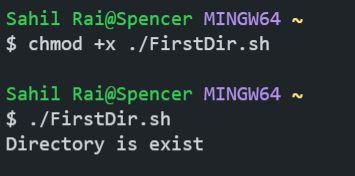
Output
Note: As the ” GFG_dir ” is present in the system. So, it printed ” Directory is exist “.
Similarly, you can use -f , -e , -w , -r , -c ,etc. ( according to their uses ) in place of -d for checking the existence of different types of files.
Let us see an example based on a comparison of two files :
Create a file name ” Comparison_File.sh ” and write the following script
#!/bin/bash
# New_file.txt and Old_File.txt are names of two files.
if [[ "New_File.txt" -nt "Old_File.txt" ]] ;
then
# This will be printed if Condition is true
echo "New_File.txt is newer than Old_File.txt"
else
# This will be printed if Condition is False
echo "New_File.txt is not newer than Old_File.txt"
fi
Now Save and run the file using the following command
$ chmod +x ./Comparison_File.sh
$ ./Comparison_File.sh
Output :
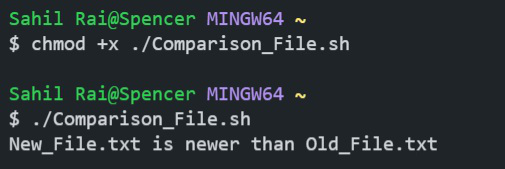
Output
Note: As both files are present in the system and ” New_File.txt ” is newer than ” Old_File.txt “
Let us see the example ” Check if File does not exist” :
Create a file named ” Check_Exist.sh ” and write the following script in it
#!/bin/bash
# using ! before -f parameter to check if
# file does not exist
if [[ ! -f "GFG.txt" ]] ;
then
# This will printed if condition is True
echo "File is not exist"
else
# This will be printed if condition is False
echo "File is exist"
fi
Now Save and run the file using the following command
$ chmod +x ./Check_Exist.sh
$ ./Check_Exist.sh
Output :
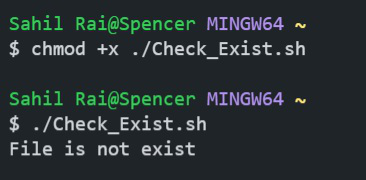
Output
Note: ” GFG.txt ” is not present in the system. So, it will print “File is not exist”
Let us see an example without using the If-else condition :
Create a file named ” Geeks_File.sh ” and write the following script in it
#!/bin/bash
# If File exist then first statement will be
# printed and if it is not exist then 2nd
# statement will be printed.
[ -f "GFG_File.txt" ] && echo "File is exist" || echo "File is not exist"
Now Save and run the file using the following command
$ chmod +x ./Geeks_File.sh
$ ./Geeks_File.sh
Output :
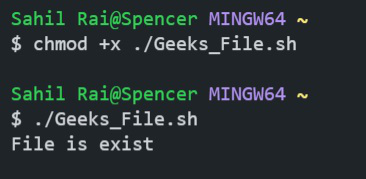
Output
Note: As the ” GFG_File.txt ” is present in the system. So, it printed ” File is exist “.
Like Article
Suggest improvement
Share your thoughts in the comments
Please Login to comment...