Bash Scripting – Bash Echo Command
Last Updated :
18 Apr, 2024
In this article, we are going to see the echo command. The Echo command is a built-in command feature for Unix / Linux which is generally used to display the text or message on the screen.
Syntax :
$ echo [option]
For Example :
$ echo Geeks For Geeks
Output :
Geeks For Geeks

Output
There are generally three options:
- -n: It does not print the trailing newline.
- -E: It is the default option that disables the implementation of escape sequences.
- -e: It is used to enable interpretation of backslash escapes
Some escape sequences perform different operations such as:
Escape Sequences
|
Meaning
|
| \b |
Backspace |
| \\ |
Backslash |
| \n |
New Line |
| \r |
Carriage Return |
| \t |
Horizontal Tab |
| \v |
Vertical Tab |
Example 1: Backspace
$ echo -e "Geeks \bFor \bGeeks"
Output:
GeeksForGeeks
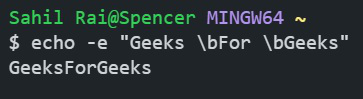
Output
Example 2: New Line
$ echo -e "Geeks\nFor\nGeeks"
Output :
Geeks
For
Geeks

Output
Example 3: Horizontal Tab
$ echo -e "Geeks\tFor\tGeeks"
Output :
Geeks For Geeks

Output
Example 4: Backslash
$ echo -e "Geeks\\For\\Geeks"
Output :
Geeks\For\Geeks

Output
Example 5: Carriage Return
$ echo -e "Geeks\rFor Geeks"
Output :
For Geeks

Output
Example 6: Vertical Tab
$ echo -e "Geeks\v For\v Geeks"
Output :
Geeks♂ For♂ Geeks

Output
Example 7: -n Option
$ echo -n "Geeks For Geeks"
Output :
Geeks For Geeks

Output
You can find all the commands related to echo by writing the following command.
$ /bin/echo --help
Output :
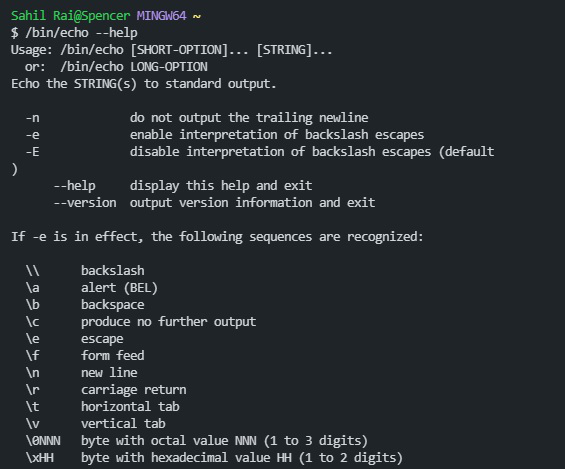
Output
There are some other ways to use echo command
Taking input from user:
We create a text file named ” userInput.sh ” and write the following code inside the file.
#!/bin/sh
echo "Enter Your Name : "
read name #It take input from user
echo "Hello, $name. Welcome to GeeksForGeeks"
Now run the ” userInput.sh ” with the help of the below code:
$ chmod +x ./userInput.sh
$ ./userInput.sh
Output :

Output
Conclusion
In conclusion, the echo command is a versatile and powerful built-in command in Unix/Linux systems that allows users to display text or messages on the screen. The article provided a detailed overview of the echo command’s syntax, options, and various examples demonstrating its usage, including the ability to suppress newline characters, enable/disable escape sequence interpretation, and display special characters like backspaces, tabs, and carriage returns. The article also covered how to take input from users using the echo and read commands together. Overall, the echo command is an essential tool in a Unix/Linux user’s toolkit, enabling effective text manipulation and output display within the command-line environment.
Like Article
Suggest improvement
Share your thoughts in the comments
Please Login to comment...