Automate the Conversion from Python2 to Python3
Last Updated :
16 Jul, 2020
We can convert Python2 scripts to Python3 scripts by using 2to3 module. It changes Python2 syntax to Python3 syntax. We can change all the files in a particular folder from python2 to python3.
Installation
This module does not come built-in with Python. To install this type the below command in the terminal.
pip install 2to3
Syntax:
2to3 [file or folder] -w
If we want to change all files in the currently open folder and all the files in the subfolder from Python2 to Python3 type the below command.
2to3.-w
If we want to change a particular file in the current folder from Python2 to Python3 then enter the following command.
2to3 gfg.py -w
Example: Consider a simple Python2 file.
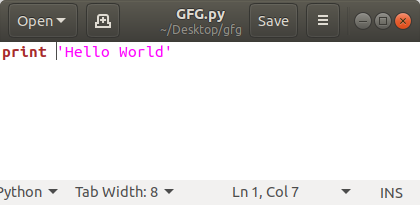
To convert this file from Python2 to Python3 open the terminal in the directory containing the file and type the below command.
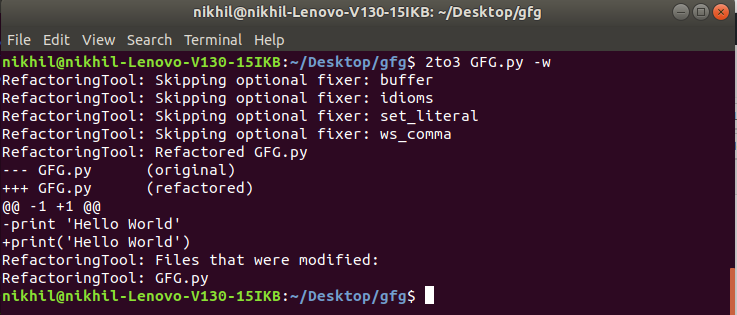
The Python file will now be converted to Python3. Let’s see the file.
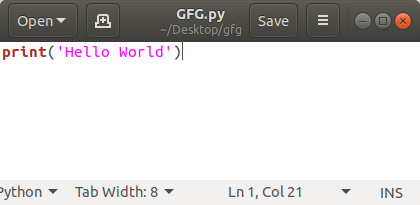
Like Article
Suggest improvement
Share your thoughts in the comments
Please Login to comment...