Amazon Web Services – Creating an Amazon Mechanical Turk Account
Last Updated :
27 Mar, 2023
In this article, we are going to give you a run-through of how to go about signing up for an Amazon Mechanical Turk worker account, in order to get started working on tasks and earning money.
To create the Mechanical Turk Account follow the below steps:
Step 1: First, you’ll need to access the Mechanical Turk website by going to mturk.com. This page gives you a nice overview of what the Mechanical Turk platform is about.
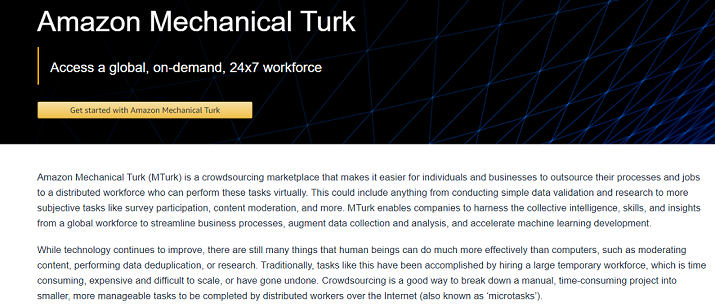
Step 2: After you’ve had a read-through, click on the yellow Get started with Amazon Mechanical Turk button in the center of the page.
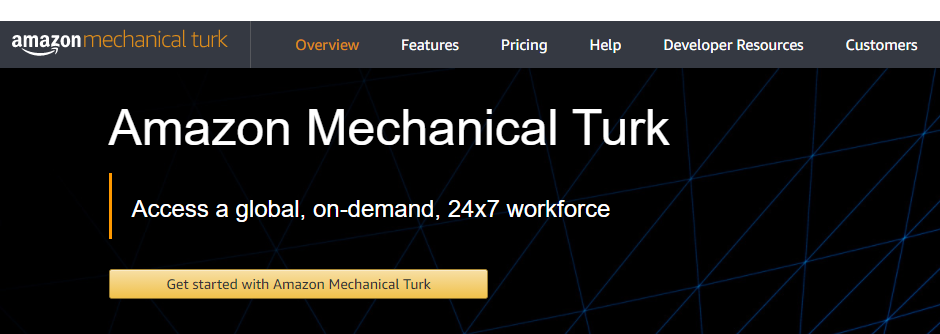
The Get Started landing page is where you’ll either start creating an mturk worker or mturk requester account.
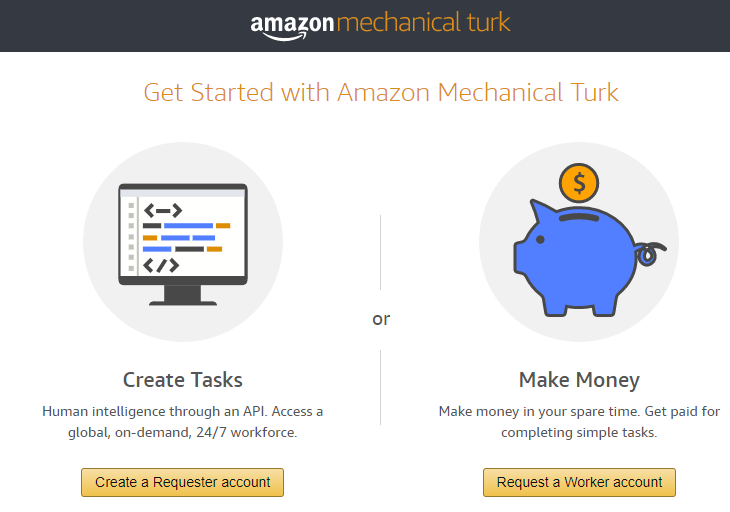
Step 3: As you’d like to work on tasks, also known as HITs, and make money, you’d now go ahead and click on the Create a Worker Account button under the piggy bank. If you already have an amazon.com account set up, then you’re able to use those credentials to sign up for your mturk account. This is because the mturk account is linked to your amazon.com account, so you’ll have one set of login credentials for your amazon.com account and the Mechanical Turk worker account.
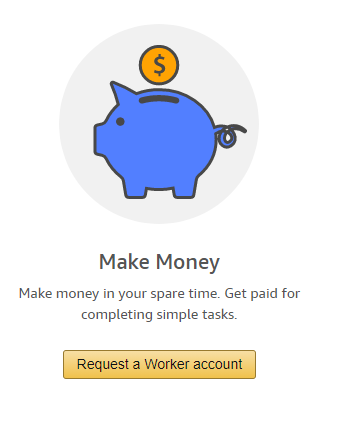
Step 4: If you don’t yet have an amazon.com account, or you’d prefer to use a different email address to your current .com account, then you’ll click the gray Create your Amazon account button. After you’ve entered your email and password credentials to create your account, you’ll then be directed to the mturk worker registration page to fill in your mturk account-specific details.
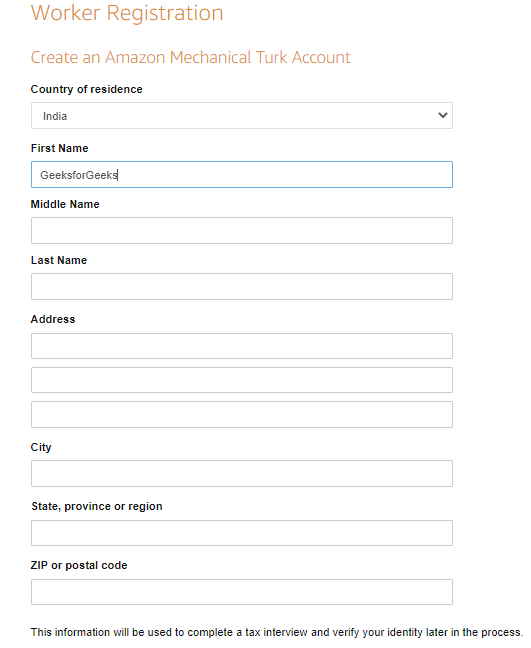
Step 5: On the worker registration page, you’ll fill out your personal details, including your country, full name, address, city, as well as other information. Once completed, confirm your registration request by clicking the Create Account button.
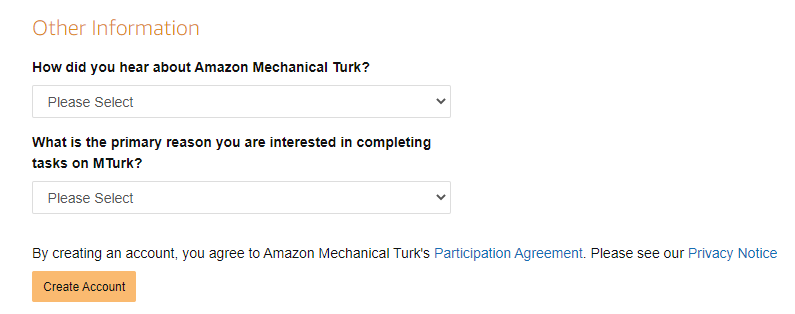
And there you have it. Your account registration will now be reviewed. You’ll receive an email once it’s completed or when you’re invitation is made available. Please bear in mind, that while your account is being reviewed, you will not be able to work on tasks and earn money, but you’ll be able to browse through and view the various HITs to get a feel for the platform.
Like Article
Suggest improvement
Share your thoughts in the comments
Please Login to comment...