Amazon RDS – Stopping a DB Instance Running on MySQL Engine
Last Updated :
27 Mar, 2023
In Amazon RDS, we are given the liberty to modify the activation state of the resource owned by us. These states include multiple options for us to choose from. Here in this article, we will look at the “STOP” option. This state temporarily stops all the processes running simultaneously on the resource attached to it, i.e. no updates or notifications for updating the current engine will be seen, no addition of data is possible, etc. Altogether, we cannot make any alterations on any DB instance which is in the stopped state.
Now, let us look at the step-by-step procedure of stopping a DB instance running on MySQL Engine.
Step 1: First, login into your AWS account. Once you reach the AWS management console, look at the extreme left, there is a tab “Services”. Click on that, a list of options will appear on your screen. From this list, under the “Database” section select “RDS”. Here is the image to avoid any kind of confusion.
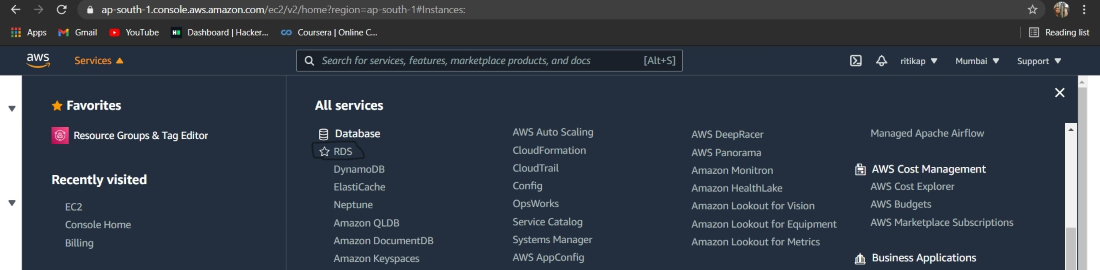
Step 2: Once you are directed to the RDS console, from the navigation pane. Choose “Databases”. Here is the image for reference.
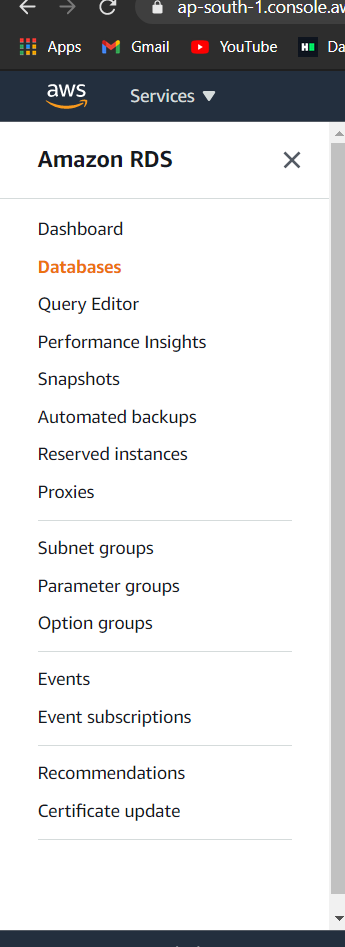
Step 3: On the right, select the DB instance from the listed instances. Make sure the instance is in the “Available” state, which shows that it is currently in the running state. And it should be running on “MySQL Engine”. Refer to the image attached ahead for better understanding.
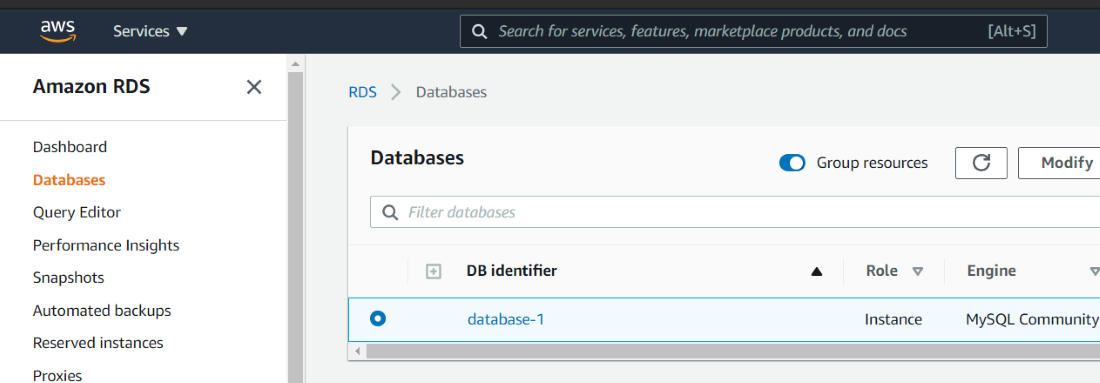
Step 4: Now, click on the “Actions” tab. From the listed options, select “Stop”. Refer to the image attached.
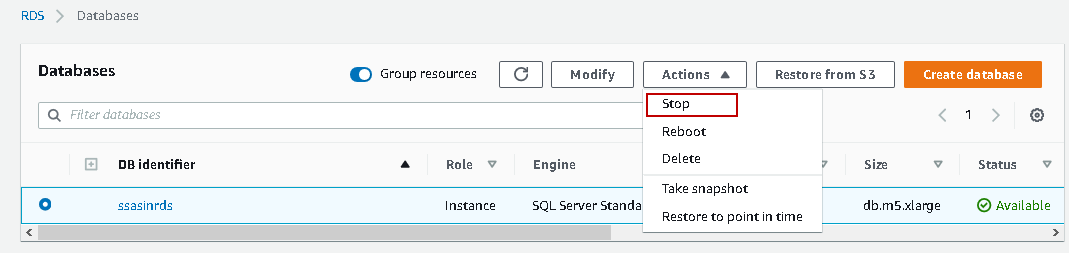
In a while, the status will turn “Stopped” from “Available”. This is a simple method for stopping a DB instance running on MySQL Engine. And whenever you wish to start the instance back. Follow the same process. If you also have a free tier account, make sure you delete all the services and resources you have used before logging out.
Like Article
Suggest improvement
Share your thoughts in the comments
Please Login to comment...