Amazon RDS – Sharing a DB Snapshot
Last Updated :
27 Mar, 2023
This article is composed of all the steps involved in sharing a DB Snapshot with other AWS accounts. Since sharing such a confidential entity like a snapshot is meant to be secured and protected. Thus, we should be very much concerned about the security of the snapshot.
Shared DB Snapshots are used for keeping track of the databases over different AWS accounts or regions. Organizations use this method to store their databases on both the premises i.e. respective availability zone and as well as the particular region. This flexibility enables the organizations in maintaining their data security on regional as well as organizational levels.
Now, let’s jump to the step-by-step process of Sharing a DB Snapshot.
Step 1: First login into your AWS account and once your AWS management console screen is loaded. Click on “services” which is written on the left and from the drop-down menu under Database section there is an option RDS. Click on that and wait for the page to be loaded. Here is the image for better understanding.
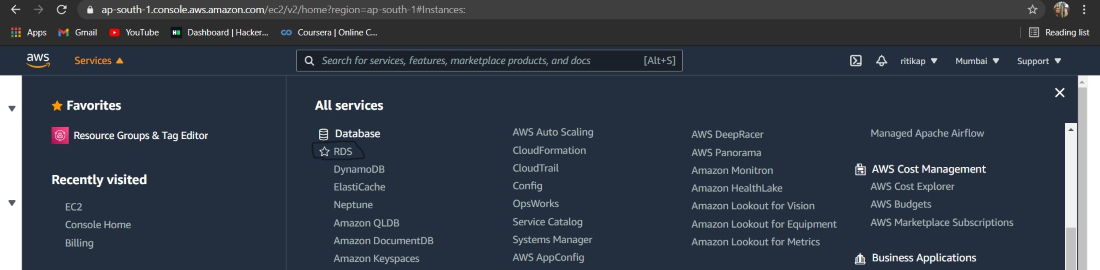
Step 2: Once the RDS management console appears, check out the navigation pane and click on “Snapshots”. Refer to the image for better understanding.
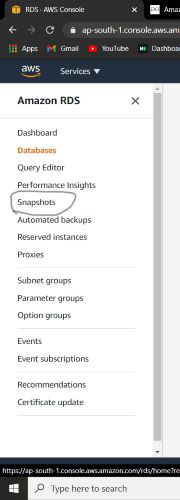
Step 3: On the right, you will find the list of all the pre-existing snapshots (both manual and automated) on the cloud. Select the snapshot you want to share. Refer to the image for understanding better.
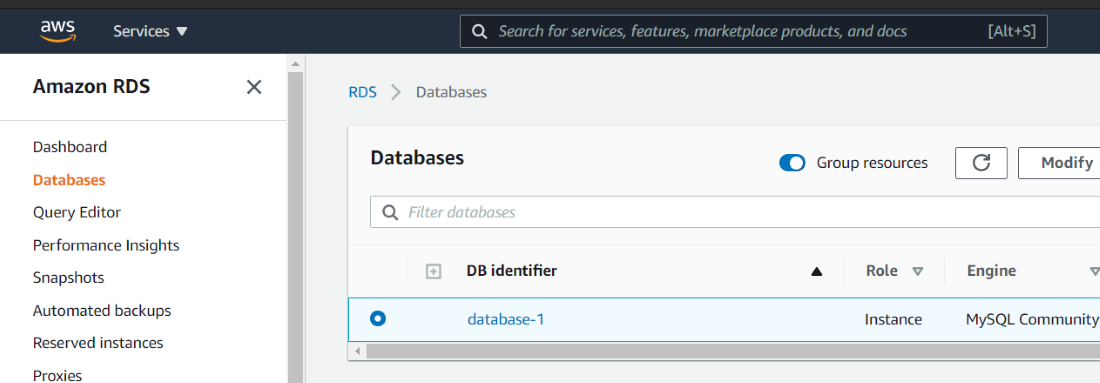
Step 4: Now, click on “Actions” and from the drop-down list choose “Share Snapshot”. Here is the image for better understanding.
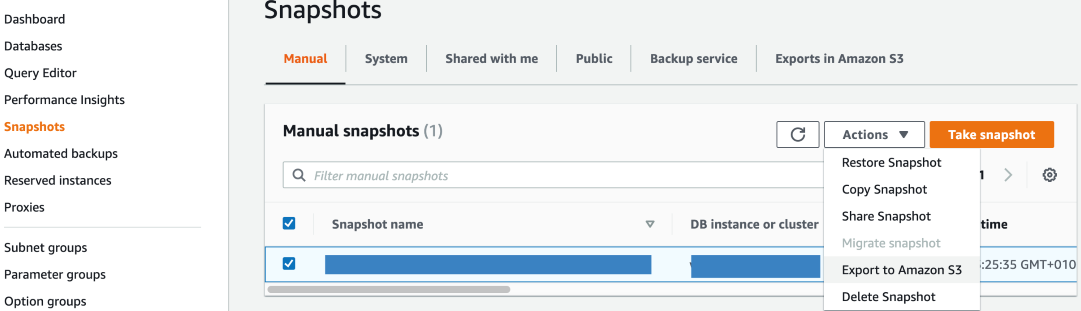
Step 5: After this, a new screen with a snapshot permission dialog box will load in a while. Choose the visibility configurations as per your data security requirements i.e. Public or Private. And further, add all the AWS accounts you wish to share the snapshot with. You can add or delete the AWS accounts per your requirements at any point in time. Here is the image to refer to.
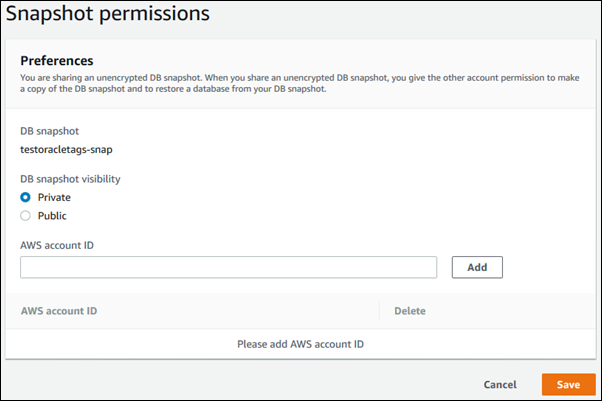
This is a simple method to share a DB Snapshot with desired AWS accounts using the RDS management console. And if you also have a free tier AWS account, then make sure you delete every snapshot you have created. You can also refer to these articles to learn about creating or deleting a DB Snapshot.
Like Article
Suggest improvement
Share your thoughts in the comments
Please Login to comment...