Adding and Querying the data in MongoDB
Last Updated :
28 Feb, 2024
Adding Data in MongoDB:
MongoDB stores document in BSON, a binary form of JSON (JavaScript Object Notation). The documents are store in collection.
To insert documents in MongoDB follow the step mentioned below:
Step 1: Create Collection
Syntax:
use collection_name
It will create a database if it does not exist otherwise it returns the existing database.

Create a collection
To show the currently selected database use ‘db’ command as shown below:

Currently selected collection
Step 2: Insert Data into Collection
Documents in MongoDB can be inserted using two methods:
- db.collection_name.insertOne(): The db.collection_name.insertOne method is used to insert single document in collection. Syntax:
db.collection_name.insertOne(item:'item1'}) // OR
db.collection_name.insert(item:'item1'})
Example:

Inserting a document without _id field

Inserting a document with _id field
- db.collection_name.insertMany(): The db.collection_name.insertMany() can insert multiple documents into a collection.Only you need to pass array of documents to this method. Syntax:
db.collection_name.insertMany([{item:'item1'}, {item:'item2'},
{item:'item3'}, {item:'item4'}])
Example 1: Inserting Multiple Documents without _id

Inserting Multiple Documents without _id

Inserting Multiple Documents with _id
Querying the data in MongoDB:
The query operation performs using db.collection.find() method in MongoDB. To query documents in MongoDB follow the steps mentioned below:
Step 1: Create collection and Insert documents using Mongo Shell

Insert Documents in Collection
Step 2: Select All Documents in a Collection –
To select all documents in the collection, pass an empty document as the query filter parameter to the find method. This statement is similar to the SELECT * FROM table statement in MySQL.
Syntax:
db.collection_name.find({})

Select All Documents in a Collection
Step 3: Specify Equality Condition –
To filter the result of db.collection_name.find() method you need to specify conditions for method.
Syntax:
db.collection_name.find({ <field1>: <value1>, ... })

Specify Equality Condition
Step 4: Specify Conditions Using Query Operators –
A query filter document can use the query operators to specify a condition.
Syntax:
db.collection_name.find({ <field1>: { <operator1>: <value1> }, ... })
1. ‘in’ Operator ($in) – The following example retrieve all documents which status value is “C” or “B”.

Specify Conditions Using ‘in’ Operator.
2. ‘and’ Operator ($and) – A compound query can specify conditions for more than one field in the collection’s documents. Implicitly, a logical AND conjunction connects the clauses of a compound query so that the query selects the documents in the collection that match all the conditions. The following example returns the documents with Stream as computer and Age as 21
Syntax
db.collection_name.find( { $and : [ { field1: value1},{ field2: value2} , ... ]}) ;
Example: Find document with Computer Stream and Age 21.
Query:
use GeeksforGeeks;
db.createCollection(‘Student’);
db.Student.insertMany( [ { Name:””Ajay”,Stream:”Computer”,Age:20} },{Name:”Anil”,Stream:”Civil”,Age:21},{Name:”Ajit”,Stream:”Computer”,Age:20},{Name:”Amit”,Stream:”Computer”,Age:21} ] )
// $and operator
db.Student.find({ $and: [{ Stream: “Computer” }, { Age: 21 }] });
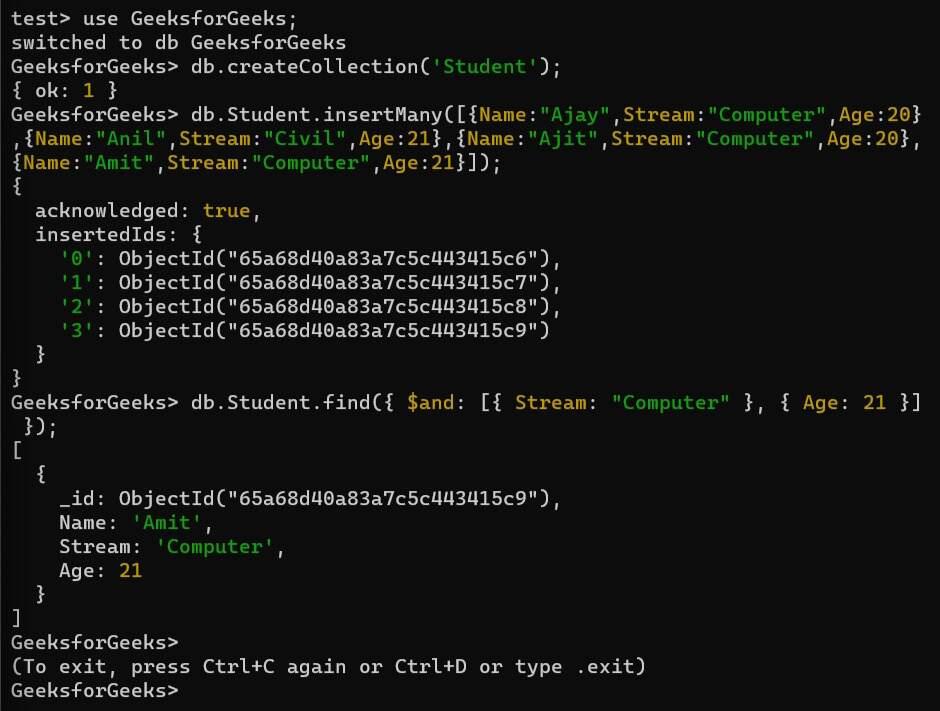
$and Operator in MongoDB
Explanation:
$and operator is used to find the document from Student Collection with Stream field with value Computer and Age field with value 21.
3. ‘OR’ Operator ($or) – Using the $or operator, you can specify a compound query that joins each clause with a logical OR conjunction so that the query selects the documents in the collection that match at least one condition. The following example returns the documents which status is “A” or quantity is less than 540.

‘OR’ Operator ($or)

Using ‘AND’ and ‘OR’ same time
Like Article
Suggest improvement
Share your thoughts in the comments
Please Login to comment...