Absolute and Relative Pathnames in UNIX
Last Updated :
18 Mar, 2021
A path is a unique location to a file or a folder in a file system of an OS.A path to a file is a combination of / and alpha-numeric characters.
Absolute Path-name
An absolute path is defined as the specifying the location of a file or directory from the root directory(/).
To write an absolute path-name:
- Start at the root directory ( / ) and work down.
- Write a slash ( / ) after every directory name (last one is optional)
For Example :
$cat abc.sql
will work only if the fie “abc.sql” exists in your current directory. However, if this file is not present in your working directory and is present somewhere else say in /home/kt , then this command will work only if you will use it like shown below:
cat /home/kt/abc.sql
In the above example, if the first character of a pathname is /, the file’s location must be determined with respect to root. When you have more than one / in a pathname, for each such /, you have to descend one level in the file system like in the above kt is one level below home, and thus two levels below root.
An absolute path is defined as specifying the location of a file or directory from the root directory(/). In other words,we can say that an absolute path is a complete path from start of actual file system from / directory.
Relative path
Relative path is defined as the path related to the present working directly(pwd). It starts at your current directory and never starts with a / .
To be more specific let’s take a look on the below figure in which if we are looking for photos then absolute path for it will be provided as /home/jono/photos but assuming that we are already present in jono directory then the relative path for the same can be written as simple photos.
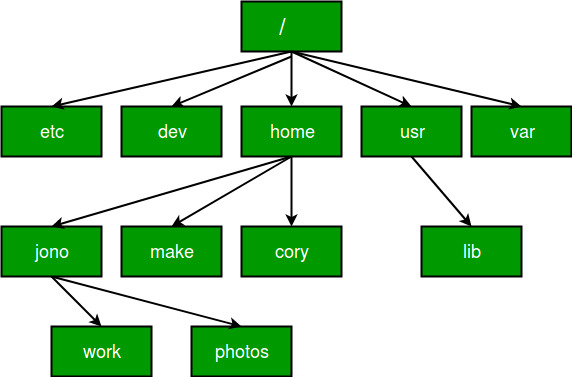
Using . and .. in Relative Path-names
UNIX offers a shortcut in the relative pathname– that uses either the current or parent directory as reference and specifies the path relative to it. A relative path-name uses one of these cryptic symbols:
.(a single dot) - this represents the current directory.
..(two dots) - this represents the parent directory.
Now, what this actually means is that if we are currently in directory /home/kt/abc and now you can use .. as an argument to cd to move to the parent directory /home/kt as :
$pwd
/home/kt/abc
$cd .. ***moves one level up***
$pwd
/home/kt
NOTE:Now / when used with .. has a different meaning ;instead of moving down a level,it moves one level up:
$pwd
/home/kt/abc ***moves two level up***
$cd ../..
$pwd
/home
Example of Absolute and Relative Path
Suppose you are currently located in home/kt and you want to change your directory to home/kt/abc. Let’s see both the absolute and relative path concepts to do this:
- Changing directory with relative path concept :
$pwd
/home/kt
$cd abc
$pwd
/home/kt/abc
- Changing directory with absolute path concept:
$pwd
/home/kt
$cd /home/kt/abc
$pwd
/home/kt/abc
Like Article
Suggest improvement
Share your thoughts in the comments
Please Login to comment...