Add Two Numbers in C++
Last Updated :
01 Aug, 2023
The addition of two numbers is a simple task in C++ that can be done using the arithmetic addition operator (+). But there are many other ways to find the sum of two numbers in C++. In this article, we will discuss 7 different ways to add two numbers in C++.
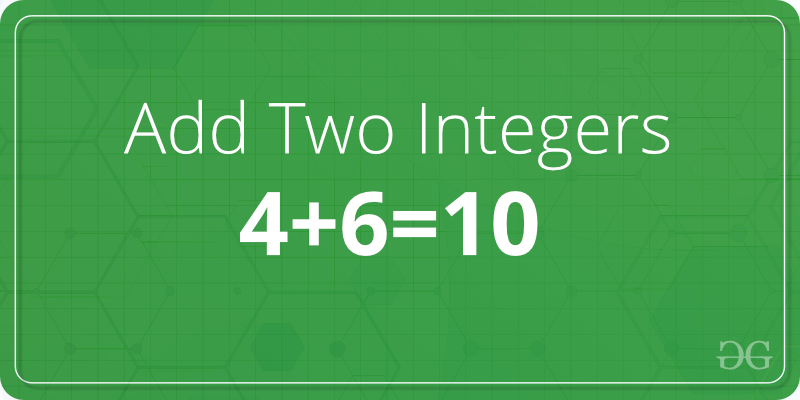
1. Using Addition Operator
Here simply use the addition operator between two numbers and print the sum of the number.
sum = A + B
C++ Program to Add Two Numbers Using the Addition Operator
C++
#include <iostream>
using namespace std;
int addTwoNumber(int A, int B)
{
return A + B;
}
int main()
{
int A = 4, B = 11;
cout << "sum = " << addTwoNumber(A, B);
return 0;
}
|
- Time complexity: O(1)
- Auxiliary Space: O(1)
2. Using the Subtraction Operator
Here simply use the subtraction operator between two numbers, two times so that minus-minus multiplies and produce the + operator, and return the sum of the numbers.
sum = A - (-B)
C++ Program to Add Two Numbers Using the Subtraction Operator
C++
#include <iostream>
using namespace std;
int addTwoNumber(int A, int B)
{
return A - (-B);
}
int main()
{
int A = 4, B = 11;
cout << "sum = " << addTwoNumber(A, B);
return 0;
}
|
- Time complexity: O(1)
- Auxiliary Space: O(1)
3. Using the Increment and Decrement Operators
Here use the increment/decrement operator to add two numbers. Decrement a number by one till it becomes zero and increment another number by one, return the second number.
while(B > 0){
A++;
B--;
}
C++ Program to Add Two Numbers Using the Increment and Decrement Operators
C++
#include <iostream>
using namespace std;
int addTwoNumber(int A, int B)
{
while (A > 0) {
A--;
B++;
}
while (A < 0) {
A++;
B--;
}
return B;
}
int main()
{
int A = 4, B = 11;
cout << "sum = " << addTwoNumber(A, B);
return 0;
}
|
- Time Complexity: O(N), where N is the min(A,B)
- Auxiliary Space: O(1)
4. Using printf() method
Here “%*s” specifier print the value of a variable, the value of the variable times, and printf() method return how many character print on the screen.
printf("%*s%*s", A, "", B, "");
C++ Program to Add Two Numbers Using printf() Function
C++
#include <iostream>
using namespace std;
int addTwoNumber(int A, int B)
{
return printf("%*s%*s", A, "", B, "");
}
int main()
{
int A = 4, B = 11;
printf("sum = %d", addTwoNumber(A, B));
return 0;
}
|
- Time complexity: O(1)
- Auxiliary Space: O(1)
5. Using Half Adder Method
A sum of two bits can be obtained by performing Bitwise XOR(^) of the two bits. Carry bit can be obtained by performing Bitwise AND(&) of two bits. This is simple Half Adder logic that can be used to add 2 single bits. We can extend this logic to integers.
Algorithm
- Run a loop till B becomes 0.
- Inside loop:
- carry = A & B calculates the carry by performing a bitwise AND operation between A and B.
- A = A ^ B calculates the sum of A and B without considering any carry. This operation uses bitwise XOR to add A and B without carrying.
- B = carry << 1 calculates the carry for the next iteration by shifting the carry one position to the left. This is because, in the next iteration, the carry will need to be added to the sum.
- Return A that holds the sum of two numbers.
C++ Program to Add Two Numbers Using the Half Adder Method
C++
#include <iostream>
using namespace std;
int addTwoNumber(int A, int B)
{
while (B != 0) {
int carry = A & B;
A = A ^ B;
B = carry << 1;
}
return A;
}
int main()
{
int A = 4, B = 11;
printf("sum = %d", addTwoNumber(A, B));
return 0;
}
|
- Time complexity: O(log n)
- Auxiliary Space: O(1)
6. Using Exponential and Logarithm
The idea is to find the exponential of the given two numbers and print the logarithmic of the result.
printf("%g\n", log(exp(A) * exp(B)));
C++ Program to Add Two Numbers Using Exponential and Logarithm
C++
#include <bits/stdc++.h>
using namespace std;
int addTwoNumber(int A, int B)
{
return log(exp(A) * exp(B));
}
int main()
{
int A = 4, B = 11;
printf("sum = %d", addTwoNumber(A, B));
return 0;
}
|
- Time complexity: O(log n)
- Auxiliary Space: O(1)
7. Using Recursion
Algorithm
// Base case: If A is greater than 0, then return B
if(A > 0)
return B;
// Update A to (A&B)<<1 and B to A ^ B and recursively call for the updated value
else
recursive_function((A & B) << 1, A ^ B);
C++ Program to Add Two Numbers Using Recursion
C++
#include <iostream>
int addTwoNumber(int A, int B)
{
if (!A)
return B;
else
return addTwoNumber((A & B) << 1, A ^ B);
}
int main()
{
int A = 4, B = 11;
printf("sum = %d", addTwoNumber(A, B));
return 0;
}
|
- Time complexity: O(log n)
- Auxiliary Space: O(log n)
Explanation
- (A & B) << 1: This expression calculates the bitwise AND of A and B and then left-shifts the result by one position. This is done to carry over the bits that are set in both A and B.
- A ^ B: This expression calculates the bitwise XOR of A and B. This is done to perform the addition without carrying.
- The recursive call addTwoNumber((A & B) << 1, A ^ B); keeps adding the numbers until A becomes zero (base case). At each recursive step, the function calculates the carry bits and the non-carry bits separately and recursively calls itself with the new values.
Share your thoughts in the comments
Please Login to comment...