5 Steps to Learn to Code in Any Programming Language
Last Updated :
28 Feb, 2022
Suppose you want to dive deep into machine learning, but you didn’t know Python or you want to switch to Full Stack Development and worried that you never code with JavaScript, well this is the common problems students often faced when they want to explore a new exciting field in computer science. According to Wikipedia, there are more than 500 Programming Languages in this world though among them around 50 programming languages are the most impressive hence popular worldwide. Each Language rules a particular domain of computer science. It often happens with many students that they got demotivated to start exploring a domain just because they didn’t know that programming language necessary for that field, and they give up.
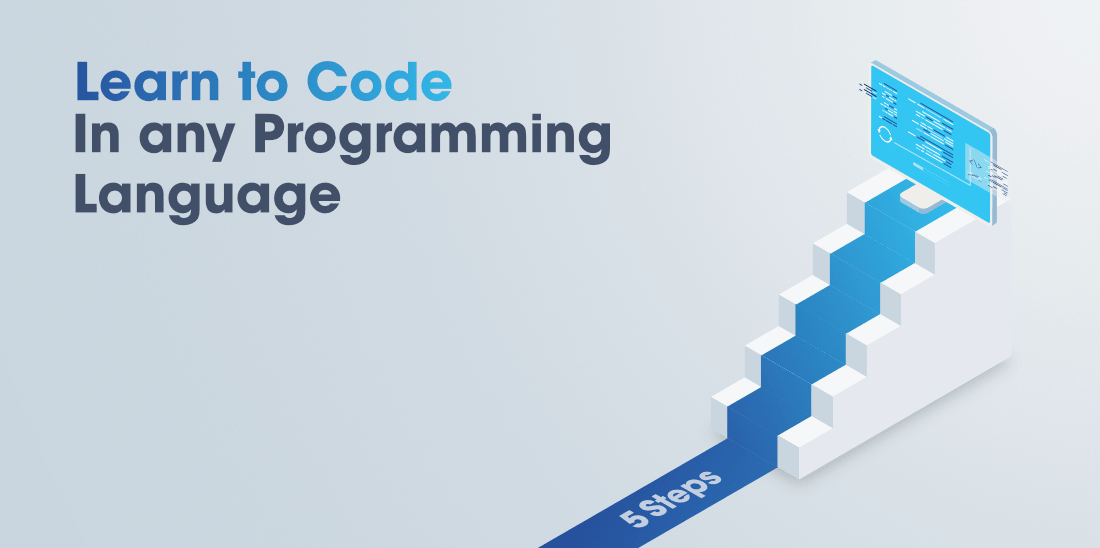
Well, wait for a second what if we tell you that it is possible to learn to code in any new programming language very quickly in just 5 simple steps. Yes, it is absolutely possible and is the smartest and exciting way to learn any new programming language. It will be very much helpful if you know at least one programming language but not strictly necessary you can always start from scratch, So worry not and don’t think too much just get your hands dirty by coding with a new programming language using these simple five steps given below.
1. Basic Syntax
In Programming, the syntax is nothing but the set of rules which describes the structure of code using the combinations of correct symbols and expressions. It is the raw material or the skeleton to build your code. Before start writing code you must learn the basic syntax of that programming language from the right resources. You can take help from GeeksforGeeks. Different coding languages provide different types of syntax though you find more or fewer similarities in each language. In the beginning, it might seem to be boring to go through all the set of rules but by the time you practice and write more and more code, it will not be an issue for you. You will get a Syntax Error during the compilation of your code if you do not follow the exact syntactical rules of that programming language. Syntax Error means your code is syntactically invalid. The things you must learn like:
- Header Files And Libraries: Header files contain a set of predefined library functions which is very much useful. Generally, at the beginning of your code, you must include these header files or import the required libraries. You don’t need to dive deep into these just learn which library or header files you should necessarily include in your code.
- Code entry point: This is the point from where your code starts executing. For example, every C or C++ code starts executing from the main function and in Java, the main method is the code entry point.
- Terminate a line: You must know where a particular line ends and a new line starts executing. In C, Java, and C++, every statement ends with a semicolon but in JavaScript and other scripting languages semicolon is not required.
- Block structure: Various coding languages have a different style to represent a block like in Python we use indentation and in C, Java, or in C++ we use braces.
- Keywords: In programming, reserved words are the reserved identifier that cannot be used as an identifier, these keywords used a lot, so you must learn about these keywords.
- Comments: Using comments is always a good programming habit so try to learn how to write comments in the code, Different coding languages have different syntax to write comments.
- Escape Keywords: These are very handy and literally a lifesaver in some situations like without the escape keyword we cannot be able to print a quote in C.
- Whitespaces: It is very useful to provide tabs (\t), newlines(\n) etc. These characters are called whitespaces.
It is like the main fuel to continue your coding journey. Data Structure is a must-have skill to move forward on the coding ground. It helps to perform various operations effectively. With good knowledge of data structure, you will become not just a programmer but an efficient programmer, who can write efficient code in terms of time and space complexity. It means you can be able to organize and store properly to perform operations appropriately. So you must be thinking what should I learn? Well, It is really complex as well as the most important part of your coding journey. So you must start from the basics and dive deeper step by step. Start with the Primitive Data Structures, learn when they used and why they used. Precisely, you must have a clear concept to decide which data structure to use in that particular programming problem you faced. There are different types of data structure like:
- Primitive Data Structures: Integers, Real Numbers, Characters, Boolean Values.
- Non-Primitive Data Structure: Arrays, LinkedList, Stack, Queue, Tree, Graphs
- Advanced-Data Structure: Disjoint Sets, Self-Balancing Trees, Segment Trees, Tries, etc
Different Programming Languages have different types of syntax to represent them in different ways but the main core concept of that data structure remains always the same. So try to learn how these are represented in the particular coding language you are learning and learn the basic operations using them.
Control flow or flow of control is the very interesting part of coding where you have to imagine or visualizing logically which individual statements, instructions, or function calls are going to be executed step by step or a line after another. In control flow, a choice or decision has to be made as to which of two or more paths to follow and where the control will go after executing this line. Precisely the control flow is responsible for updating the program counter value while the code is running in CPU. The flow of control supported by different languages vary, but let’s categorized their effect conceptually:
- Unconditional branch or jump: Continuation or transfer of the program execution to the particular statement without checking any condition. For example, the goto keyword in C is an unconditional branching statement.
- Conditional branch: Execute a set of statements inside a block only if the specified boolean condition evaluates to true. For example, if-else, statements, nesting is also possible here using else if. Switch-Case statements are multi-way branches according to a specified constant, control will go if matching happens.
- Loops: Executing a set of statements zero or more times, until some condition is met. Looping is a must-have concept. There are different types of loops in a programming language.
- Count-Controlled Loops: Repeat the loop a certain number of times with a distinct step size every time. Eg, For loop,
- Condition-Controlled Loops: Repeat the loop until the specified condition is true and stop when the condition turns out false. e.g, While loop, Do While loop.
- Collection-Controlled Loops: Many Coding languages (e.g, C++11, Smalltalk, PHP, Java, C#, Visual Basic, Ruby, Python, JavaScript, etc) have special constructs which allow implicit looping through all members of a set or collection or array.
- Infinite Loops: Repeat the loop forever or until an exceptional condition or error arises. Many languages have a special construct for infinite loops, by omitting the condition from an indefinite loop.
- Subroutines Calls: Executing a set of statements somewhere in the code, after which the flow of control usually returns to the same place from where the subroutine was called. For example, CALL and RETURN statements are associated with this.
- Halt: Stopping the program or preventing it from any further execution. For example, Break, Exit Keyword.
The flow chart is very useful to visualize how the control of your code goes from one place to another.
4. Function Call and Recursion
These are the must-have concepts to master any programming language. A function is nothing but a piece of code that is used for a specific purpose only, it increases code reusability and maintainability. We can call a function any no of times (not exceeding the call stack limit) whenever that specific task has to be executed. A function may or may not take arguments and always return a value. Various terms are associated with the function call like function signature, function body, formal parameters, actual parameters, function declaration, function initialization, call stack, etc, try to clear your concepts about these terms. Different coding languages use different conventions for passing parameters:
| Convention |
Why So?
|
Languages
|
| Call by value |
A copy of Actual parameters are used hence actual parameters are not changed |
C, C++, Java, Pascal, Simula, Ada etc |
| Call by reference |
We pass the address of the actual parameters hence actual can be modified |
C, C++, Pascal, Ada, and many others |
| Call by result |
Actual parameters are not used but get modified or copied back from the formals |
Ada out parameter semantics |
| Call by value-result |
Actual used and get copied back from formal parameters on the return |
Algol, Swift in/out-mode semantics |
| Call by name |
Name of actual parameters are passed and may get modified |
Scala, Algol |
| Call by constant |
Similar to call by value, but the parameter is treated as a constant value |
Ada, PL/I |
Recursion Is nothing but a function call where the function calls itself directly or indirectly and the corresponding function is called a recursive function. It is a very useful technique by using which we can solve complex problems very easily. The fun part about using recursion is that it reduces the no of lines of code to solve a problem drastically. We can use recursion only when the problem can be broken down into smaller sub-problems. The crucial part of using recursion is the base condition or the condition to stop the recursion.
5. Practice!
Last but not least is practice, Yes practice makes everything clear. It is the most important step to master any programming language. The more you practice the more you will learn and remember. Without proper practice, it’s just a matter of time, and you will forget many concepts you learned, So don’t let your hard work drain this way. Always try to implement your code, whatever concepts you learned try to write the code using that concept.
Be patient and keep going. Mastering a coding language is not a joke, but it is possible with a good amount of effort and hard work. Try to be consistent and go slow and steadily. Take breaks whenever you feel your brain is getting full. It is a good practice to take help from others, there is a vast programming community in this globe, there are lots of experienced people out there, try to learn from them and utilize this online community.
Share your thoughts in the comments
Please Login to comment...