5 Best PyCharm Plugins For Development
Last Updated :
04 Nov, 2022
PyCharm is one of the most popular and highly used IDE among Python developers and is used for different purposes. PyCharm is being used in different segments such as Web development, Machine Learning, Software development, Game development, etc. but is majorly used for Data analysis (as per a recent survey).
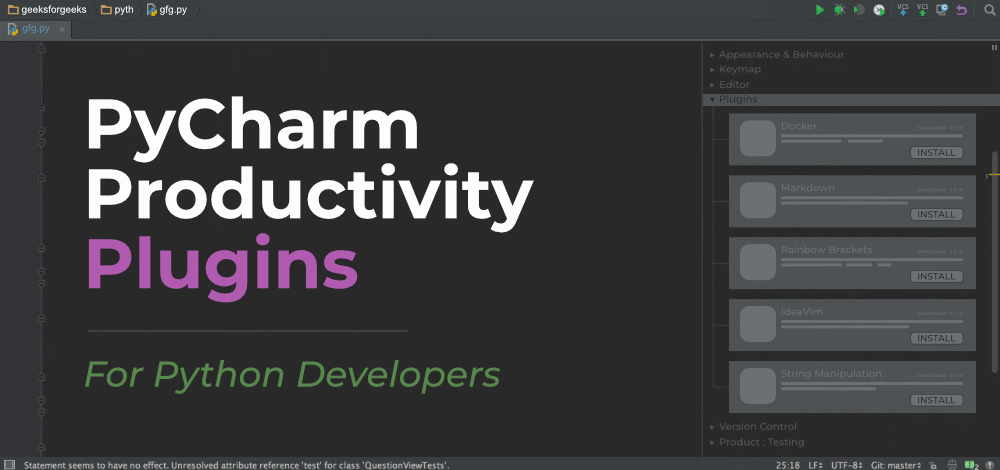
It was introduced and maintained by Jetbrains that comes with handy features and plugins that make development much easier, especially for beginners.
Besides this, you can find a number of extensions and plugins that makes it easy for development while working with Python, and to support that we’ve come up with this article to provide you with a list of 5 PyCharm Productivity Plugins that can help you in enhancing your capabilities.
5 Best PyCharm Productivity Plugins for Developers:
1. Docker
Docker is a well-known containerization tool of Python that was introduced in 2013 by Solomon Hykes. This tool is used during any project’s deployment and majorly runs on all OS i.e. Linux, Mac & Windows.
Docker is a perfect choice when it comes to delivery, due to its portability and efficiency as it enables the automation of deployment within the container. Developers also find ease in setting up technical configuration which directly eliminates the utilization of additional resources. These are some reasons why it still works like a charm for python developers and has also gained 4.6 ratings (in terms of popularity) on major websites. Also, find below the attached screenshot for reference:
However, Docker also offers some of the most prominent features that need to be addressed below:
- Ability to reduce the development size
- Less hardware strain
- Swarm – They work as a cluster binder within the docker
2. Markdown
This plugin is a perfect combination for editing markdown files and also allows users to use custom stylesheets for generating run-time previews. Markdown also comes with the below-mentioned features:
- It enables support for the auto-completion of codes which also includes images or source code
- It provides a command-line interface
- It can provide output in various formats such as HTML or XHTML style tags
- Markdown accepts multiple language inputs which are supported by Unicode
- This plugin supports diagramming languages (such as Mermaid or PlantUML)
You may also check the attached screenshot for the best reference:
3. Rainbow Brackets
Those who love coding must use this tool, it offers a very elegant highlighted structure of brackets that are purely nested gaming themselves. The best part about this tool is it can be used in multiple languages which include:
Besides this, it is well suited for Android Studio, IntelliJ IDEA, PhpStorm, etc. Please find the attached screenshot below:
4. IdeaVim
IdeaVim was Introduced by Jetbrains and is a handy extension used by developers as an emulation for IntelliJ and other IDEs. This extension offers major key features such as Mode, Motion, Command, Keymap, and so on. It offers modes for normal editing, visual mode, a mode for insertion, etc. The repository can be fetched from GitHub by following the link below:
https://github.com/JetBrains/ideavim
This tool also offers some of the easiest commands which include:
You may also find below the screenshot for best reference:
Besides this, some other features that IdeaVim carries are:
- Multiple language support
- Easy GIT integration
- Amazing refactoring tools and also supports frameworks and libraries
5. String Manipulation
While working on development, it becomes difficult to edit code line by line and that’s where this handy extension comes into play. With the help of String Manipulation, you would be able to manipulate texts and also allows performing during sorting case sensitive i.e. A-z, z-A, A-Z, Z-A.
Python developers actively use this tool and it really does save a lot of time so that they don’t require to trim any unwanted texts or spaces from code lines. Also, find below the attached screenshot for reference:
Besides this, string manipulation can be used for some other purposes as well:
- This extension is helpful during incrementing and decrementing numbers.
- Swapping characters are easy to perform during coding.
- Switch case, Case Inversion, and Capitalization.
Conclusion
Plugins add extra functionality to the application development. Hence, its usage in the project is beneficial during development. Thus this article explains briefly the 5 PyCharm Productivity Plugins which Python Developers must know. Read all the above-mentioned plugins and use them efficiently in your project.
Like Article
Suggest improvement
Share your thoughts in the comments
Please Login to comment...