2D Array Interpolation in MATLAB
Last Updated :
06 Dec, 2022
In this article, we are going to discuss “2D Array Interpolation” in MATLAB with the help of two linspace() and interp2() functions.
Functions Used
linspace( )
The linspace() function is used for the generation linearly spaced vector.
Syntax:
linspace(a, b)
linspace(a, b, n)
Here,
linspace(a, b) is used to return a row vector of 100 evenly spaced points in between “a” and “b”.
linspace(a, b, n) is used to return a row vector of “n” points, the spacing between the points is (x2-x1)/(n-1).
Parameters: This function accepts three parameters, which are illustrated below:
- a: This is the specified first value.
- b: This is the specified second value.
- n: This is the specified number of points contained in the generated row vector.
Return Value: It returns the generated row vector of “n” points linearly spaced between and including “a” and “b”.
Example:
Output:
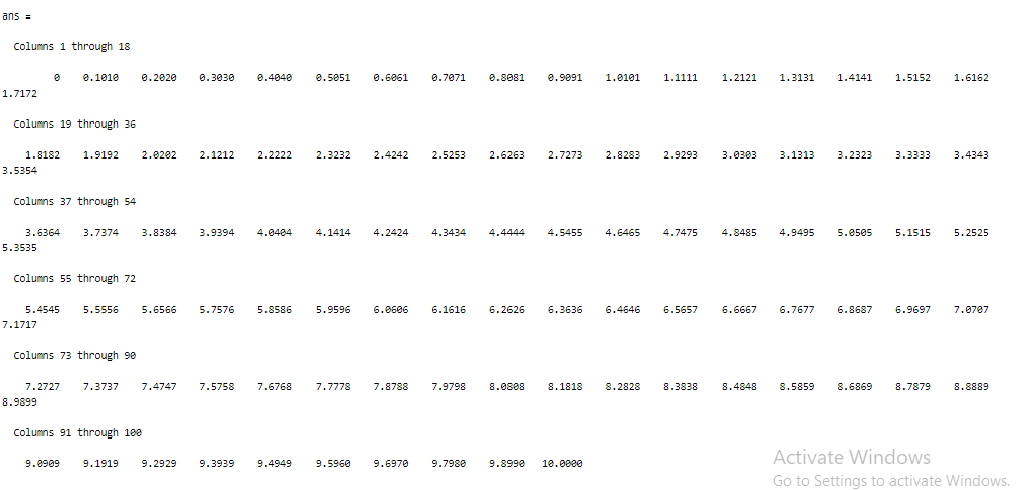
interp2( )
The interp2() function is used to Interpolate for 2-D gridded data in a mesh grid format.
Syntax:
interp2(X,Y,V,Xq,Yq)
interp2(V,Xq,Yq)
interp2(V)
interp2(V,k)
interp2(___,method)
interp2(___,method,extrapval)
Here,
interp2(X, Y, V, Xq, Yq) function is used to return interpolated values of a specified function of two variables at specific query points using linear interpolation. Its result passes through the original sampling of the function. Here the coordinates of the sample points reside in “X” and “Y”, “V” contains the corresponding function values at each sample point, and “Xq”, “Yq” contains the coordinates of the query points.
interp2(V, Xq, Yq) function is for the default grid of sample points. These points cover the rectangular region, X=1:n and Y=1:m, where [m,n] = size(V).
interp2(V) function is used to return the interpolated values on a refined grid formed by dividing the interval between sample values once in each dimension.
interp2(V, k) function is used to return the interpolated values on a refined grid formed by repeatedly halving the intervals k times in each dimension. This results in 2^k-1 interpolated points between sample values.
interp2(___, method) function specifies an alternative interpolation function such as ‘linear’, ‘nearest’, ‘cubic’, ‘makima’, or ‘spline’. Its default value is ‘linear’.
interp2(___, method, extrapval) function specifies ‘extrapval ‘, which is a scalar value assigned to all queries that lie outside the domain of the sample points.
Parameters: This function accepts some parameters which are illustrated below:
- X: It is the first coordinate for the sample point.
- Y: It is the second coordinate for the sample point.
- V: This is used as size(V) which is equivalent to [m, n].
- Xq: This contains the coordinates of the query points which is equivalent to X=1:n
- Yq: This contains the coordinates of the query points which is equivalent to X=1:m
- k: It is the interval.
- method: It specifies an alternative interpolation function such as ‘linear’, ‘nearest’, ‘cubic’, ‘makima’, or ‘spline’. Its default value is ‘linear’.
- extrapval: It is a scalar value assigned to all queries that lie outside the domain of the sample points.
Return Value: It returns the interpolated 2-D array.
Example:
Matlab
[X,Y] = meshgrid(-4:4);
V = peaks(X,Y);
[Xq,Yq] = meshgrid(-4:0.25:4);
title('Linear Interpolation Using Finer Grid');
Vq = interp2(X,Y,V,Xq,Yq);
|
Output:

2D Array Interpolation
Example 1:
Matlab
A=[1 2 3
4 5 6
7 8 9];
x = linspace(1, 2, 4);
result = interp2(A, x(:), x)
|
Output:

Example 2:
Matlab
A=[0.69 1.76 0.089 2.0012;
5.89 1.25 0.47 0.55;
1.06 1.25 1.134 4.163;
2 1.7 0 2.4];
x = linspace(1, 3, 7);
result = interp2(A, x(:), x)
|
Output:

Like Article
Suggest improvement
Share your thoughts in the comments
Please Login to comment...