Top 10 REST API Testing Tools in 2024
Last Updated :
14 Mar, 2024
The APIs are a very important factor for a functioning development landscape. Nowadays, RESTful APIs that are constructed around the principles of Representational State Transfer (REST) architecture have become the standard for creating lightweight, scalable, and maintainable web services. For this reason, these web services help in supporting continuous data and functionality across modern web as well as mobile applications.

On top of that, extensive testing is needed to ensure the smooth operation of these APIs. In this article, we will learn about the top ten tools that can streamline interaction and testing processes for RESTful web services in 2024. Whether you have enormous programming experience or have just embarked on your API testing path, our complete guide will enable you to decide which tool is right for you.
Top 10 REST API Testing Tools in 2024
Here are the top 10 REST API Testing Tools in 2024, designed to streamline your development workflow and ensure the smooth operation of your web applications
1. Curl

Curl
Curl is an open-source command-line tool to transfer data from or to a server. With curl, you can easily compose and send HTTP requests and analyze their responses. One of the advantages of using cURL is that you can build a script with batch requests and execute them. You can either use curl from a command prompt or Cygwin package installation. You can also use the windows power shell with curl, but you have to remove the curl alias.
To work with the curl command in the command prompt, you have to download the latest curl and include the folder that has the curl.exe file.
2. HTTPie
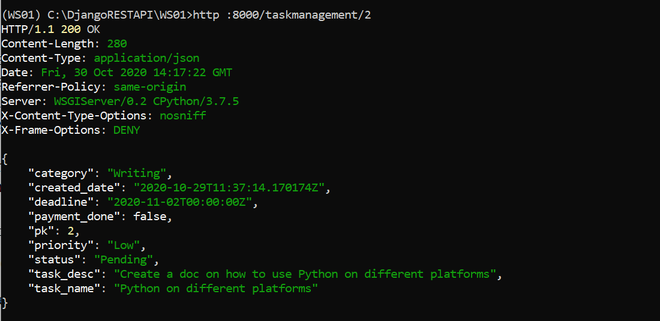
HTTPie
HTTPie is a command-line HTTP client written in Python. It uses a syntax that is easier than cURL, colorizes the output, and uses multiple lines to display the output. The disadvantage is that it takes more time to load than cURL. Some of its key features are:
- Built-in JSON support
- Colorized and formatted terminal output
- Sensible defaults
- Persistent sessions
- HTTPS, proxies, and authentication support
You can use the below command to install HTTPie
pip3 install –upgrade httpie
3. Postman REST Client

Postman Web Version
Postman REST client is a Graphical User Interface (GUI) tool that facilitates composing and sending HTTP requests to a development server. You can either use the web version or the postman app. Some of its major features are:
- Create and execute complex REST requests
- Can import a collection directly rather than creating calls manually
- Display the status code, response type, and response size
- Easy to inspect the response body
- Powerful and simple visualization
- Make requests to different environment variables
- Supports multiple protocols, manage cookies and manage certificate
4. Stoplight

stoplight
The stoplight is a GUI tool that helps you to build complex APIs. It provides an HTTP request maker to compose and send HTTP requests and generates the code for different programming languages. It can design, document, and build quality APIs faster. Some of its key features are:
- It provides a quality visual API design with JSON schema designer support
- Ensure consistency and quality with style guides
- Automatic Mock servers
- Avoids duplication by reusing components
- Git workflow collaboration
5. Swagger

Image from Swagger
Swagger is an open-source tool built for API design, development, and testing, API mocking and virtualization, and API governance and monitoring. The Swagger OpenAPI specification creates a RESTful interface for developing and consuming an API. It efficaciously maps all the resources and operations associated with it. Some of the major Swagger tools are:
- Swagger Codegen: Generate server stubs and client SDKs from OpenAPI Specification definitions
- Swagger Editor: API editor for designing APIs with the OpenAPI Specification
- Swagger UI: Visualize OpenAPI Specification definitions in an interactive UI
6. Soap UI

Image from Soap UI
Soap UI is an open-source tool to build and test APIs, which facilitates validating REST and SOAP-based web services. Some of the Soap UI open-source features are:
- Scriptless functional testing: It provides a drag and drops test creation facility
- Security Testing: The tests and scans protect the web services from common security vulnerabilities
- Load Testing: It creates a load test based on an existing functional API test.
- API mocking: Don’t need to build expensive full-scale replicas of your production system, can easily mimic real web services.
- Protocol support: Provides protocol support to SOAP/WSDL, REST, and JMS
7. Katalon

Image from katalon.com
Katalon is an automation tool for composing and sending HTTP requests to a development server. It includes all frameworks, ALM integrations, and plugins in one package. Some of its key features are:
- Productive IDE for API automation
- Supports all types of REST and SOAP requests
- Test requests can be imported from Swagger, Postman, and WSDL.
- Built to work with modern frameworks.
- Local and remote execution with real-time analysis.
- Data-driven request composing made simple with multiple data sources (e.g. XLS, CSV)
- Sustainable and Scalable platform
- Minimal maintenance
8. ACCELQ

Image from accelq
ACCELQ is AI-powered codeless API test automation and test management platform on the cloud. It helps to freely develop test requests without any concern about syntax. Some of its capabilities are:
- Zero code API test automation
- API Test Case Management, Test Planning, Execution
- Test Design with Behavior Driven Scenario Designer
- Test Planning and Management
- External Test Reports portal
- Cloud Hosting
- Backup and Recovery
9. iCurlHTTP and HTTP request app

iCurlHTTP and HTTP request
iCurlHTTP and HTTP request app are applications that help you to compose and send HTTP requests from mobile devices to the development server. You can work with iCurlHTTP on IOS devices and the HTTP request app on android devices.
10. API Tester

API Tester is a mobile app that offers the possibility to test any type of API, to construct and send requests. API Tester is a multifunctional advantageous app as it has all the necessary tools just on the phone. It comes with the following essential features:
- REST, GrapQL, and WebSocket API types can be tested;
- Built GET, POST, PUT or DELETE requests;
- Import collections from Postman, Swagger, or via URL;
- Intuitive but functional interface;
- Available for both Android and iOS.
Conclusion
By leveraging these REST API testing tools mentioned above, developers and testers can ensure comprehensive API testing. From user-friendly GUIs to powerful command-line interfaces, these tools cater to various technical proficiencies. By incorporating these tools into your development workflow, you can guarantee the reliability and robustness of your RESTful web services.
Must Read:
Top 10 REST API Testing Tools in 2024 – FAQs
What is a REST API testing tool?
A REST API testing tool is a software program that helps you interact with and test RESTful APIs. It simplifies tasks like building requests, checking responses, and automating tests, ensuring your APIs function correctly.
Which tool is best for API testing?
There’s no single “best” tool. The ideal choice depends on your experience level (GUI vs. command line) and project requirements (basic vs. advanced testing features). Popular options include Postman (user-friendly GUI), cURL (powerful command line), and SoapUI (supports both SOAP and REST).
What are the different types of API testing?
- Functional Testing: Verifies if the API works as intended according to its specifications.
- Security Testing: Assesses the API’s security posture against potential vulnerabilities.
- Performance Testing: Measures the API’s performance under load to ensure it can handle real-world usage.
Like Article
Suggest improvement
Share your thoughts in the comments
Please Login to comment...