How Facebook Display Ads for something you searched
Last Updated :
15 Sep, 2023
Sometimes we visit some e-commerce websites and check some products there and leave the website without placing an order. Then when we open Facebook, we see ads for exact same or similar item from the same website. Now you may wonder how Facebook got to know about the product you were checking on a particular website. If you are a digital marketer you might know how this works and if not, we will be uncovering this mystery in this article.
There is a Facebook technology called Pixel behind all this. Pixel is just a piece of javascript code that is unique for each Facebook Ads account. This javascript code is placed in the header section of each page of the website.
Please see https://www.facebook.com/business/help/952192354843755 for details.
This code tracks user activities and events on-page and sends back the following information to the Facebook –
- Which page does customer visits
- What product customers views
- What products do customer adds to their cart
- What products are actually successfully ordered
- Standard and Custom events are specific to the website etc.
It also sends a few other pieces of information like –
- Browser information
- IP address
- Machine information etc.
So whenever a customer who has logged in to his/her Facebook account visits the website using the same browser then this customer is tagged as the custom audience of this website and his/her activity data is tracked and sent back to Facebook.
If the user is not logged in to his/her Facebook account and visits the website, then a browser-based cookie is placed with the necessary activity record in the browser, and later on when the customer logs in to Facebook using the same browser, then it got tagged as a custom audience.
Once the customer is tagged, he/she will start seeing ads on his/her Facebook profile. These ads are selected based on the data received from the website. This is called Retargeting or Remarketing.
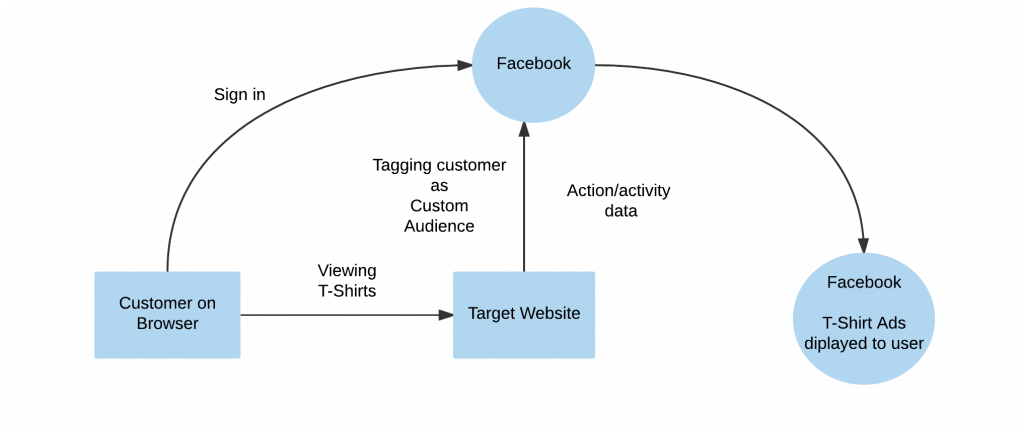
Related Articles:
Like Article
Suggest improvement
Share your thoughts in the comments
Please Login to comment...