Deadlock in Java Multithreading
Last Updated :
24 Apr, 2024
synchronized keyword is used to make the class or method thread-safe which means only one thread can have the lock of the synchronized method and use it, other threads have to wait till the lock releases and anyone of them acquire that lock.
It is important to use if our program is running in a multi-threaded environment where two or more threads execute simultaneously. But sometimes it also causes a problem which is called Deadlock. Below is a simple example of the Deadlock condition.
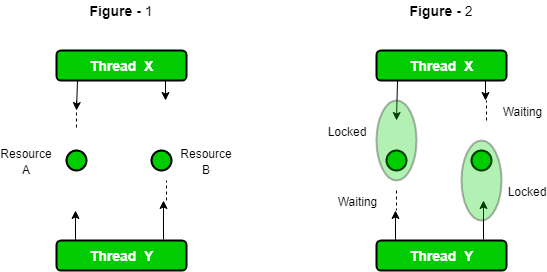
Java
class Util
{
// Util class to sleep a thread
static void sleep(long millis)
{
try
{
Thread.sleep(millis);
}
catch (InterruptedException e)
{
e.printStackTrace();
}
}
}
// This class is shared by both threads
class Shared
{
// first synchronized method
synchronized void test1(Shared s2)
{
System.out.println(Thread.currentThread().getName() + " enters test1 of " + this);
Util.sleep(1000);
// taking object lock of s2 enters
// into test2 method
s2.test2();
System.out.println(Thread.currentThread().getName() + " exits test1 of " + this);
}
synchronized void test2()
{
System.out.println(Thread.currentThread().getName() + " enters test2 of " + this);
Util.sleep(1000);
// taking object lock of s1 enters
// into test1 method
System.out.println(Thread.currentThread().getName() + " exits test2 of " + this);
}
}
class Thread1 extends Thread
{
private Shared s1;
private Shared s2;
// constructor to initialize fields
public Thread1(Shared s1, Shared s2)
{
this.s1 = s1;
this.s2 = s2;
}
// run method to start a thread
@Override
public void run()
{
s1.test1(s2);
}
}
class Thread2 extends Thread
{
private Shared s1;
private Shared s2;
// constructor to initialize fields
public Thread2(Shared s1, Shared s2)
{
this.s1 = s1;
this.s2 = s2;
}
// run method to start a thread
@Override
public void run()
{
s2.test1(s1);
}
}
public class Deadlock
{
public static void main(String[] args)
{
// creating one object
Shared s1 = new Shared();
Shared s2 = new Shared();
// creating first thread and starting it
Thread1 t1 = new Thread1(s1, s2);
t1.setName("Thread1");
t1.start();
// creating second thread and starting it
Thread2 t2 = new Thread2(s1, s2);
t2.setName("Thread2");
t2.start();
Util.sleep(2000);
}
}
Output:
Thread2 enters test1 of Shared@3a115e1b
Thread1 enters test1 of Shared@3fac5c36
It is not recommended to run the above program with online IDE. We can copy the source code and run it on our local machine. We can see that it runs for indefinite time, because threads are in deadlock condition and doesn’t let code to execute. Now let’s see step by step what is happening there.
- Thread t1 starts by acquiring a lock on the s1 and enters the test1() method of s1.
- Meanwhile, Thread t2 starts by the acquiring a lock on the s2 and enters the test1() method of s2.
- Inside test1() method both threads try to the acquire locks on each other’s objects but the locks are already held by other thread causing both threads to the wait indefinitely for the other to the release the lock.
- Hence, neither test1() nor test2() methods complete execution and program remains stuck in the deadlock state.
Detect Dead Lock condition
We can also detect deadlock by running this program on cmd. We have to collect Thread Dump. Command to collect depends on OS type. If we are using Windows and Java 8, command is jcmd $PID Thread.print
We can get PID by running jps command. Thread dump for above program is below:
jcmd 18692 Thread.print
18692:
2020-06-08 19:03:10
Full thread dump OpenJDK 64-Bit Server VM (11.0.4+10-b304.69 mixed mode, sharing):
Threads class SMR info:
_java_thread_list=0x0000017f44b69f20, length=13, elements={
0x0000017f43f77000, 0x0000017f43f79800, 0x0000017f43f90000, 0x0000017f43f91000,
0x0000017f43f95000, 0x0000017f43fa5000, 0x0000017f43fb0800, 0x0000017f43f5b800,
0x0000017f44bc9000, 0x0000017f44afb000, 0x0000017f44bd7800, 0x0000017f44bd8800,
0x0000017f298c9000
}
"Reference Handler" #2 daemon prio=10 os_prio=2 cpu=0.00ms elapsed=57.48s tid=0x0000017f43f77000 nid=0x6050 waiting on condition [0x0000005f800ff000]
java.lang.Thread.State: RUNNABLE
at java.lang.ref.Reference.waitForReferencePendingList(java.base@11.0.4/Native Method)
at java.lang.ref.Reference.processPendingReferences(java.base@11.0.4/Reference.java:241)
at java.lang.ref.Reference$ReferenceHandler.run(java.base@11.0.4/Reference.java:213)
"Finalizer" #3 daemon prio=8 os_prio=1 cpu=0.00ms elapsed=57.48s tid=0x0000017f43f79800 nid=0x2824 in Object.wait() [0x0000005f801fe000]
java.lang.Thread.State: WAITING (on object monitor)
at java.lang.Object.wait(java.base@11.0.4/Native Method)
- waiting on (a java.lang.ref.ReferenceQueue$Lock)
at java.lang.ref.ReferenceQueue.remove(java.base@11.0.4/ReferenceQueue.java:155)
- waiting to re-lock in wait() (a java.lang.ref.ReferenceQueue$Lock)
at java.lang.ref.ReferenceQueue.remove(java.base@11.0.4/ReferenceQueue.java:176)
at java.lang.ref.Finalizer$FinalizerThread.run(java.base@11.0.4/Finalizer.java:170)
"Signal Dispatcher" #4 daemon prio=9 os_prio=2 cpu=0.00ms elapsed=57.47s tid=0x0000017f43f90000 nid=0x1710 runnable [0x0000000000000000]
java.lang.Thread.State: RUNNABLE
"Attach Listener" #5 daemon prio=5 os_prio=2 cpu=31.25ms elapsed=57.47s tid=0x0000017f43f91000 nid=0x4ff4 waiting on condition [0x0000000000000000]
java.lang.Thread.State: RUNNABLE
"C2 CompilerThread0" #6 daemon prio=9 os_prio=2 cpu=46.88ms elapsed=57.47s tid=0x0000017f43f95000 nid=0x350c waiting on condition [0x0000000000000000]
java.lang.Thread.State: RUNNABLE
No compile task
"C1 CompilerThread0" #9 daemon prio=9 os_prio=2 cpu=93.75ms elapsed=57.47s tid=0x0000017f43fa5000 nid=0x4900 waiting on condition [0x0000000000000000]
java.lang.Thread.State: RUNNABLE
No compile task
"Sweeper thread" #10 daemon prio=9 os_prio=2 cpu=0.00ms elapsed=57.47s tid=0x0000017f43fb0800 nid=0x6120 runnable [0x0000000000000000]
java.lang.Thread.State: RUNNABLE
"Common-Cleaner" #11 daemon prio=8 os_prio=1 cpu=0.00ms elapsed=57.44s tid=0x0000017f43f5b800 nid=0x5a4 in Object.wait() [0x0000005f807fe000]
java.lang.Thread.State: TIMED_WAITING (on object monitor)
at java.lang.Object.wait(java.base@11.0.4/Native Method)
- waiting on (a java.lang.ref.ReferenceQueue$Lock)
at java.lang.ref.ReferenceQueue.remove(java.base@11.0.4/ReferenceQueue.java:155)
- waiting to re-lock in wait() (a java.lang.ref.ReferenceQueue$Lock)
at jdk.internal.ref.CleanerImpl.run(java.base@11.0.4/CleanerImpl.java:148)
at java.lang.Thread.run(java.base@11.0.4/Thread.java:834)
at jdk.internal.misc.InnocuousThread.run(java.base@11.0.4/InnocuousThread.java:134)
"Monitor Ctrl-Break" #12 daemon prio=5 os_prio=0 cpu=15.63ms elapsed=57.36s tid=0x0000017f44bc9000 nid=0x5954 runnable [0x0000005f809fe000]
java.lang.Thread.State: RUNNABLE
at java.net.SocketInputStream.socketRead0(java.base@11.0.4/Native Method)
at java.net.SocketInputStream.socketRead(java.base@11.0.4/SocketInputStream.java:115)
at java.net.SocketInputStream.read(java.base@11.0.4/SocketInputStream.java:168)
at java.net.SocketInputStream.read(java.base@11.0.4/SocketInputStream.java:140)
at sun.nio.cs.StreamDecoder.readBytes(java.base@11.0.4/StreamDecoder.java:284)
at sun.nio.cs.StreamDecoder.implRead(java.base@11.0.4/StreamDecoder.java:326)
at sun.nio.cs.StreamDecoder.read(java.base@11.0.4/StreamDecoder.java:178)
- locked (a java.io.InputStreamReader)
at java.io.InputStreamReader.read(java.base@11.0.4/InputStreamReader.java:185)
at java.io.BufferedReader.fill(java.base@11.0.4/BufferedReader.java:161)
at java.io.BufferedReader.readLine(java.base@11.0.4/BufferedReader.java:326)
- locked (a java.io.InputStreamReader)
at java.io.BufferedReader.readLine(java.base@11.0.4/BufferedReader.java:392)
at com.intellij.rt.execution.application.AppMainV2$1.run(AppMainV2.java:64)
"Service Thread" #13 daemon prio=9 os_prio=0 cpu=0.00ms elapsed=57.36s tid=0x0000017f44afb000 nid=0x6394 runnable [0x0000000000000000]
java.lang.Thread.State: RUNNABLE
"Thread-0" #14 prio=5 os_prio=0 cpu=0.00ms elapsed=57.35s tid=0x0000017f44bd7800 nid=0x5304 waiting for monitor entry [0x0000005f80cfe000]
java.lang.Thread.State: BLOCKED (on object monitor)
at com.company.threads.Shared.test2(Deadlock.java:40)
- waiting to lock (a com.company.threads.Shared)
at com.company.threads.Shared.test1(Deadlock.java:33)
- locked (a com.company.threads.Shared)
at com.company.threads.Thread1.run(Deadlock.java:67)
"Thread-1" #15 prio=5 os_prio=0 cpu=0.00ms elapsed=57.35s tid=0x0000017f44bd8800 nid=0xfa4 waiting for monitor entry [0x0000005f80dfe000]
java.lang.Thread.State: BLOCKED (on object monitor)
at com.company.threads.Shared.test2(Deadlock.java:40)
- waiting to lock (a com.company.threads.Shared)
at com.company.threads.Shared.test1(Deadlock.java:33)
- locked (a com.company.threads.Shared)
at com.company.threads.Thread2.run(Deadlock.java:90)
"DestroyJavaVM" #16 prio=5 os_prio=0 cpu=171.88ms elapsed=55.35s tid=0x0000017f298c9000 nid=0x38ec waiting on condition [0x0000000000000000]
java.lang.Thread.State: RUNNABLE
"VM Thread" os_prio=2 cpu=0.00ms elapsed=57.49s tid=0x0000017f43f73800 nid=0x52c4 runnable
"GC Thread#0" os_prio=2 cpu=0.00ms elapsed=57.51s tid=0x0000017f298e1000 nid=0x47dc runnable
"G1 Main Marker" os_prio=2 cpu=0.00ms elapsed=57.51s tid=0x0000017f29911000 nid=0x61c4 runnable
"G1 Conc#0" os_prio=2 cpu=0.00ms elapsed=57.51s tid=0x0000017f29912000 nid=0x61c0 runnable
"G1 Refine#0" os_prio=2 cpu=0.00ms elapsed=57.50s tid=0x0000017f43e0a800 nid=0x1fa8 runnable
"G1 Young RemSet Sampling" os_prio=2 cpu=0.00ms elapsed=57.50s tid=0x0000017f43e0b000 nid=0x47a4 runnable
"VM Periodic Task Thread" os_prio=2 cpu=0.00ms elapsed=57.36s tid=0x0000017f44b03800 nid=0x2408 waiting on condition
JNI global refs: 15, weak refs: 0
Found one Java-level deadlock:
=============================
"Thread-0":
waiting to lock monitor 0x0000017f43f87980 (object 0x000000008a2e9ce0, a com.company.threads.Shared),
which is held by "Thread-1"
"Thread-1":
waiting to lock monitor 0x0000017f43f87780 (object 0x000000008a2e9cd0, a com.company.threads.Shared),
which is held by "Thread-0"
Java stack information for the threads listed above:
===================================================
"Thread-0":
at com.company.threads.Shared.test2(Deadlock.java:40)
- waiting to lock (a com.company.threads.Shared)
at com.company.threads.Shared.test1(Deadlock.java:33)
- locked (a com.company.threads.Shared)
at com.company.threads.Thread1.run(Deadlock.java:67)
"Thread-1":
at com.company.threads.Shared.test2(Deadlock.java:40)
- waiting to lock (a com.company.threads.Shared)
at com.company.threads.Shared.test1(Deadlock.java:33)
- locked (a com.company.threads.Shared)
at com.company.threads.Thread2.run(Deadlock.java:90)
Found 1 deadlock.
As we can see there is clearly mentioned that found 1 deadlock. It is possible that the same message appears when you try on your machine.
Avoid Dead Lock condition
We can avoid dead lock condition by knowing its possibilities. It’s a very complex process and not easy to catch. But still if we try, we can avoid this. There are some methods by which we can avoid this condition. We can’t completely remove its possibility but we can reduce.
- Avoid Nested Locks : This is the main reason for dead lock. Dead Lock mainly happens when we give locks to multiple threads. Avoid giving lock to multiple threads if we already have given to one.
- Avoid Unnecessary Locks : We should have lock only those members which are required. Having lock on unnecessarily can lead to dead lock.
- Using thread join : Dead lock condition appears when one thread is waiting other to finish. If this condition occurs we can use Thread.join with maximum time you think the execution will take.
Important Points :
- If threads are waiting for each other to finish, then the condition is known as Deadlock.
- Deadlock condition is a complex condition which occurs only in case of multiple threads.
- Deadlock condition can break our code at run time and can destroy business logic.
- We should avoid this condition as much as we can.
Like Article
Suggest improvement
Share your thoughts in the comments
Please Login to comment...