A lot of people are confused regarding “What topic should be chosen to write an article“? This article will guide you through the process of selecting topics in order to contribute to the GeeksforGeeks platform.
Write Articles on Suggested Topics!
You can choose the topics from the Pick Section. This section has a list of topics that are not published yet. So, if you don’t have any idea of the topic to write an article, then go for Suggested Articles.
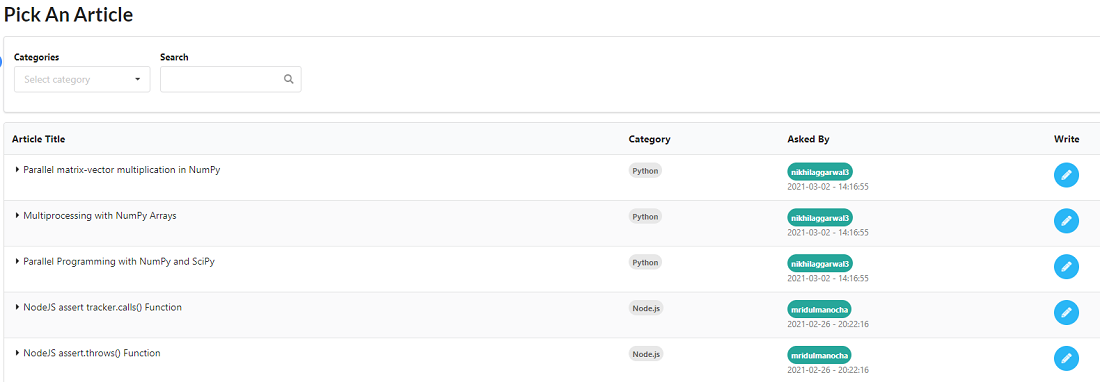
Here you can filter or search for the technology that you want to write the article on. To do so, click on the Categories Menu and select the technology or search for the technology directly in the search bar next to the Categories Menu as shown in the below image. Select a topic by clicking on Blue Pen Icon and you will 5 days to complete and submit that article.
Note: Don’t forget to click on Blue Pen Icon after selecting a topic.
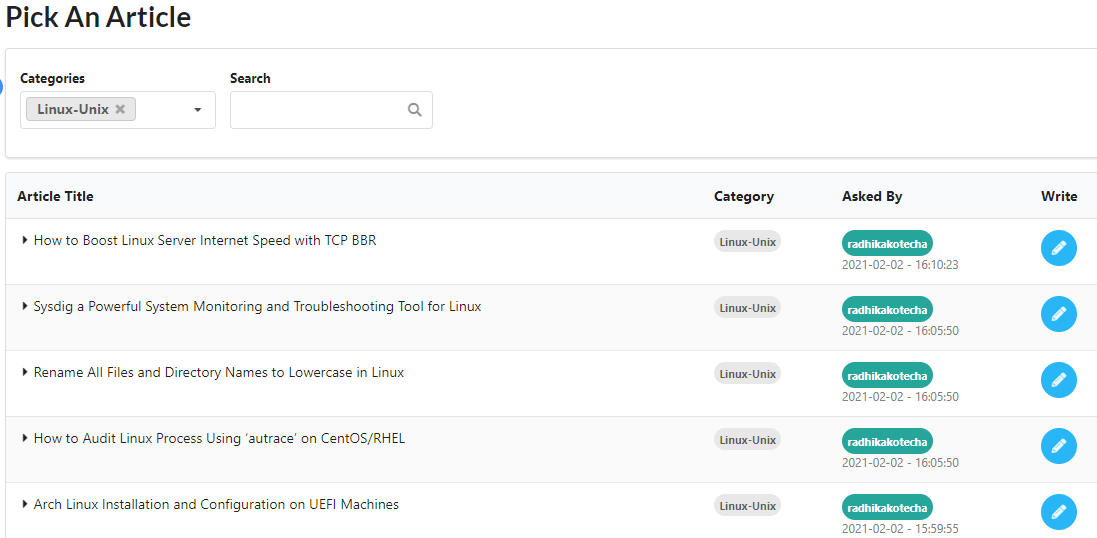
How to Check if an Article Already Exists on GeeksforGeeks?
If you have a topic in mind, check at GeeksforGeeks whether it is already published or not. In the top-right corner of the GeeksforGeeks Hompage, there is a search bar. Type the topic in the search bar, and it will show you suggestions of related topics that are already published on GeeksforGeeks. Try to check out that topic with different title. Take a look at the below image:
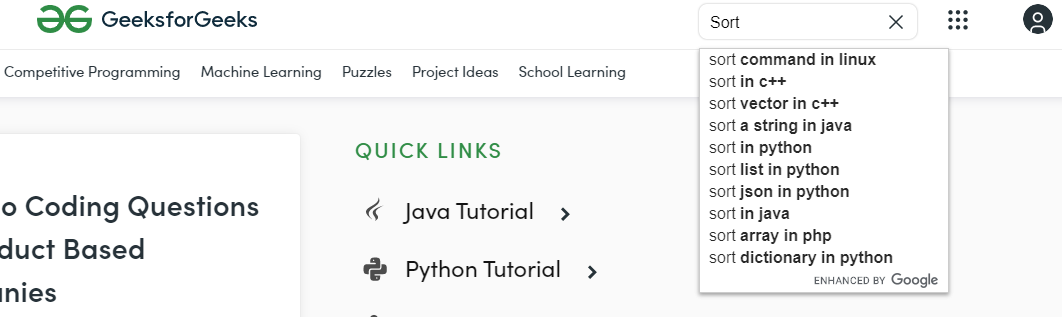
How to Check if an Article is Already Being Written by Another Author?
Before starting the article, type the name of the topic that you want to write in the Post Title bar. As you type, it would pop down results showing the list of articles that are either already published on GeeksforGeeks or are being written by another author. It is recommended not to write an article on the topics that are already being written by another author. Look at the below image for reference:
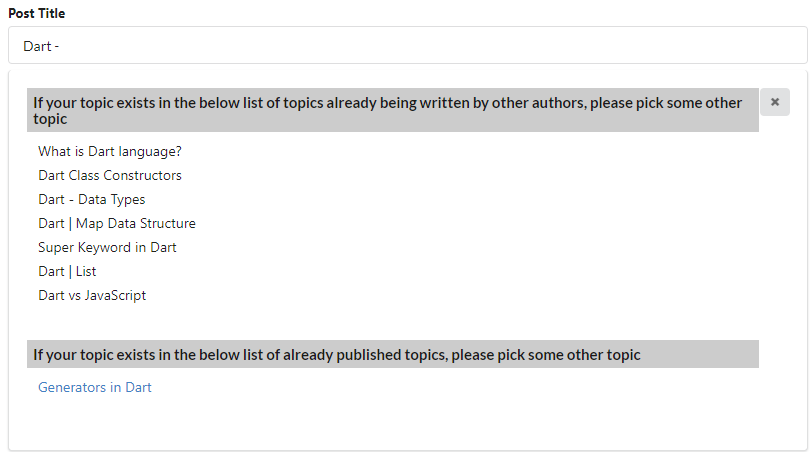
To start writing, go to GeeksforGeeks Write Portal and start working on your article. But before you jump on to it, go through the below-mentioned points:
- It is recommended to go through the Article Writing Guideline if it’s your first time writing an article for GeeksforGeeks.
- Save your article as a draft and once you are finished writing from your end, Click on Submit for Review.
- Your article will be reviewed by our team members. You’ll get feedback (if any) about your article in the comment section generally within a week.
- To write the best and effective content, go through the already published content.
Major Article Writing Topic Categories
Find below the list of Major categories and sub-categories that you can write an article on:
1. Programming Languages (C/C++ Programming, Java, Python, C#, Scala, Perl, Go Language, Ruby, Dart, R Programming, Rust)
2. Data Structure & Algorithms
3. School Learning
4. School Programming
5. Linux
6. Web Technologies (HTML, CSS, Bootstrap, JavaScript, jQuery, Node.js, React.js, Angular.js, PHP, Ruby on Rails)
7. Machine Learning & AI
8. Data Science & Data Analytics
9. Cloud Services (Amazon Web Services, Google Cloud Platform, Microsoft Azure)
10. Android Development (Flutter, Kotlin, Java)
11. CS Subjects/GATE (Aptitude, Engineering Mathematics, Discrete Mathematics, Operating System, Database Management System, Computer Networks, Computer Organization & Architecture, Theory of Computation, Compiler Design, Digital Logic Design, Software Engineering, Computer Graphics, Cryptography, Mobile Communication, Network Security, Data Mining, Software Testing, Distributed System, 8085/8086 Microprocessors)
12. Puzzles
13. Interview Experiences
Share your thoughts in the comments
Please Login to comment...